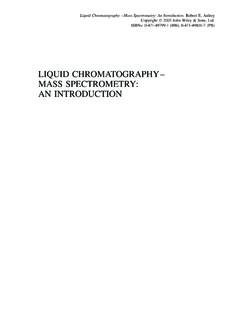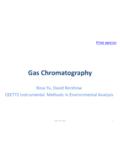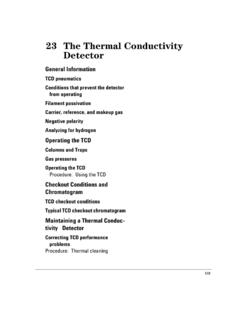Transcription of Flow and Pressure Control - UMass Amherst
1 623 Flow and Pressure ControlHydrogen shutdownColumn shutdownTurning gas flows on and offEPC-controlled streamsNonEPC-controlled streamsElectronic Pneumatic Control (EPC)Interpreting flow and Pressure readingsConfigurationColumns and inletsConfigure the columnProcedure: Configuring a capillarycolumnAdditional notes on columnconfigurationConfigure the carrier gasProcedure: Configuring the carrier gasSelect a column modeThe flow modesThe Pressure modesProcedure: Selecting a column modeEnter the initial flow or Pressure oraverage linear velocityProcedure: Setting initial flow orpressure or average linear velocityEnter a flow or Pressure program(optional)Procedure: Programming column Pressure or flowEnter the rest of the inlet parametersProcedure: Setting the rest of the inlet parametersDetectorsGas configurationMakeup gasAuxiliary channelsProcedure: Changing an auxiliary channel fritMaintaining EPC calibrationFlow sensorsPressure sensorsZero conditionsProcedure: Zeroing flow and pres-sure sensorsNonEPC controlInletsSeptum purge63 Flow and Pressure ControlMeasuring flow ratesMeasuring flow rates with a bubble meterWhere to measure flowsAdapters for measuring flow ratesProcedure: Measuring gas flows with a bubble meterInterpreting flow meter measure-mentsFlow and Pressure problemsA gas does not reach the setpoint Pressure or flowA gas exceeds the setpoint Pressure or flowThe inlet Pressure or flow fluctuatesThe measured flow is not equal to thedisplayed flow6464 Flow and Pressure ControlThe 6890 Series Gas chromatograph (the GC) has two types of gas Control .
2 Both types can be present on the same instrument. EPC Electronic Pneumatic Control . flows and pressures (inlets, detectors, and up to three auxiliary gas streams) are set at the keyboard. NonEPC Conventional flow/ Pressure Control . Inlets use flow controllers and Pressure regulators in a pneumatics module on the left side of the GC. Detector controls are on top of the GC behind the detectors. flows are measured with a bubble meter or other 7 Detector and Inlet ControlsFigure 5 Control locationThe pneumatics module (dashed lines) is present if a nonEPC inlet is installed. Module typeControl typeControl locationInletEPCI nternal, via keyboardInletnonEPCM odule on left sideDetectorEPCI nternal, via keyboardDetectornonEPCTop cover, behind detectorsAuxiliaryEPCI nternal, via keyboardNonEPC detector controlsNonEPC inlet controls6565 Flow and Pressure ControlHydrogen shutdownHydrogen shutdownHydrogen gas may be used as a carrier or as fuel for some detectors. When mixed with air, hydrogen can form explosive GC monitors inlet and auxiliary gas streams.
3 If a stream shuts down because it is unable to reach its flow or Pressure setpoint and if that stream is configured to use hydrogen, the GC assumes that a leak has occurred and declares a hydrogen safety shutdown. The effects are: The carrier supply valve to the inlet closes and both Pressure and flow controls are turned off. The split valves in the split/splitless and PTV inlets open. The oven heater and fan turn off. The flaps at the rear open fully. The small heated zones are turned recover from this state, fix the cause of the shutdown (tank valve closed, serious leak, others). Turn the instrument off, then back GC cannot detect leaks in the detector gas streams. For this reason, it is vital that the column fittings of the FID, NPD, and any other detectors that use hydrogen always be connected to a column or have a cap or plug installed and that hydrogen streams be configured so that the GC is aware of shutdownIf the carrier gas source shuts down, the oven heater turns off to avoid column damage from heat without carrier gas.
4 The flaps at the rear open recover from this state, fix the cause of the shutdown (tank valve closed, serious leak, others). Turn the oven and the offending inlet or auxiliary channel back and Pressure ControlTurning gas flows on and offTurning gas flows on and offAll gas flows can be turned on or off from the keyboard without disturbing the flow or Pressure settings. However, the effect of an Off command depends on whether the gas stream is EPC-controlled or streamsThe valves in an EPC gas Control module are designed for gas metering rather than On/Off operation. When this type of valve is driven to the Off state, there may still be a small flow, as much as mL/min, through it. The display will show this flow even thoughOffalso appears. Note that this is an internal leak, not a leak to the streamsThe valves in a nonEPC gas Control module are designed only for On/Off action. They are gas-tight when Pneumatic Control (EPC)Flow and Pressure ControlInterpreting flow and Pressure readingsElectronic Pneumatic Control (EPC)The GC can electronically Control all the gas flows and pressures in the instrument.
5 It provides: Flow and/or Pressure Control for all inlets, including flow and Pressure programming for the carrier gas through the column Flow Control via Pressure regulation across fixed restrictors for all detector gases Pressure Control for three auxiliary channels A gas saver mode to reduce carrier gas consumption with the split/splitless inlet, PTV inlet, and volatiles interface. Direct entry of split ratios, provided the column is configuredThe controlling hardware is mounted internally at the top rear of the instrument. Setpoints are entered in the inlet, detector, or auxiliary Control flow and Pressure readingsThe EPC Control board uses sensors for atmospheric Pressure and the temperature of the flow pneumatics modules to eliminate local conditions as causes of retention time flow and Pressure displays are corrected to a defined set of conditions. These conditions, which we call Normal Temperature and Pressure (NTP), are 25 C and 1 atmosphere Pressure . Similarly, setpoints are adjusted for the local a flow displayed on the instrument and the flow measured with a bubble meter may not agree, because the bubble meter readings represent local conditions rather than NTP conditions.
6 However, retention times become independent of the local Pneumatic Control (EPC)Flow and Pressure ControlConfigurationConfigurationThe GC identifies EPC inlets and detectors and most other devices by running presence checks during power-up. Some information must be entered manually. This is called configuration. A few things that must be configured are: A description of the column (optional, but extremely desirable for capillary columns) NonEPC inlets and detectors (configured at the factory, if installed there) The carrier gas in use Some detector gases (if there is a choice)Configuration information is stored in a battery-powered section of memory independent of line IMPORTANTThe 6890 with EPC measures flows and pressures continuously. This has a strong effect on how the user sets up the instrument, and the rules for doing so are different from the conventional approach to gas chromatography. The differences are described in the next few Pneumatic Control (EPC)Flow and Pressure ControlColumns and inletsColumns and inletsThe GC, with an EPC inlet, allows you to specify gas flow through capillary columns directly.
7 To use this feature:1. Configure the column (supply length, inside diameter, and film thickness).2. Configure the carrier gas. (What gas are you using?)3. Select a column mode (constant flow or Pressure , ramped flow or Pressure ).4. Enter the initial flow or Pressure or average linear Enter a flow or Pressure program (optional).6. Enter the rest of the inlet Pneumatic Control (EPC)Flow and Pressure ControlConfigure the columnConfigure the columnYou define (configure) a capillary column by entering its length, diameter, and film thickness. With this information, the instrument can calculate the flow through the column. This has great advantages when using capillary columns because it becomes possible to: Enter split ratios directly and have the instrument calculate and set the appropriate flow rates. Enter flow rate or head Pressure or average linear velocity. The instrument calculates the Pressure needed to achieve the flow rate or velocity, sets that, and reports all three values.
8 Perform splitless injections with no need to measure gas flows . Choose any of the four flow modes (discussed soon). If the column is not defined, your choices are limited and vary depending on the rest of this chapter assumes that you have a split/splitless capillary column inlet. If you have a different inlet, the discussion still applies but some details differ. The procedures used as illustrations in the rest of this chapter are somewhat simplified, because they show the most common ways to do things but not all the alternatives. For the full details, see Introduction to Inlets and Using Detectors .7171 Electronic Pneumatic Control (EPC)Flow and Pressure ControlConfigure the columnProcedure :Configuring a capillary column1. Press [Config] [Col 1] or [Config] [Col 2]. The column configuration screen If necessary, use the and keys to move (scroll) the cursor to Type the column length, in meters, followed by [Enter].4. Scroll to Diameter, type the column inside diameter in microns, followed by [Enter].
9 5. Scroll toFilm thickness, type the film thickness in microns, followed by [Enter]. The column is now you do not know the column dimensions they are usually supplied with the column or if you do not wish to use the GC calculating features, enter 0 for either length or diameter. The column will be not Scroll toInletand press [Front] or [Back] to identify the inlet that the column is connected Scroll toDetectorand press [Front] or [Back] to identify the detector that the column is connected completes configuration for a capillary column. See Introduction to Inlets and Using Detectors for more column dimensionsIdentify the inletIdentify the detector7272 Electronic Pneumatic Control (EPC)Flow and Pressure ControlConfigure the columnAdditional notes on column configuration Vacuum correct If the detector exhausts into the atmosphere, this parameter should be Off. If a column is connected directly to a mass selective detector, the parameter should be On. This allows the GC to compensate for either the local atmospheric Pressure (Off) or for the reduced Pressure in a mass selective detector (On).
10 Pres correct Some detectors, such as an atomic emission detector, operate at pressures that are neither atmospheric or vacuum. This parameter lets the user enter an appropriate Pressure value. Packed columns should be entered as column not defined. To do this, enter 0 for either column length or column diameter. You should check configurations for both columns to verify that they specify separate inlets. If you are only using one column, it is still important that the second column be indicated for a different inlet, even if it is undefined. Failure to do this will lead to some very unusual flow is possible, and sometimes appropriate, to configure both installed columns to the same inlet. Some pneumatic setpoints change with oven temperature because of changes in column resistance and in gas viscosity. This may confuse users who observe pneumatics setpoints changing when their oven temperature changes. However, the flow condition in the column remains as specified by the column mode (constant flow or Pressure , ramped flow or Pressure ) and the initial setpoint Pneumatic Control (EPC)Flow and Pressure ControlConfigure the carrier gasConfigure the carrier gasThe GC needs to know what carrier gas is being :Configuring the carrier gas1.