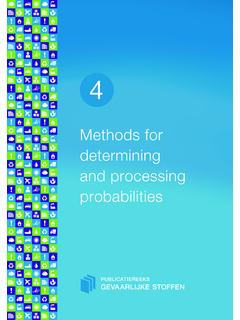Transcription of For OS/390, VM, VSE - JMit
1 Reference For OS/390, VM, VSESP3 Release , May 1996 Updated: April 1999, August 2000 This documentation and related computer software program (hereinafter referred to as the Documentation ) is forthe end user s informational purposes only and is subject to change or withdrawal by Computer AssociatesInternational, Inc. ( CA ) at any DOCUMENTATION MAY NOT BE COPIED, TRANSFERRED, REPRODUCED, DISCLOSED ORDUPLICATED, IN WHOLE OR IN PART, WITHOUT THE PRIOR WRITTEN CONSENT OF CA. THISDOCUMENTATION IS PROPRIETARY INFORMATION OF CA AND PROTECTED BY THE COPYRIGHT LAWSOF THE UNITED STATES AND INTERNATIONAL THE EXTENT PERMITTED BY APPLICABLE LAW, CA PROVIDES THIS DOCUMENTATION AS IS WITHOUT WARRANTY OF ANY KIND, INCLUDING WITHOUT LIMITATION, ANY IMPLIED WARRANTIESOF MERCHANTABILITY, FITNESS FOR A PARTICULAR PURPOSE OR NONINFRINGEMENT.
2 IN NO EVENTWILL CA BE LIABLE TO THE END USER OR ANY THIRD PARTY FOR ANY LOSS OR DAMAGE, DIRECT ORINDIRECT, FROM THE USE OF THIS DOCUMENTATION, INCLUDING WITHOUT LIMITATION, LOSTPROFITS, BUSINESS INTERRUPTION, GOODWILL OR LOST DATA, EVEN IF CA IS EXPRESSLY ADVISED OFSUCH LOSS OR USE OF ANY PRODUCT REFERENCED IN THIS DOCUMENTATION AND THIS DOCUMENTATION ISGOVERNED BY THE END USER S APPLICABLE LICENSE manufacturer of this documentation is Computer Associates International, with Restricted Rights as set forth in 48 Section , 48 Sections (c)(1) and (2) orDFARS Section (c)(1)(ii) or applicable successor provisions. 1996-2000 Computer Associates International, Inc., One Computer Associates Plaza, Islandia, New York 11749. Allrights trademarks, trade names, service marks, or logos referenced herein belong to their respective iiiContentsChapter 1: About This GuidePurpose and 1 Other CA-Easytrieve/Plus 3 Related 4 Documentation 5 Variable 6 Flowchart 7 Chapter 2: General 1 File 2 Character Set 2 Field 3 Logic 3 File 4 Report 4 Virtual File 5 Debugging 5 Current 6 Summary of 6 Expanded SQL 6IF BREAK/HIGHEST BREAK Class 6 RETURN-CODE for 6CA-Librarian Macro 7 New CONTROLSKIP Parameter on the REPORT 7 Read Access to LINE-COUNT and 7 RESET Parameter on FILE 7iv CA-Easytrieve/Plus Reference GuideDefault Disk Type (VSE Only).
3 2 7 EVEN Parameter on DEFINE 7 HEADING Parameter in the SQL INCLUDE 7 WITH HOLD Option on SQL DECLARE CURSOR Statement (DB2 Only)..2 8 CONNECT Statement Improves Data 8 SQLSYNTAX Parameter on PARM 8 PLAN Parameter on PARM Statement (DB2 Only)..2 8 PLANOPTS Parameter on PARM Statement (CA-Datacom SQL only)..2 8 SELECT INTO Support (DB2 Only)..2 8DB2 - DL/I Batch 9 IDD 9 IDMS RETURN KEY 9 SQL with 9CA-Datacom SQL 9 Year 2000 10 Chapter 3: System OverviewModes of 1 Structure of a 1 Environment Definition 2 Library Definition 2 Activity Definition 2 Program 5 Syntax 7 Statement 7 Character 8 Multiple 11 Words and 12 Multiple 12 Field 13 EBCDIC Alphabetic 13 Numeric 14 EBCDIC Format Hexadecimal 14 DBCS Format 14 DBCS Format Hexadecimal 15 MIXED Format 15 Contents vAlphabetic Conversion 15 Katakana Conversion 16 Hiragana Conversion 17 User Converted 17 Format and Conversion 18 Format Relationship 21 Arithmetic 21 Chapter 4: Environment DefinitionPARM 1 Environment 1 PARM Statement 2 PARM Statement 5 PARM Statement 17 Chapter 5.
4 Data DefinitionDefining 1 File 2 Field 2 COPY 2 Data 2 FILE 3 FILE Statement 4 File 5 Device 9 Record 14 DEFINE 15 DEFINE within an 15 File 15 Working Storage 16 Basic Field 16 DEFINE 17vi CA-Easytrieve/Plus Reference 19 Data 19 DEFINE Statement 25 Record 25 Overlay 26 Working Storage 26 Varying Length 26 Displaying Varying Length 27 Assigning and Moving Varying Length 27 Alternate Report 28 Signed/Unsigned 29 Edit 29 Editing 30 Leading 31 Negative 31 COPY 32 COPY Rules for Database 33 Data 33 Unique 34 System-Defined 34 General 34 File 35 Report 36 Contents viiChapter 6: Processing 1 JOB 1 SORT 1 JOB 2 Job 4 SORT 8 Sorting 14 Sort 15 Sort 16 SELECT 18 Sorting a Selected Portion of a 18 Chapter 7: Assignments and 1 Arithmetic 3 Assignment 5 Format 1 (Normal Assignment).
5 7 6 Format 2 (Logical Expression)..7 8 EBCDIC To DBCS 10 Format 1 (Normal Assignment)..7 11 MOVE 17 MOVE LIKE 18viii CA-Easytrieve/Plus Reference GuideChapter 8: Decision and Branching 1 Conditional 1 Simple 2 Extended 2 DBCS 3 Varying Length 3 Combined 4 Field Relational 4 Alphanumeric 5 Numeric 5 Mixed 5 DBCS 7 Field Series 8 Rules for 9 Field Class 10 Rules for 12 Field Bits 14 File Presence 15 File Presence Series 16 Record Relational 18 Contents ixIF, ELSE-IF, ELSE, and END-IF 20DO and END-DO 24 CASE 27 GOTO 28 Statement 30 PERFORM 31 STOP 32 Conditional 33 Chapter 9: Input/Output 1 STATUS 1 DISPLAY 7x CA-Easytrieve/Plus Reference GuideGET 8 POINT 10 PRINT 10 PUT 12 READ 13 WRITE 15 Chapter 10: Procedure 1 Procedure 2 Invoking 3 PERFORM 3 START and FINISH Parameters (JOB).
6 10 4 BEFORE Parameter (SORT)..10 4 Special-name Report 5 Procedure 6 Contents xiChapter 11: Report 1 Basic Report 2 PRINT Statement 2 PRINT Workfile 3 Report 4 Standard 4 Label 5 DBCS Reporting 5 Report Definition 6 Structure of Report 7 REPORT 8 REPORT Statement 9 Format Determination 9 File Directing 12 Spacing Control 12 Testing Aid 17 IMS-only 17 DBCS/MIXED 17 Varying Length Field 18 Report Definition 18 SEQUENCE 19 CONTROL 24 SUM 25 TITLE 26 HEADING 29 LINE 30 Standard 34 Line 35 Line Item 36 Special 37 Pre-printed Form 38 SPREAD 39 Label 40 CONTROL 41xii CA-Easytrieve/Plus Reference GuideSequenced 41 SEQUENCE 41 CONTROL 42 Data 44IF BREAK/IF HIGHEST BREAK 45 Control Report 54 Control Field Values in 54 Overflow of Total 56 Controlling 57 Summary 59 Report 60 Coding 61 Special-name
7 Report 64 BEFORE-LINE and 71 Report Work 72 Routing Printed 73 Chapter 12: File 1 Control of 1 Data Access 2 Record 2 Record 3 System-Defined File 3 Error 4 Data Availability 5 Opening and Closing 5 Contents xiiiSAM 5 SAM 6 SAM 7 ISAM 8 Automatic 8 Controlled 9 Skip-Sequential 9 Random 10 VSAM 10 File 11 VSAM 11 VSAM Record 13 VSAM Record 14 VSAM Record 14 Virtual File 15 Synchronized File 15 Synchronized File 16 Special IF 19 Updating a Master 20 Single File Keyed 21 Host Disk 22 Host Disk 22 Host Disk 23 Writing to the Host Disk 23 Host Disk File 25 Chapter 13: Table and Array 1 Table 1 Defining 2 SEARCH 3 Searching 5 Single Dimension 5 Index 6 Multiple Dimension 7xiv CA-Easytrieve/Plus Reference 10 Defining a One Dimension 11 Defining a Two-Dimensional 11 Defining a Three-Dimensional 12 Using 13 Segmented 13 Data 15 Chapter 14: SubprogramsProgramming 1 Program 2 Storage 3 Linkage (Register Usage) 3 Linkage Register 3 Register Save Area 3 Assembler Subprogram 4 COBOL Subprogram 5VS FORTRAN Subprogram 7PL/I Subprogram 7 Parameter 8 Parameter List 8 Exit Parameter 8 CALL 11 CALL Parameter 12LE-Enabled CA- 12CA-Easytrieve/Plus Calling 13CA-Easytrieve/Plus Calling 13CA-Easytrieve/Plus Calling LE CEEE xxxx 13CA-Easytrieve/Plus Calling 13 File Exit 14 Error Condition 14 Chapter 15.
8 System 1 Compiler 2 Contents xvUtility 3 Compile 4 Statement 5 Listing Control 7 Diagnostic 8 Parameter (PARM) 13 Execution 14 File 14 Abnormal 14 Diagnostic 15 Error Analysis 16 Cause A Data 17 Analyzing the 18 Chapter 16: 1 Macro Invocation 1 Invoking 2 Macro 3 Macro Library 3 Macro 5 Prototype 6xvi CA-Easytrieve/Plus Reference GuidePositional 7 Keyword 7 Prototype 7 Macro 8 Macro Termination 8 Instream 10 Macro 10 Parameter 11'&' and '.' in a 12 Appendix A: 1 Diagnostic Message 1 Message 1 Diagnostic 1 Message 2 Operational Diagnostic 2 Syntax Diagnostic 9 DQSCGEN 44 IDD Interface 46 SQL Supplemental Diagnostic 48 Appendix B: 1 Symbol 1 Reserved 3 Appendix C: Options 1 Selectable 1 Contents xviiAppendix D.
9 1 Coding 1 Inventory Sample 2 Personnel Sample 3 GETDATE 11 Basic 12 Example 1 - Employees in Region 12 Example 2 - Proposed Salary 13 Example 3 - Employee 15 Example 4 - Mailing 19 Example 5 - Tally 21 Example 6 - Phone Number 26 Example 7 - Salary Tally 27 Example 8 - File 29 Example 9 - Average Regional Gross 31 Example 10 - Central Region 33 Example 11 - Inventory Report by 37 Example 12 - Expanded Inventory 39 Example 13 - Error 42 Example 14 - Inventory 43 Example 15 - Inventory File 46 Example 16 - Reorder Notification 49CA- 55 JCL Examples for the OS/390 Operating 57 JCL Examples: OS/390 JCL 63 JCL Examples for the VSE Operating 67 JCL Examples: VSE JCL 71 Appendix E: CA-Easytrieve Year 2000 1 Obtaining a Four-Digit System 1 Printing a Four-Digit Year on 2 Operation - 3 Operation - 3xviii CA-Easytrieve/Plus Reference 4 Operation - 5 Operation - 6 IndexAbout This Guide 1 1 Chapter1 About This GuidePurpose and AudienceThis Reference Guide is designed for use by you, the CA-Easytrieve/Plusprogrammer.
10 It assumes that you are familiar with the CA-Easytrieve languageand understand basic data processing this guide with CA-Easytrieve/Plus, Version guide is divided into several chapters: General Information introduces you to CA-Easytrieve/Plus and itscapabilities. It also lists the environments under which CA-Easytrieve/Plusexecutes, and contains version summaries for the latest releases of theproduct. System Overview examines the modes in which CA-Easytrieve/Plusoperates, the structure of a CA-Easytrieve/Plus program, and the syntaxrules of CA-Easytrieve/Plus statements. Environment Definition discusses the PARM statement and how you canuse it to customize the operating environment for the duration of a program'scompilation and execution. Data Definition describes the methods of defining data. Processing Activities discusses the two CA-Easytrieve/Plus processingactivities: JOB and SORT.
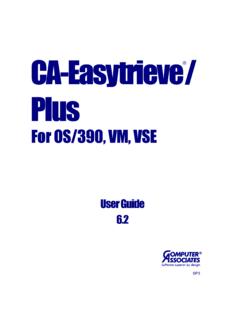






![arXiv:1702.08502v2 [cs.CV] 9 Nov 2017](/cache/preview/a/2/4/a/4/4/0/7/thumb-a24a44078e5c6dfc76865297435b0a13.jpg)