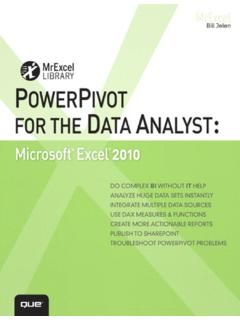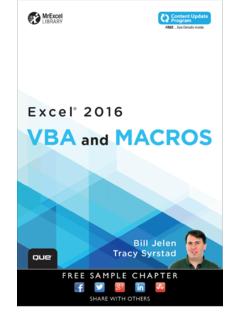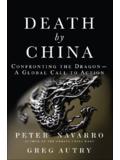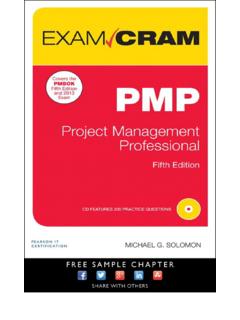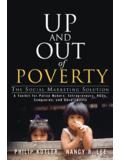Transcription of Foundations oF Web design - pearsoncmg.com
1 Foundations oF Web design introduction to HtML & csstHoMas MicHaudFoundations oF Web design : introduction to HtML and cssThomas MichaudiiFOUNDATIONS OF WEB DESIGNF oundations oF Web design : introduction to HtML and css Thomas MichaudNew Riders report errors, please send a note to New Riders is an imprint of Peachpit, a division of Pearson 2014 by Thomas MichaudProject Editor: Michael J. NolanProduction Editor: Katerina Malone Development Editor: Margaret Anderson/Stellarvisions Technical Editor: Chris Mills Copyeditor: Jennifer NeedhamProofreader: Patricia PaneIndexer: Rebecca PlunkettCover & Interior Designer: Jonathon WolferNoTICE of RIghTsAll rights reserved. No part of this book may be reproduced or transmitted in any form by any means, electronic, mechanical, photocopying, recording, or otherwise, without the prior written permission of the publisher.
2 For information on getting permission for reprints and excerpts, contact of LIabILITyThe information in this book is distributed on an As Is basis without warranty. While every precaution has been taken in the preparation of the book, neither the author nor Peachpit shall have any liability to any person or entity with respect to any loss or damage caused or alleged to be caused directly or indirectly by the instructions contained in this book or by the computer software and hardware products described in of the designations used by manufacturers and sellers to distinguish their products are claimed as trademarks. Where those designations appear in this book, and Peachpit was aware of a trademark claim, the designations appear as requested by the owner of the trademark. All other product names and services identified throughout this book are used in editorial fashion only and for the benefit of such companies with no intention of infringement of the trademark.
3 No such use, or the use of any trade name, is intended to convey endorsement or other affiliation with this 13: 978-0-321-91893-2 ISBN 10: 0-321-91893-29 8 7 6 5 4 3 2 1 Printed and bound in the United States of AmericaiiiMETA INFORMATI ONTo my grandmother, Nonnie; you pushed me to never stop to my wife, Erica; you always sustain OF WEB DESIGNI hear and I forget. I see and I remember. I do and I understand.~ ConfuciusvMETA INFORMATI ONacknoWLedgMentsI don t know if I can thank enough people (or thank them enough) for all the support they ve provided during the writing of this book. If I leave someone out, just let me know on Twitter @coldcoffee!First off, I give thanks to my Creator, who has sustained me throughout the writing of this book all things are truly you to my amazing, beautiful, and patient wife, Erica, and wonderful kids, Dylan and Natalie, who have been a tremendous support and were extremely accommodating while I worked long hours writing this book.
4 I m going to be ever so grateful to be a part of the family again. I also give thanks to my mother-in-law, Mary, who helped watch the kids when my wife needed a break you are truly a gift!I d like to thank my team at Peachpit Press: Michael Nolan, who took a chance on an unknown teacher; and Margaret Anderson, an amazing developmental editor, who helped to make my words clearer than I could have done on my own, kept me on task, and rapped my knuckles when necessary. I owe a great debt to Chris Mills, my tech editor, who has always been one of my web heroes, for all his suggestions and corrections. Thank you to Katerina Malone, Jennifer Needham, and Patricia J. Pane, who caught all big, small, and in-between mistakes, and Rebecca Plunkett for indexing the also to my friends Marc & Sharon, Kai & Kristi, Rob & Sara, Rudy & Stefanie, Tracy & Lori, Brad & Lori, and many others who constantly gave me support and you to my students all of you whom I ve taught over the past six years who were the inspiration behind this book.
5 Special thanks go to Jonathon Wolfer, my longtime student, who designed my iconmonstr ( ) for many of the icons at the start of each chapter and within Chapter the brilliant and funny Dr. Leslie Jensen-Inman, who saw something in me I didn t and recommended me to Michael Nolan: I m so thankful for our email conversation, which began two years ago, about elevating web design in higher education and for (most of all) your thanks to my mom and dad for all those years of support and love .. I sure wish dad could have lived to see his youngest getting a book OF WEB design contentsWELCoME ..xIWho This Book Is For ..xiObjectives ..xiDescription ..xiiConventions Used ..xiiCode Examples ..xiiTips & Notes ..xiiiFiles ..xiiiRequirements ..xivText Editor ..xivImage Editor.
6 XivBrowser ..xivWeb Hosting & Domain Registration ..xvBook + Website = Enhanced Learning ..xvChapter Downloads ..xvForums and Resources ..xvVideo Demonstrations ..xvStructure ..xviTeachers ..xviLet s Get Started ..xviiChaPTER 01 hTML Foundations ..3 Getting Started ..4 Creating an HTML Document ..4 Naming Files & Folders ..5 HTML Structure ..6 DOCTYPE ..6 HTML ELEMENT ..6 HEAD ELEMENT ..7 BODY ELEMENT ..7 Head Elements..8 PaRT 01: ThE basICs ..1 Title Element ..8 Meta Element ..8 Language Attribute ..10 Body Elements ..10 Structuring Content ..10 Wrapping Things Up ..13 ChaPTER 02 TExT ELEMENTs ..15 Hands On ..16 Outline ..16 Text Headers ..16 Main Topic ..17 Sub-Topics ..17 Cite Attribute ..21 Creating Lists ..22 Description Lists ..24 Additional Text Elements ..25 Adding Comments.
7 28 Helpful Hook Element ..28 Further Exploration ..29 Wrapping Things Up ..29 ChaPTER 03 LINks & objECTs ..31 Links ..32 Objects: Images ..37 Objects: Video ..40 Wrapping Things Up ..43 ChaPTER 04 TabLEs ..45 Table Element ..46 Table Headings ..46 Table Rows ..47 Table Data Cell ..48viiMETA INFORMATI ONTable Border ..48 Table Caption ..50 Table Header ..50 Table Body ..51 Table Footer ..51 Spanning Columns ..52 Wrapping Things Up ..53 ChaPTER 05 Css: INTRoDUCTIoN ..55 The Power of CSS ..56 Selectors ..57 Multiple Declarations ..58 Adding CSS to HTML ..60 Embedding CSS ..60 Inline CSS ..60 Link to an External CSS Document ..61 Challenge: Move CSS out of HTML ..62 Import a CSS Document ..64 Selector Types ..65 Universal Selector ..65 Element Selector ..66 Selector Grouping.
8 66 Combinators ..67 Pseudo-classes ..72:link pseudo-class ..72:visited pseudo-class ..74:hover pseudo-class ..74 Challenge ..75:active pseudo-class ..76:focus pseudo-class ..77 Wrapping Things Up ..77 ChaPTER 06hTML aTTRIbUTEs ..81 HTML: Class Attribute ..82 Multiple Values ..84 CSS: Class Selector ..84 HTML: ID Attribute ..86 CSS: ID Selector ..88 Specificity Power of ID Selectors ..89 HTML: Role Attribute ..90 ARIA Landmarks ..90 ARIA Landmark: banner ..91 ARIA Landmark: navigation ..91 ARIA Landmark: main ..92 ARIA Landmark: complementary ..92 ARIA Landmark: contentinfo ..92 CSS: Attribute Selectors ..94 Wrapping Things Up ..95 ChaPTER 07 Css: sTyLINg TExT ..97 Font Properties ..98 Font Family ..98 Font Size ..102 Font Style ..104 Font Variant ..105 Font Weight ..105 Font Property Shorthand.
9 106 Text Properties ..106 Text Align ..106 Text Decoration ..108 Text Indent ..109 PaRT 02: WoRkINg TogEThER ..79viiiFOUNDATIONS OF WEB DESIGNF loat: right ..143 Float: inherit ..144 Clear Floats ..145 Fixing the Collapse ..146 Overflow ..148 Position ..151 Position: static ..151 Position: relative ..151 Position: absolute ..152 Position: fixed ..153Z-index ..154 Display ..159 Display: block ..160 Display: inline ..161 Display: inline-block ..162 Other Display Values ..163 Wrapping Things Up ..163 ChaPTER 10 PagE LayoUT ..165 Fixed-Width Layouts ..166 Why Use a Fixed design ? ..167 Why Avoid a Fixed design ? ..167 Breaking Down the Structure ..169 Coding CSS Fixed Rules ..170 Challenge ..174 Fluid Layouts ..175 Fixed Grid to Fluid Grid ..176 Responsive Layouts..180 Challenge.
10 180 Mobile First Would Be ..181 Fixed to Responsive ..182@media ..182 Convert Pixels to Ems ..188 Challenge ..189 Viewport ..190 Wrapping Things Up ..191 Text Transform ..109 Spacing Properties ..110line-height..110 Fixed vs. Relative Leading ..111 Challenge ..111 Website Resources on Font Styles ..111 Color ..111 Color Property ..112 Name Value Challenge ..112 Hex Value Challenge ..114 Wrapping Things Up ..115 ChaPTER 08 ThE box MoDEL ..117 Box Dimensions ..118 Working with the Box ..120 Content..120 Border ..121 Padding ..124 Margin ..125 Background Color ..126 Width, Height, and Overflow ..128 Box Sizing ..130 Box-sizing Box Sizing ..132 Browser Default Margin & Padding ..134 Resetting the Default ..134 Wrapping Things Up ..135 ChaPTER 09 LayoUT PRoPERTIEs ..139 Box Element Review.