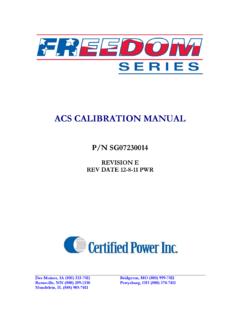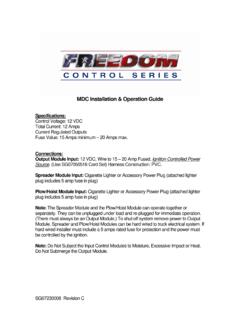Transcription of Freedom XDS Operator’s Manual - Certified Power Inc
1 Freedom XDS operator s Manual P/N SG07230040 REVISION A REV DATE 06/19/14 THIS DRAWING IS COPYRIGHTED AND IS THE PROPERTY OF Certified Power INC. Des Moines, IA (800) 333 7411 Bridgeton, MO (800) 999 7411 Burnsville, MN (800) 289 1330 Perrysburg, OH (800) 374 7411 Mundelein, IL (888) 905 7411 Freedom XDS operator s Manual : SG07230040 Certified Power Inc. Page 2 Document Revision History REVISIONDATE DESCRIPTION A 06/19/14 INITIAL RELEASE Purpose This Manual is a guide to assist in operation of the Freedom XDS (FXDS) spreader control unit. This Manual leads the user through a step by step setup process for several given application examples. Freedom XDS operator s Manual : SG07230040 Certified Power Inc. Page 3 Contents Document Revision History .. 2 Purpose .. 2 Getting Started .. 4 operator s Overview .. 4 Control Overview .. 4 Spreader Controls.
2 4 Operating Screen Examples .. 5 Dual Spreader Screen .. 6 Single spreader screen .. 7 Quick Tab .. 8 User ID (Logging In) .. 9 Selecting an Operating Mode .. 9 Selecting a Spreader (Dual Spreader Operation) .. 10 Selecting a Material .. 10 Setting Granular/Liquid Rates .. 11 Setting Spinner Rate .. 11 Using a Zero Velocity Spinner (ZV) .. 12 Using a Material Positioning Spinner .. 13 Using a Swenson PPS G2 Directional Spinner .. 13 Setting Liquid Rate (Prewet & Anti ice) .. 14 Using a Cross Auger .. 14 Changing Gate Height .. 15 Using the Screen to Change Spread Rates .. 16 Blast .. 16 Viewing/Saving/Clearing Storm Totals .. 16 Day/Night Brightness .. 18 Units (Imperial/Metric) .. 18 Appendix I: FXDS Errors .. 19 Freedom XDS operator s Manual : SG07230040 Certified Power Inc. Page 4 Getting Started The FXDS spreader control system is the latest in the line of Certified Power spreader controls. FXDS is next generation spreader control based on the platform of the ACS spreader control.
3 The FXDS features new features such as advanced spinners, dual spreaders, dynamic variable gates and a large user friendly color touch screen. operator s Overview 1. This document covers the User level login only. 2. The user has access only to the tools required to operate the spreader control while driving the truck. 3. By default the FXDS will start in User Mode 4. By default there will be no USER ID on startup 5. The system will usually Power on automatically when the truck is started. This can vary depending on specific installation. Control Overview 1. operator Panel a. Controls for easy operation without using screen b. Has 3 knobs to adjust rates up and down c. Has 7 buttons to cycle through and activate various spreader control modes 2. Display a. Displays all of the information used to run the truck b. Touchscreen on display can be used to access menus and manipulate some controls c.
4 Contains USB port for data download Spreader Controls 1. Pause Button: Will start and stop the operation of the spreader. Before bringing the spreader out of the pause mode, ensure all personnel and equipment are clear of the spreader. 2. Blast Button: Engages Blast mode which is a temporary increase to spreader output. When blast is active it will be indicated inside the Rate gauge. 3. Mode Button: Changes between the available spreading modes. NOTE: All modes may not be Freedom XDS operator s Manual : SG07230040 Certified Power Inc. Page 5 available depending upon spreader control software version. a. The current mode is displayed in the status box in the middle of the screen. b. Automatic Mode: Material output is based on ground speed. c. Manual Mode: 0 100% control of material output. This mode does not change with ground speed. d. Unload Mode: Used to unload the truck. i. Unload mode is canceled if the truck goes 5 MPH or higher.
5 The unit returns to pause in auto mode or Manual mode. ii. IMPORTANT!! Storm totals are not recorded while in unload mode. 4. Product Button: Used to access the material selection menu 5. Select Button: Used to change the liquid knob focus between Anti Ice and Prewet. This is only active when there is both anti ice and prewet enabled 6. Spreader Button: Used to toggle between front, rear, and both spreaders 7. Liquid Button: Used to turn liquid on and off 8. Rate Knob: Used to adjust the rate of the selected feeder(s). a. Turn knob to increase or decrease the feeder rate. b. The gauge on the screen labeled for the feeder(s) will follow this knob c. The bar on the gauge will show the amount of available spread rate used d. The number inside the gauge will show the current spread rate and current material 9. Liquid Knob: Used to adjust the rate of the selected liquid(s) a. Turn knob to increase or decrease the liquid rate.
6 B. The gauge on the screen labeled for the liquid(s) will follow this knob c. The bar on the gauge will show the amount of available spray rate used d. The number inside the gauge will show the current spray rate and current material 10. Lane Knob: Used to adjust the rate of the selected spinner(s) a. Turning the knob changes the spinner speed. b. The gauge above will show the current spinner speed in either lanes or percentage depending on the truck configuration. c. The bar on the gauge will show the amount of spinner rate used. Operating Screen Examples The FXDS spreader control main screen is highly configurable with a nearly infinite number of screen layouts available. Below are a few examples of operating screens and the panels contained in them. Colors can be assigned to individual spreader boxes or spreader groups. When colors are assigned to spreader groups it helps to differentiate between controls for each spreader Freedom XDS operator s Manual : SG07230040 Certified Power Inc.
7 Page 6 Dual Spreader Screen 1. Main Auger status panel a. Shows the current spread rate in lbs/lm or percent in Manual mode b. Shows the current usage of available spread rate via the bar graph c. Shows the currently selected material. The current material for this spreader is Material 1 2. Clock shows the current date and time 3. Input status panel a. Can be assigned to any input in the system b. If an input is active a box will be shown around the input name indicating that it is active c. Up to 2 of these panels can be on the screen for up to 6 status panels 4. Auger Status panel shows second auger 5. Spinner Status panel a. Shows the current spinner speed in lanes or percent b. Shows the current usage of available speed via the bar graph 6. Main Spreader Status Panel a. Label at the top shows which spreader the status panel belongs to b. The middle text indicates what mode the spreader is in.
8 I. Auto ii. Manual iii. Unload c. The lower text shows if the spreader is in or out of pause. i. If the spreader is in pause it will say Pause ii. If the spreader is out of pause it will be blank d. Touching this box on the screen will cycle the spreader pause state Freedom XDS operator s Manual : SG07230040 Certified Power Inc. Page 7 7. Main Prewet status panel a. Shows the current spread rate in gal/ton or percent in Manual mode b. Shows the current usage of available prewet rate via the bar graph c. Shows the currently selected material. The current material for this spreader is Material 1 8. Speed box: shows the current speed of the vehicle in MPH or km/h. 9. Hydraulic pressure shows the current system pressure in psi. 10. The system status panel shows current errors and status of the operation of the spreader control 11. Spinner status panel for second spreader 12. Spreader status panel for second spreader 13.
9 Prewet status panel for second spreader Single spreader screen 1. Auger status panel a. Shows the current spread rate in lbs/lm or percent in Manual mode. When in percent mode the user can select 0 100% of auger rate. b. Shows the current usage of available spread rate via the bar graph c. Shows the currently selected material. The current material for this spreader is Material 1 2. Spinner Status panel a. Shows the current spinner speed in lanes or percent b. Shows the current usage of available speed via the bar graph c. This spinner is configured for Zero Velocity. See the Zero Velocity section of this Manual for details. Other spinner options include, material positioning, percent, and lane mode. Freedom XDS operator s Manual : SG07230040 Certified Power Inc. Page 8 3. Main Spreader Status Panel a. Label at the top shows which spreader the status panel is associated with b. The middle text indicates what mode the spreader is in.
10 I. Auto ii. Manual iii. Unload c. The lower text shows if the spreader is in or out of pause. i. If the spreader is in pause it will say Pause ii. If the spreader is out of pause it will be blank d. Touching this box on the screen will cycle the spreader pause state. This can also be done with the operator panel PAUSE button 4. Main Prewet status panel a. Shows the current spread rate in gal/ton (automatic mode) or percent in ( Manual mode). When in percent mode the user can select 0 100% of prewet rate. b. Shows the current usage of available spread rate via the bar graph c. Shows the currently selected material. The current material for this spreader is Material 1 5. Gate status panel shows the current gate opening a. See gate section of the Manual for more details b. The bar graph shows graphically the current opening of the gate c. Touching the bar graph will allow you to change the gate height setting in Manual mode without a sensor and semi automatic gate mode.