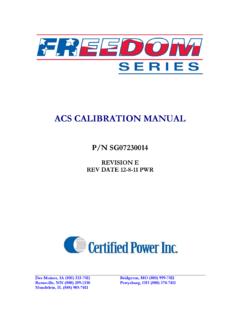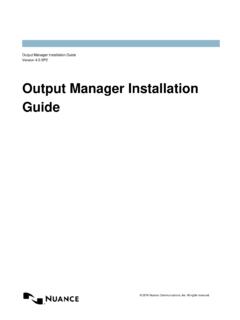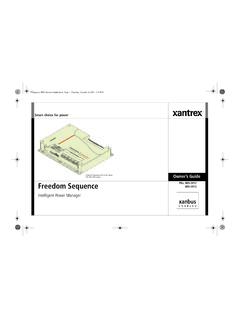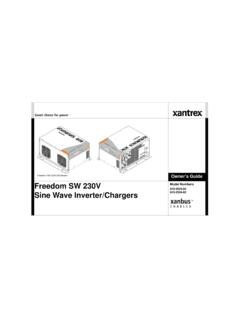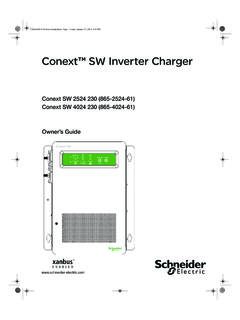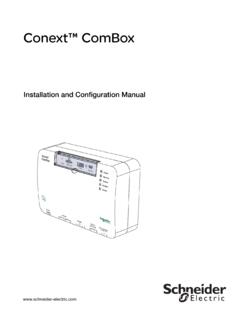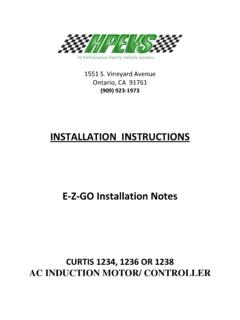Transcription of MDC Installation & Operation Guide - Certified Power Inc
1 SG07230008 Revision C MDC Installation & Operation Guide Specifications: Control Voltage: 12 VDC Total Current: 12 Amps Current Regulated Outputs Fuse Value: 15 Amps minimum 20 Amps max. Connections: Output Module Input: 12 VDC, Wire to 15 20 Amp Fused, Ignition Controlled Power Source. (Use SG07050516 Cord Set) Harness Construction: PVC. Spreader Module Input: Cigarette Lighter or Accessory Power Plug (attached lighter plug includes 5 amp fuse in plug) Plow/Hoist Module Input: Cigarette Lighter or Accessory Power Plug (attached lighter plug includes 5 amp fuse in plug) Note: The Spreader Module and the Plow/Hoist Module can operate together or separately. They can be unplugged under load and re-plugged for immediate Operation . (There must always be an Output Module.) To shut-off system remove Power to Output Module. Spreader and Plow/Hoist Modules can be hard wired to truck electrical system.
2 If hard wired installer must include a 5 amps rated fuse for protection and the Power must be controlled by the ignition. Note: Do Not Subject the Input Control Modules to Moisture, Excessive Impact or Heat. Do Not Submerge the Output Module. 2 Spreader Control Operation : The Spreader module utilizes tactile push to operate switches. It contains 6 switches that include Green ON LED backlighting that turns Red upon Operation . During Operation an internal Piezo Electric Buzzer beeps to provide audible indication. The Rate (Auger) control is on the left side and includes a dual 7 segment LED rate indicator. The Lane (Spinner) control is on the right side and also includes a dual 7 segment LED rate indicator. The Pause (On/Off) switch is located at the top center. The Blast switch is located at the bottom center of the panel.
3 The backlight intensity is automatically adjusted via the ambient light sensor in the face of the control panel. The Spreader will always Power up in the Pause condition and will not run until the Pause switch is depressed. The control is in the Pause mode as indicated by a RED Pause switch condition. The Spreader will stop with the Pause switched on. The Spreader will always show the previous rate setting when in Pause. The control will start at the rate shown on the indicators once the Pause switch is released. Spreader in the Pause Mode The Rate (Auger) and Lane (Spinner) rate settings are changed by operating the increase or decrease switches. The setting can be selected to the desired rate before the Pause is switched to run. Spreader in the Running Mode The Rate and Lane controls are adjustable from 1 to 10 in increments of one.
4 The rate 0 = full off. The increase and decrease switches can be pushed momentarily to change the value or pushed and held for the control to Step up or down in rate depending on which switch is operated. 3 The Blast switch will operate the Rate at full output for maximum Auger Operation . The Blast switch is configurable to operate as a momentary switch or with a Timed on Delay function. The Blast switch will be lit Red when on. To stop the Timed on Delay push the Blast switch and the control will revert to the previous running mode. If desired the Pause can be used to stop the Blast process. The Blast time on delay setting is adjustable from 1 to 10 seconds. Spreader Module in Blast Mode The Spreader Control will inversely increase or decrease PWM output as the main supply voltage decreases or increases. The PWM output Frequency is adjustable at three predefined values: 50, 120 and 180 hertz.
5 The Spreader Control is designed to accept an input that signals when the vehicle stops. This is referred to as Ground Speed Input . This signal requires the use of an optional Ground Speed Signal Module. This Module will be available in the near future or as demand dictates. When the Spreader Control is set as Ground Speed Enabled the control runs with an input and stops without an input. Plow/Hoist Control Operation : The Plow/Hoist Control Module consists of eight tactile push to operate switches that include green LED backlighting. The upon switch Operation the LED turns Red to indicate Operation . The Module includes a Piezo Electric Buzzer for audible indication. The switches are a momentary type Operation and must be held to maintain an output. The backlight intensity is automatically adjusted via the ambient light sensor in the face of the control panel.
6 The switches consist of the Plow Up/Down, Plow Angle Left/Right, Plow Fold/Aux Left/Right and Truck Hoist Up/Down functions. A Pilot Valve coil output is simultaneously energized with the other outputs in this control. Plow / Hoist Control Module 4 The Plow/Hoist Control Module includes a Hoist Up and a Plow Float on LED indicators. Plow Float Indicator Hoist Up Indicator The Plow Up/Down function includes a Plow Float feature. (Plow Float allows the full plow weight to rest on the ground and allows the plow to follow the road contour.) To utilize Plow Float it must first be enabled and a time delay value must be set. Once enabled the Plow Float is engaged by holding the Plow Down switch continuously until the time delay is met at which time the Plow Down output is latched on.
7 When the Plow goes to float the Plow Float Indicator lights and the Plow Down switch light turns red. To release the Plow Float condition, energize the Plow Up switch. In Plow Float the Pilot Valve is NOT energized! Push and hold Plow Down switch to engage Plow Float To stop Plow Float push the Plow Up switch 5 The Plow Control System includes an Automatic Plow Up circuit. If enabled the Plow will raise automatically when the vehicle is shifted into Reverse. This control feature only operates when in the Plow Float condition. It requires an input from the vehicle such as the Back Up lights. Upon indication the control energizes the Plow Up valve coil for 2 seconds to raise the plow. The Spreader function will also go to Pause. To resume the Plow and Spreader operations they must be manually reset. The Automatic Plow feature provides ease of use when constant back ups are part of the plowing process.
8 System Setup and Configuration: To enter the Setup Mode turn off the ignition (this will Power down the output module). Push both the Rate increase and decrease switches simultaneously and turn on the Ignition. Remain holding the switches until a double dash is displayed on the Rate Indicator LED. Release the switches and the System is now in the Setup Mode. To enter Setup Mode you must press both switches and hold them down until double dash is displayed on Rate Indicator. Setup Procedures: To Scroll thru the menu categories push the Blast switch. The menu type codes are displayed on the left hand Rate LED display. The menu selection or value is displayed on the right hand Lane LED display. If the value or setting shown is correct you can scroll to the next menu item again using the Blast switch. When a menu setting is shown you may change the values or settings by using the Lane increase or decrease switches.
9 Once the desired value is displayed you may scroll to the next menu selection using the Blast switch. The Blast switch will only scroll forward thru the menu categories in the order shown in the setup menu below. When the setup selections are complete push the Pause switch to save and exit the Setup mode. After exiting Setup the controller will remain in the Stand-by (Pause) Mode. To return to Setup Mode, repeat entry procedure listed above. 6 Use Blast switch to scroll thru menus To change menu setting press Lane increase or decrease switch The Setup Menu: No. Display: Description: Selection Choice: 1 GS Ground Speed Input 0 = none 1= enabled * 2 bS Blast ON Time Delay 0= momentary 1-10 = seconds blast on when pushed 3 Pd Plow Type 0= single acting (no pilot on down) 1= double acting (with pilot valve on down) 4 Ad Aux Plow Type 0= single acting (no pilot on both aux) 1= double acting (with pilot valve on both aux) 5 Fd Plow Float Enable Delay 0=no plow float 1-8= seconds of delay until Plow Float Latches on 6 PF PWM Frequency Setting 5= 50 , 12=120, 18=180 = hertz setting values 7 AL Rate (Auger) Minimum Trim 10 to 90 % of duty cycle, (40 default setting)8 AH Rate (Auger) Maximum Trim 10 to 90 % of duty cycle, (80 default setting)9 SL Lane (Spinner) Minimum Trim 10 to 90 % of duty cycle, (40 default setting)10 SH Lane (Spinner)
10 Maximum Trim 10 to 90 % of duty cycle, (80 default setting)* = only available if the ground speed input module is used. 7 Setup Views: Menu 1 Ground Speed Setup Menu 2 Blast On Time Setup Menu 3 Plow Mode Single or Double acting Menu 4 Float Delay Setting 8 Menu 5 PWM Frequency selection Menu 6 Rate Minimum Trim selection Menu 7 Rate Maximum Trim selection Menu 8 Lane Minimum Trim selection 9 Menu 9 Lane Maximum Trim selection To leave Setup Mode push Pause switch Note: When leaving the Setup mode the control will return to the Pause condition. The control is now ready to operate at the new settings. 10 Short-Circuit Diagnostic Function: Both switches flash and beep if output is short circuited Short-Circuit & Over-Current Diagnostic Function In the event of a short circuit or over current condition in a coil, the Plow/Hoist control panel will beep and flash on the function switch where the short or over current exists, while the Spreader control panel will beep and flash the function arrow buttons where the short or over current exists, and the entire key pad on the Plow/Hoist control panel will flash and beep if the pilot coil has a short or over current.