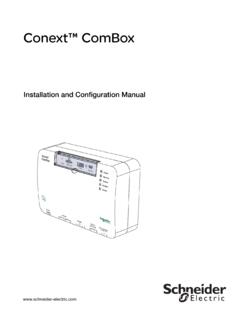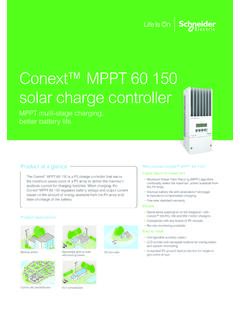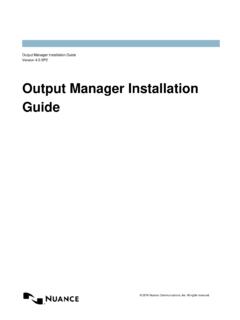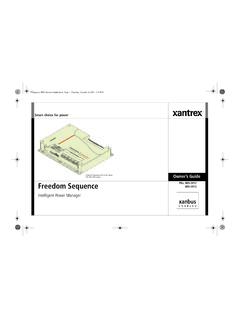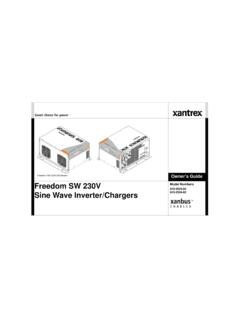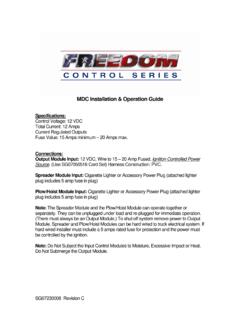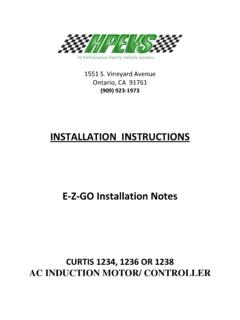Transcription of Conext™ SW Inverter Charger - Schneider Electric
1 Conext SW Inverter Charger Conext SW 2524 230 (865-2524-61)Conext SW 4024 230 (865-4024-61)Owner s Page i Friday, January 31, 2014 2:54 Page ii Friday, January 31, 2014 2:54 PMConext SW Inverter ChargerConext SW 2524 230 (865-2524-61)Conext SW 4024 230 (865-4024-61)Owner s guide Page i Friday, January 31, 2014 2:54 PMCopyright and ContactCopyright 2013 Schneider Electric . All Rights Reserved. All trademarks are owned by Schneider Electric Industries SAS or its affiliated for DocumentationUNLESS SPECIFICALLY AGREED TO IN WRITING, SELLER(A)MAKES NO WARRANTY AS TO THE ACCURACY, SUFFICIENCY OR SUITABILITY OF ANY TECHNICAL OR OTHER INFORMATION PROVIDED IN ITS MANUALS OR OTHER DOCUMENTATION;(B)ASSUMES NO RESPONSIBILITY OR LIABILITY FOR LOSSES, DAMAGES, COSTS OR EXPENSES, WHETHER SPECIAL, DIRECT, INDIRECT, CONSEQUENTIAL OR INCIDENTAL, WHICH MIGHT ARISE OUT OF THE USE OF SUCH INFORMATION. THE USE OF ANY SUCH INFORMATION WILL BE ENTIRELY AT THE USER S RISK; AND(C)REMINDS YOU THAT IF THIS MANUAL IS IN ANY LANGUAGE OTHER THAN ENGLISH, ALTHOUGH STEPS HAVE BEEN TAKEN TO MAINTAIN THE ACCURACY OF THE TRANSLATION, THE ACCURACY CANNOT BE GUARANTEED.
2 APPROVED CONTENT IS CONTAINED WITH THE ENGLISH LANGUAGE VERSION WHICH IS POSTED AT Number: 975-0636-01-01 Revision: Rev CDate: 05-2013 Product Part Numbers: 865-2524-61, 865-4024-61 Contact country details please contact your local Schneider Electric Sales Representative or visit the Schneider Electric website at: About Your SystemAs soon as you open your product, record the following information and be sure to keep your proof of Number _____Product Number_____Purchased From_____Purchase Page ii Friday, January 31, 2014 2:54 PM975-0636-01-01 Rev Ciii About This GuidePurposeThe purpose of this Owner s guide is to provide explanations and procedures for operating, troubleshooting, and maintaining the Conext SW guide provides safety guidelines, as well as information about operating and troubleshooting the unit. It does not provide details about particular brands of batteries. You need to consult individual battery manufacturers for this guide is intended for users and operators of the Conext SW Inverter / Charger .
3 OrganizationThis guide is organized into the following 1, Introduction covers material list, key features, and basic protection 2, Components and Mechanical Features provides detailed information on system components and the product s main 3, Operation provides operational instructions from the Front Panel including operation using the System Control Panel (SCP).Chapter 4, Configuration via SCP provides instructions to change Inverter and Charger settings using the System Control Panel (SCP).Chapter 5, Troubleshooting covers normal troubleshooting guidelines that also includes fault detection and warning codes and how to interpret 6, Specifications covers product Page iii Friday, January 31, 2014 2:54 PMAbout This Guideiv975-0636-01-01 Rev C Conventions UsedThe following conventions are used in this , Acronyms, and SymbolsDANGERDANGER indicates an imminently hazardous situation, which, if not avoided, will result in death or serious indicates a potentially hazardous situation, which, if not avoided, can result in death or serious indicates a potentially hazardous situation, which, if not avoided, can result in moderate or minor indicates a potentially hazardous situation, which, if not avoided, can result in equipment CurrentLEDL ight Emitting DiodeAGSA utomatic Generator StartSCPS ystem Control PanelBOSB alance of SystemSWSine WaveDCDirect CurrentVACV olts, Alternating CurrentPPEP ersonal Protective EquipmentVDCV olts, Direct CurrentPVPhotovoltaicIP20 Ingress protection ratingReference to see guide (or manual) for more information Earth AC DCDenotes a steady LEDD enotes a flashing Page iv Friday, January 31, 2014 2.
4 54 PMAbout This Guide975-0636-01-01 Rev Cv Related InformationYou can find more information about Schneider Electric as well as its products and services at Enabled see Front Panel LEDs on page 3 4 for Support see Front Panel LEDs on page 3 4 for IN see Front Panel LEDs on page 3 4 for see Front Panel LEDs on page 3 4 for see Front Panel LEDs on page 3 4 for see Front Panel LEDs on page 3 4 for Fault | Reset see Conext SW Front and Side Panels on page 2 4 for Enable see Conext SW Front and Side Panels on page 2 4 for Page v Friday, January 31, 2014 2:54 Page vi Friday, January 31, 2014 2:54 PM975-0636-01-01 Rev Cvii Important Safety InstructionsREAD AND SAVE THESE INSTRUCTIONS - DO NOT DISCARDNOTE: Turning off Inverter mode using the Inv Enable switch on the front panel, disabling the Inverter and Charger functions using the SCP, and putting the unit in Standby mode will not reduce an electrical shock SHOCK AND FIRE HAZARDI nstallation must be done by qualified personnel to ensure compliance with all applicable installation and electrical codes and regulations.
5 Instructions for installing the Conext SW are provided in a separate installation guide for use by qualified installers to follow these instructions will result in death or serious SHOCK AND FIRE HAZARD Read all instructions, cautionary markings, and all other appropriate sections of this guide before operating, troubleshooting, and performing maintenance on the Conext SW. Exercise extreme caution at all times to prevent accidents. Do not cover or obstruct ventilation openings. Do not mount in a zero-clearance compartment. Overheating may result. Charge only lead-acid batteries. Do not open nor disassemble the Inverter / Charger . There are no user-serviceable parts inside. Do not expose to rain or spray. Disconnect and lockout all AC and DC sources before servicing. Servicing includes maintenance or cleaning or working on any circuits connected to the Inverter / Charger . See following noteFailure to follow these instructions will result in death or serious Page vii Friday, January 31, 2014 2:54 PMSafetyviii975-0636-01-01 Rev C NOTES:1.
6 Follow these instructions and those published by the battery manufacturer and the manufacturer of any equipment you intend to use in the vicinity of the battery. Review cautionary markings on these This Inverter / Charger contains components which tend to produce arcs or Locations include any space containing gasoline-powered machinery like a generator, fuel tanks, as well as joints, fittings, or other connections between components of the fuel SHOCK HAZARD For indoor use only. This Inverter / Charger is designed for off-grid, solar, backup, and hybrid applications. See the installation guide for information. Do not operate the Inverter / Charger if it has been damaged in any way. Do not operate the Inverter / Charger with damaged or substandard wiring. Wiring must be done by qualified personnel to ensure compliance with all applicable installation codes and to follow these instructions will result in death or serious AND FIRE HAZARD Charge only properly rated (such as 24 V) lead-acid (GEL, AGM, Flooded, or lead-calcium) rechargeable batteries because other battery types may explode.
7 Do not work in the vicinity of lead-acid batteries. Batteries generate explosive gases during normal operation. See note #1. Do not install and/or operate in compartments containing flammable materials or in locations that require ignition-protected equipment. See notes #2 and #3. Do not cover or obstruct the air intake vent openings and/or install in a zero-clearance to follow these instructions can result in death or serious AND BURN HAZARDDo not cover or obstruct the air intake vent openings and/or install in a zero-clearance to follow these instructions can result in moderate or minor Page viii Friday, January 31, 2014 2:54 PMSafety975-0636-01-01 Rev Cix Precautions When Working With BatteriesCAUTIONPHYSICAL INJURY HAZARDThis Conext SW Inverter / Charger is not intended for use by persons (including children) with reduced physical, sensory, or mental capabilities or lack of experience and knowledge, unless they have been given supervision or instruction concerning use of the appliance by a person responsible for their safety.
8 Children should be supervised to ensure that they do not play with the to follow these instructions can result in moderate or minor :Battery work and maintenance must be done by qualified personnel knowledgeable about batteries to ensure compliance with battery handling and maintenance safety AND FIRE HAZARD Always wear proper, non-absorbent gloves, complete eye protection, and clothing protection. Batteries have high short-circuit current. Do not lay tools or metal objects on top of batteries. Disconnect charging source before disconnecting battery terminals. Remove all personal metal items, like rings, bracelets, and watches when working with batteries. Never smoke or allow a spark or flame near batteries. Batteries can produce a short circuit current high enough to weld a ring or metal bracelet or the like to the battery terminal, causing a severe to follow these instructions can result in death or serious Page ix Friday, January 31, 2014 2:54 PMSafetyx975-0636-01-01 Rev C WARNINGCHEMICAL, BURN, AND EXPLOSION HAZARD Do not open or use a battery which is cracked or otherwise damaged.
9 Battery electrolyte is toxic and highly corrosive. Never place the Conext SW Inverter / Charger unit in the same compartment as batteries due to an explosive hazard. Make sure the area around the battery is well ventilated. Make sure the voltage of the batteries matches the output voltage of the Inverter / Charger . Never allow battery acid to drip when reading specific gravity or filling to follow these instructions can result in death or serious ON USEDo not use in connection with life support systems or other medical to follow these instructions can result in death or serious OF Inverter / Charger DAMAGEN ever place the Conext SW Inverter / Charger unit directly above batteries; gases from a battery will corrode and damage the to follow these instructions can result in damage to OF BATTERY DAMAGES tudy and follow all of the battery manufacturer's specific precautions, such as removing or not removing cell caps while charging, whether equalization is acceptable for your battery, and recommended rates of to follow these instructions can result in damage to Page x Friday, January 31, 2014 2.
10 54 PM975-0636-01-01 Rev Cxi Important Safety InstructionsPrecautions When Working With Batteries - - - - - - - - - - - - - - - - - - - - - - - - - - - - - - - - - - - - - - - - -ix1 IntroductionMaterials List - - - - - - - - - - - - - - - - - - - - - - - - - - - - - - - - - - - - - - - - - - - - - - - - - - - - - - - - - - - - 1 2 Key Features - - - - - - - - - - - - - - - - - - - - - - - - - - - - - - - - - - - - - - - - - - - - - - - - - - - - - - - - - - - - 1 3 Key Features Explained - - - - - - - - - - - - - - - - - - - - - - - - - - - - - - - - - - - - - - - - - - - - - - - - - - 1 4 Multiple Unit Configuration - - - - - - - - - - - - - - - - - - - - - - - - - - - - - - - - - - - - - - - - - - - - - - - - 1 5 Generator Support - - - - - - - - - - - - - - - - - - - - - - - - - - - - - - - - - - - - - - - - - - - - - - - - - - - - - 1 5 Basic Protection Features - - - - - - - - - - - - - - - - - - - - - - - - - - - - - - - - - - - - - - - - - - - - - - - - - - - 1 62 Components and Mechanical FeaturesSystem Components - - - - - - - - - - - - - - - - - - - - - - - - - - - - - - - - - - - - - - - - - - - - - - - - - - - - - - - 2 2 Xanbus System - - - - - - - - - - - - - - - - - - - - - - - - - - - - - - - - - - - - - - - - - - - - - - - - - - - - - - - - 2 2 Xanbus-enabled Products and Other Accessories - - - - - - - - - - - - - - - - - - - - - - - - - - - - - - - 2 3 Conext SW Inverter / Charger Mechanical Features- - - - - - - - - - - - - - - - - - - - - - - - - - - - - - - - - - 2 4 Conext SW Front and Side Panels - - - - - - - - - - - - - - - - - - - - - - - - - - - - - - - - - - - - - - - - - - 2 4 Conext SW AC/DC/Ports Side Panel - - - - - - - - - - - - - - - - - - - - - - - - - - - - - - - - - - - - - - - - - 2 63 OperationStart Up Behavior - - - - - - - - - - - - - - - - - - - - - - - - - - - - - - - - - - - - - - - - - - - - - - - - - - - - - - - - - 3 2 Inverter Operation Using the Front Panel.