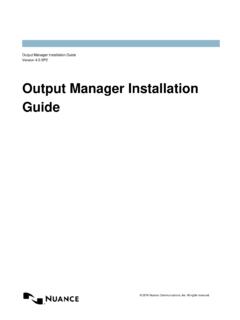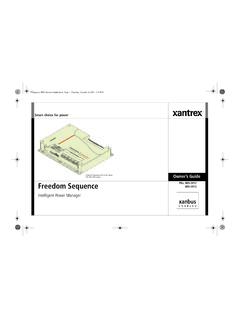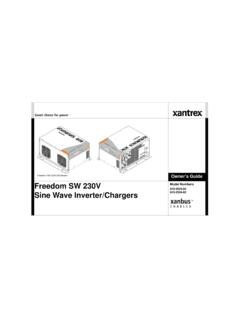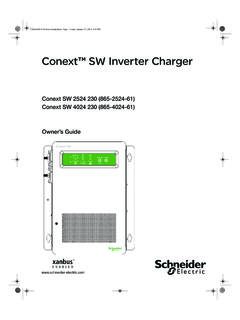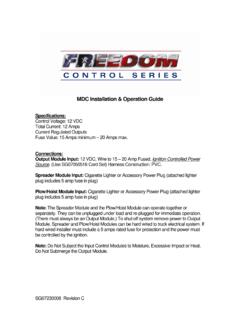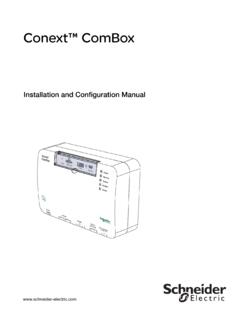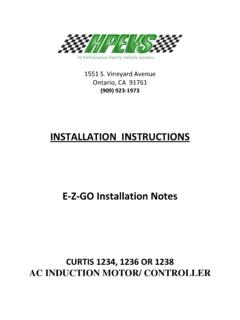Transcription of Installation Manual - GRT Avionics
1 HXrInstallation ManualRevision A57-May-2015 HXr Installation Manual GRT Avionicsii Revision A5 3133 Madison Ave. SE Wyoming, MI 49548(616) 245-7700 2013 Revision A5 iiiGRT Avionics HXr Installation ManualFOREWORDC ongratulations on your purchase of the GRT Avionics HXr!
2 We are pleased that you have chosenour product to meet your flying Manual describes Installation of the GRT Hxr Electronic Flight Information System using thesoftware version shown in the Record of Revisions. Some differences may be observed whencomparing the information in this Manual to other software versions. Every effort has been madeto ensure that the information in this Manual is accurate and complete. Visit the GRT website, , for the latest Manual updates, software updates and supplementalinformation concerning the operation of this and other GRT products. GRT is not responsible forunintentional errors or omissions in the Manual or their in the document is subject to change without notice.
3 GRT Avionics reserves the rightto change or improve their products and to make changes in the content of this material withoutobligation to notify any person or organization of such changes or 2001 - 2013 GRT Avionics or its subsidiaries. All rights Installation Manual GRT Avionicsiv Revision A5 RevisionDateSWRevChange DescriptionA1-Dec-20121bInitial ReleaseA119-Dec-20121bAdded notes about audio output- Section and Connector BPinout DiagramReplaced HXr Interconnect Diagram with high-res imageA209-Jan-20131dUpdated wiring harness packages and part numbers in packing list Section & clarified wiring harness Connector Pinout Diagrams forConnector A, Connector B.
4 And AHRS AppendixA331-Jan-20131dCorrected pin assignment described in Section from B1 to trim/flap sensor wiring diagram, A14A403-Apr-20131eAdded note about internal pull-up resistors for trim/flap sensors totrim/flap sensor wiring diagram, A14, and Section backwards connector diagram on AHRS connector pinout, to include mounting for Adaptive AHRS and OF REVISIONSS ectionDateRevisionNotesForeword05-Mar-20 15105-Mar-2015205-Mar-2015305-Mar-201540 5-Mar-2015505-Mar-2015 Appendix20-Feb-2015A4 HXr systems shipped after 1/08/13 include updated wiringharnesses as described in the Appendix of Revision of all units shipped prior to this date should refer tothe Horizon Cable Description documents, available , for Connector A.
5 B andAHRS pinning OF EFFECTIVE SECTIONSHXr Installation Manual GRT Avionicsv Revision A5 ContentsSECTION 1: GENERAL System Description & Light Aircraft Avionics HXr Accessories and Packing 2: MECHANICAL Display Unit Installation GADAHRS Legacy Equipment - AHRS (Part No. AAS-) Legacy Equipment - Magnetometer Installation (for AHRS Part No. AAS-).. GSNS (GPS) from the Adaptive Cooling Pitot/Static General Power Ground AHRS & OAT Wiring.
6 Magnetometer Specific Equipment Interconnect Autopilot Source GPS Wiring from the Adaptive Installation Manual GRT Avionicsvi Revision Inter-Display Audio Tone Trim and Flap Servos and SECTION 4: CHECK OUT & Display Unit Check AHRS/Air Data Computer Magnetometer Location Check Uncorrected Magnetic Magnetometer Calibration ARINC Checkout 5: Equipment Interconnect Serial Inter-Display ARINC Analog USB GRT GPS Specific Equipment Interconnect A5 1-7 GRT Avionics HXr Installation ManualSECTION 1.
7 GENERAL IntroductionThis document provides the physical, mechanical and electrical characteristics and installationrequirements for the GRT HXr document, the HXr Set Up guide and the HXr Users guide make up the set of HXr userdocumentation. These documents, along with periodic software updates and other notices, areavailable at under the Support CertificationThe GRT HXr EFIS is not certified for Installation in FAA Type Certificated Aircraft. It is designedand intended for Installation in aircraft licensed as Experimental or System Description & ArchitectureThe GRT HXr EFIS (Electronic Flight Information System) consists of one or more panel mountedDisplay Units, one or more remotely mounted attitude-heading reference system (AHRS), and oneor two remotely mounted magnetometers.
8 The Display Unit is available with either a or screen. Dimensional drawings for both sizes, as well as the AHRS and magnetometer, are providedin the Appendix of this Manual . The HXr is available as either a 12 or 28-volt system; the voltageis specified on the data tag of the display AHRS packages are available. The Dual AHRS package (AHRS-2) is standard with thedual-display system, while the single AHRS (AHRS-1) is standard with a single display. The DualAHRS is two identical AHRS units inside one module; this assures that both AHRS units are alignedwith each other at all times. Dual AHRS is available with a single screen system as an most basic configuration for HXr is a single EFIS screen to display the primary flight instrumentsof airspeed, altitude, heading, attitude, vertical speed, and rate of turn.
9 To do this, the EFIS displayunit works with a remotely-mounted attitude-heading reference system, or AHRS, and amagnetometer unit to determine aircraft attitude and heading information. The air data computer,located inside the AHRS box, is connected to the aircraft pitot/static system to determine airspeedand altitude. The GRT AHRS is unique in the industry in that it provides attitude data without gyros,GPS or pitot/static input to compute aircraft attitude, making it more reliable than systems thatrequire external GPS is added to the system, GPS track and a moving map are displayed on the map pageof the primary display or the secondary display if equipped.
10 GRT offers several different GPSmodules for the HXr. A third-party GPS unit may also be used, such as a Garmin 430/530 or Garmin650/750. This feature is useful for adding IFR GPS approach capability to the HXr system. (IFRapproach sequencing is currently in development at GRT.) Note that the only GPS functions thatHXr Installation Manual GRT Avionics1-8 Revision A5import from a third-party GPS to the EFIS are track and position. Flight plan sequencing from sucha GPS can be imported if the GPS is wired to the EFIS through the ARINC 429 the Grand Rapids Technologies Engine Information System (EIS) unit is installed in the aircraft,every engine parameter imaginable is able to be monitored through the EFIS system.