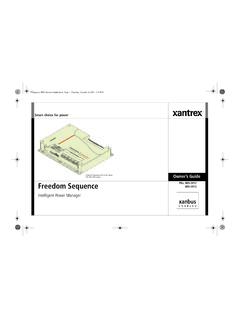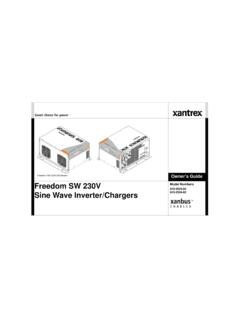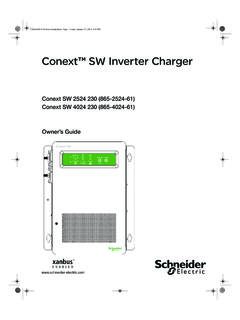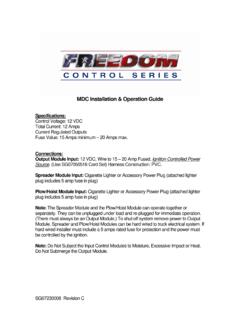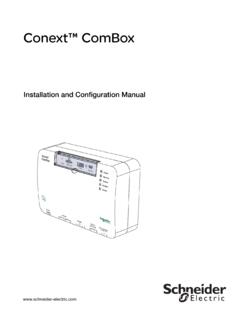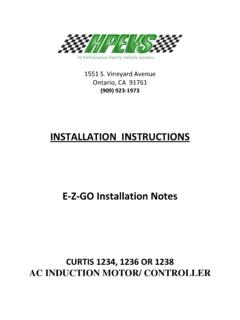Transcription of Output Manager Installation Guide - dl.nsiautostore.com
1 Output Manager Installation GuideVersion SP2 Output Manager InstallationGuide 2016 Nuance Communications, Inc. All rights Manager Installation GuideVersion SP2 2016 Nuance Communications, Inc. All rights 4 Product 6 Output Manager Product 7 Output Manager 10 Output Manager 10 Output Manager Manager User 13 System 15 Output Manager Core Server 15 Output Manager Distributed Server 16 Output Manager Web Server Manager Console Manager File Store 18 Output Manager Web Client 18 Output Manager High Availability 18 Installing Output Manager on a Single 20 How to prepare the 20 How to install the software on a single 21 How to install the to install the 23 How to install the Output Manager 23 How to install the Output Manager Web to install the Output Manager Web 24 How to
2 Configure Output to configure the Output Manager database to use SQL to configure the file to install the Output Manager to activate the to activate all DBM components via the 29 How to perform custom DBM activation via the to perform custom DBM activation 30 Installing Output Manager in a High Availability 31 How to install the software for high to install the services for high 33 Output Manager Installation GuideVersion SP2 2016 Nuance Communications, Inc. All rights to install the database for high to install the Output Manager Web Console for high to install the Output Manager Web 36 How to Configure Output Manager for high 37 How to configure back-end 37 How to configure front-end 38 How to configure the Output Manager database to use SQL authentication for high 38 How to install the Output Manager license for high 39 How to manually activate the to configure the file store for high 40 Installing Output Manager Service 42 Installing the Output Manager 42 Installing the services and the 42 How to Upgrade Output 43 How to back up MFF 43 How to
3 Remove Output Manager 44 How to install the new version of Output to install the database when upgrading Output 45 How to install the services when upgrading Output to install the Console when upgrading Output to install the Output Manager Web Server when upgrading Output 46 How to configure Output Manager when upgrading Output to restore MFF 48 How to verify the to Remove the Output Manager 51 Remote Function Call line 54 Switch tasking to create Output 58 Update the integration configuration Output 60 Configure Output 60 Output Manager Port 63 Output Manager Installation GuideVersion SP24 2016 Nuance Communications, Inc.
4 All rights of this DocumentThis document explains how to install and configure Output Manager . The document is intended for Output Managerand AutoStore Manager consists of the following software components: A SQL database to store configuration information and document metadata A service to manage all database access Support services Output Manger console for administration and configuration Optional web interface, desktop client, and device embedded interfaces Optional AutoStore Workflow 6 for Output ManagerVersion Compatibility Output Manager SP1 Trademark InformationAutoStore, and Output Manager are either registered trademarks or trademarks of Nuance Communications, Inc.
5 , inthe United States and/or other , Windows, Internet Explorer, SQL Server, and SNA Server are either registered trademarks or trademarksof the Microsoft Corporation in the United States and/or other is a registered trademark of IBM in the United States. Pentium is a registered trademark of , Acrobat, and Reader are either registered trademarks or trademarks of Adobe Systems Incorporated. Oc PRISMA production is a trademark of Oc -Technologies other trademarks are the sole property of their respective DocumentationFor more information about Output Manager , AutoStore, and other Nuance Communications software products, referto the online help and other documentation provided with the 2, 15, 4, 2014 Output Manager Installation GuideVersion SP25 2016 Nuance Communications, Inc.
6 All rights 5, 5, 20, 29, 20, 24, 2016 Output Manager Installation GuideVersion SP26 2016 Nuance Communications, Inc. All rights OverviewOutput Manager provides a comprehensive solution for the management of your organization s document Manager consolidates input from multiple platforms and applications and centrally manages resources anddocuments, providing end-to-end tracking and reporting. Although documents traditionally travel directly fromorigin to destination, there are considerable benefits to routing them through a centralized system. Output Manager istherefore built around these main concepts: Maximize the number of sources from which you can receive documents.
7 Provide greater control over documents than can be found in other products. Manage and expand the number of document destinations. Insure the security and integrity of documents throughout the send/receive cycle. Produce a completely integrated audit trail and accounting functionality in order to monitor and control your costs. Supply the tools necessary to convert document formats based upon the final destination. Provide an observable process to a variety of audiences including administrators, print operators, end users, DocumentsDue to Output Manager 's many input options, you will find that no matter where your documents originate, receivingthem into Output Manager occurs the source is a mainframe, you can use NJE over TCP/IP.
8 From IP sources, Output Manager can receive documentsvia LPD, Socket, or FTP connections. Other input options include network folders, email, web uploads, and Windowsapplications. Regardless of your source, Output Manager receives all available document properties, which can thenbe used to determine the respective document s path through the DocumentsWhen documents arrive into Output Manager , they are first logged into the application database, and then routedeither manually or using documents arrive into Output Manager , their properties are logged into the application database. Whathappens next depends on the business rules configured by administrators.
9 If no routing rules are configured, thenthe documents are collected for manual routing, which can be done through our intuitive user interface. Most of ourcustomers, however, prefer to take advantage of the Output Manager advanced dynamic routing functionality. Usinga plain English interface, product administrators can use all of the document s properties (and even the document scontents) to dictate where it should be sent. These rules also control whether a document needs to undergo anytransformations before it is routed to the final DocumentsOutput Manager can transform incoming documents to be compatible to their destination. There are often cases wherethe document origin is not compatible with the document destination.
10 Most common scenarios include AFP, PDF, orMetacode files that need to be printed on PCL printers, print documents to be posted as PDF files on the web, largereports to be burst into smaller pieces before being sent to various recipients, and so on. Output Manager includescomprehensive support for converting and repurposing Manager Installation GuideVersion SP27 2016 Nuance Communications, Inc. All rights DestinationsOutput Manager supports a variety of destinations including network folders, FTP, email, and printers. After OutputManager performs any necessary transformations, documents are ready to be routed to the final destination. In thecase of printers, these can be added either manually or through the Output Manager auto-discovery capabilities.