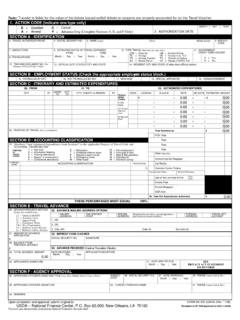Transcription of Frequently Asked Questions – webTA
1 Frequently Asked Questions webTA Q1. What is webTA ? Q2. How does webTA work? Q3. How do I access webTA ? Q4. What can I do when I have tried numerous times to log into webTA and have been unsuccessful? Q5. HELP! I forgot my password! Q6. Are the User ID and password case sensitive? Q7. I have logged into webTA and noticed that there are multiple buttons at the bottom of the screen. What do they represent? Q8. What resources are available should I need help? Q9. When I click on the login button I get a pop up window which states This page cannot be displayed . What does this mean? Is the system down? Q10. Can the forward and backward buttons on my browser be used while logged into webTA ? Q11. Can I take a phone call or a short break while logged into webTA ? Q12. How do I print a copy of my current Time & Attendance record? Q13. Can past certified Time & Attendance records be viewed and printed? Q14. How do I enter my time if I am not in the office on the day it is due?
2 Q15. How do corrections get made to my timecard, for instance if I Asked for annual leave and it was recorded as sick leave or if I worked additional hours over the weekend? Q16. Is the use of the Leave and Premium Pay module required? Q17. I used the Leave module in webTA for requesting leave, but I have had to change my plans since my original request was approved. How can I edit my request? Q18. What if my timekeeper or my supervisor is out of the office when timesheets are due? Will I still be paid? Q19. How many delegates should a timekeeper or supervisor have? Q20. As an employee, I enter my own time into webTA . Do I have the ability to delegate someone to perform this duty for me? Q21. When a new employee joins a work unit, how can the timekeeper determine if they already have an account in webTA or if they need to be added? Q22. If the new employee has never had a webTA record and needs to be added, what steps must be taken? Q23. What should be done when a timekeeper or supervisor changes jobs, leaves or retires?
3 Q24. In the Edit T&A screen, should I delete lines of pay not used this pay period? Q25. Can a record be changed after it is certified? Q26. What actions are necessary when an employee leaves or retires? Q27. Can I serve as my own timekeeper in webTA ? Q28. I am a supervisor or am acting on my supervisor s behalf; can I certify my own record in webTA ? Q29. What is the deadline for certifying records? Q30. Can a supervisor create or edit an employee s Time & Attendance record? Q31. Can a Time & Attendance record be deleted? Q32. What does a C on a record mean? Q33. As a timekeeper, how do I make a correction to a previous pay period when the historical record for the subject pay period is available in webTA ? Q34. As a timekeeper, how do I make a correction to a previous pay period when no historical record for the subject pay period is available in webTA ? Q35. Do corrected timesheets need to be validated and certified? Q36. Do the forward leave balances in the current pay period need to be manually adjusted by the Timekeeper when a correction is submitted.
4 Q37. How does webTA know how many hours of annual leave to accrue each pay period? Q38. How does webTA know my annual leave ceiling? Q39. How do the accounting codes to which employee time will be charged get added to the Timekeeper Account Table? Q40. I am an employee and enter my own timekeeping data. I cannot find the needed labor account on my Select Account drop down menu; what do I do? Q41. I am the primary timekeeper and cannot find the needed labor account in the list of existing accounts, to add to my Timekeeper Account Table. What should I do? Q42. My record is still on last pay period; how do I get the pay period to advance so I may enter my time for the current pay period? Q43. Where is advanced leave entered in webTA ? Q44. The Timekeeper has received notification from the Leave Share Coordinator that an employee has donated annual leave under the Voluntary Leave Transfer program. Where should the donated annual leave hours be deducted? Q45. Premium pay such as overtime or regular compensatory time was reflected on the certified T&A, no error message was received during the validation process, and yet the Leave and Earnings Statement shows the NFC cut back the number of hours for which the employee was paid overtime or credited with regular compensatory time.
5 Why? Q46. As a supervisor, how do I know if a record is ready for certification? Q47. One of my employees has disappeared from my Timekeeper Select Employee list, what do I do? Q48. One of my direct reports/employees has disappeared from my Supervisor Select Employee list, what do I do? Q1. What is webTA ? A. webTA is a web-based Time and Attendance How does webTA work? A. webTA allows employees or timekeepers to enter and validate the bi-weeklytimekeeping data regarding hours worked and leave taken by accessing a secure employees entering their own data, webTA also contains a Leave and Premium Paymodule which allow employees to request leave and premium pay ( overtime andcompensatory time) electronically. Managers can certify all time and attendance records,approve leave and premium pay request online prior to the payroll deadline. Theapproved records are then transmitted by an automatic build process to NFC for salaryprocessing and the T&A record then reflects the next pay period within How do I access webTA ?
6 A. Once you have been issued an initial password and User ID, USDA and OCC employees may lo g in to we bTA at t he URL address USDA employees may also access webTA via NFC s web page and click on the webTA icon provided on this page. What about USMS employees? webTA is accessible from any location where the Internet is available, 24 hours a day and 7 days a week. The only exception is if the system is taken down for general maintenance or system upgrades. Notification is sent to the webTA points of contacts when the system will not be What can I do when I have tried numerous times to log into webTA and have been unsuccessful? A. As a security precaution, you will be locked out of webTA after three unsuccessfullogin attempts. You may receive a pop-up message stating that you have an Invalid UserID/Password , and that you should contact your HELP! I forgot my password! A. No one has access to your password, but there are ways to ways to reset yourpassword. If you are a HUD employee, your Administrator will be able to reset yourpassword.
7 If you are a USDA employee, you can contact the E-Auth help desk at Q6. Are the User ID and password case sensitive? A. The User ID is NOT case-sensitive but the password IS case-sensitive Q7. I have logged into webTA and noticed that there are multiple buttons at the bottom of the screen. What do they represent? A. The buttons represent different roles within webTA . Roles include but are not limited to: employee, timekeeper, supervisor, HR Administrator, and Administrator. Your access level/role assignment was established by a webTA Administrator based on your job function. If you have been assigned more than one role within webTA , you can move between roles by clicking on the buttons at the bottom of the webTA screens. The button reflecting the role you are currently using will be grayed out. Q8. What resources are available should I need help? A. Please call the Point of Contact for your agency. If you are the POC for your agency, you may call the webTA help desk at 504-426-6270 or 1-888-265-8369.
8 Q9. When I click on the login button I get a pop up window which states This page cannot be displayed . What does this mean? Is the system down? A. As is the case with all applications, sometimes webTA is unavailable. There are several reasons why the system may not be available. It could be a problem with your local server or the server on which webTA resides. If the problem is system-wide, there will usually be an e-mail message sent. Q10. Can the forward and backward buttons on my browser be used while logged into webTA ? A. No, Do NOT use your forward or backward browser buttons to navigate within webTA or you may be logged out of the system. Instead, use the appropriate button on the bottom of the screen ( , Return, Cancel, Save, etc.) to return to the previous screen and otherwise navigate within webTA . Q11. Can I take a phone call or a short break while logged into webTA ? A. webTA has a security setting that will time the user out after approximately ten minutes of non-use.
9 Q12. How do I print a copy of my current Time & Attendance record? A. To print a copy of the record for the current pay period in either the Employee or Timekeeper module, click on Summary and then right click and select print. Q13. Can past certified Time & Attendance records be viewed and printed? A. webTA maintains a history of all records previously certified and submitted through webTA . These records are available to the Employee, Timekeeper and/or Supervisor as long as the employee is an active employee. To view a previously certified record, click on the button labeled Certified T&A s for the selected employee, select the pay period you wish to print by clicking on the radio button to the left of the pay period, scroll down to the bottom of the screen and click on View Certified Record. If you wish to print the record, right click your mouse while in the view-only pop-up box, and select the print command. Q14. How do I enter my time if I am not in the office on the day it is due?
10 A. Each employee has the responsibility of providing his/her hours worked and leave taken each pay period. If you use the Employee module to enter your time into webTA , you must either complete your entries before the deadline (from any computer that has access to the Internet) or arrange for your timekeeper to act as your backup if you will be out on leave or otherwise unable to access the system. For those whose timekeepers will still enter all timekeeping data, you must pre-arrange the mode of providing the necessary information in advance of the deadline or you may not be paid on time. Please be aware that except in emergency situations, you must provide the information to your timekeeper prior to the payroll deadline. You will not automatically be paid your standard tour of duty. Q15. How do corrections get made to my timecard, for instance if I Asked for annual leave and it was recorded as sick leave or if I worked additional hours over the weekend? A. All corrections must be created and validated by your timekeeper, and certified by your supervisor.