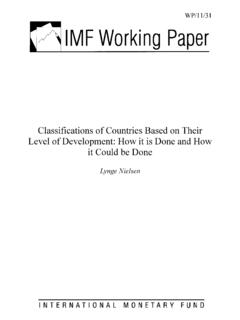Transcription of FTD2XX Programmer’s Guide Version 2 - DLP Design
1 D2XX programmer s Guide Version Copyright Future Technology Devices Intl. Ltd. 2002 Page 1 of 64D2XX Driver ArchitectureApplication SoftwareVisual C++Visual BasicDelphiC++ Builder '98 / ME / 2000 / XPUSB DriverStackFT232 USB UART/FT245 USB FIFOA pplication S/WInterface ( D2XX )FTDI WDMD riverWindowsUSB InterfaceUSB PhysicalLayerFTDI WDMD river InterfaceWindowsUSB DriversFTDI USBD evicesCustomer'sApplicationSoftwareFTDI SuppliedDLLFTD2XX programmer s GuideVersion to FTDI s D2XX Driver TechnologyFTDI s D2XX Direct Drivers for Windows offer an alternative solution to our VCP drivers which allows application software to interface with FT232 USB UART and FT245 USB FIFO devices using a DLL instead of a Virtual Com Port. The architecture of the D2XX drivers consists of a Windows WDM driver that communicates with the device via the Windows USB Stack and a DLL which interfaces the Application Software (written in VC++, C++ Builder, Delphi, VB etc.)
2 To the WDM driver. An INF installation file, Uninstaller program and D2XX Programmers Guide complete the new Version of the D2XX drivers contains many enhanced features and has been divided into four groups for clarity. The Classic Interface Section documents the original D2XX functions that are retained in this new release. The Classic Interface provides a simple, easy to use, set of functions to access these FTDI USB devices. New sections are The EEPROM Interface which allows application software to read / program the various fields in the 93C46 EEPROM including a user defined area which can be used for application specific purposes; The FT232BM / FT245BM Enhancements which allow control of the additional features in our 2nd generation devices, and the FT-Win32 API which is a more sophisticated alternative to the Classic Interface our equivalent to the native Win 32 API calls that are used to control a legacy serial port.
3 Using the FT-Win32 API, existing Windows legacy Comms applications can easily be converted to use the D2XX interface simply by replacing the standard Win32 API calls with the equivalent FT-Win32 API Note the Classic Interface and the FT-Win32 API interface are alternatives. Developers should choose one or the other the two sets of functions should not be programmer s Guide Version Copyright Future Technology Devices Intl. Ltd. 2002 Page 2 of 641. Classic Interface FunctionsD2XX Classic Programming Interface IntroductionAn FTD2XX device is an FT232 USB UART or FT245 USB FIFO interfacing to Windows application software using FTDI s WDM driver The driver has a programming interface exposed by the dynamic link library , and this document describes that Classic Programming Interface OverviewFT_ListDevices returns information about the FTDI devices currently connected.
4 In a system with multiple devices this can be used to decide which of the devices the application software wishes to access (using FT_OpenEx below).Before the device can be accessed, it must first be opened. FT_Open and FT_OpenEx return a handle that is used by all functions in the Classic Programming Interface to identify the device. When the device has been opened successfully, I/O can be performed using FT_Read and FT_Write. When operations are complete, the device is closed using opened, additional functions are available to reset the device (FT_ResetDevice); purge receive and transmit buffers (FT_Purge); set receive and transmit timeouts (FT_SetTimeouts); get the receive queue status (FT_GetQueueStatus); get the device status (FT_GetStatus); set and reset the break condition (FT_SetBreakOn, FT_SetBreakOff); and set conditions for event notification (FT_SetEventNotification).
5 For FT232 devices, functions are available to set the baud rate (FT_SetBaudRate), and set a non-standard baud rate (FT_SetDivisor); set the data characteristics such as word length, stop bits and parity (FT_SetDataCharacteristics); set hardware or software handshaking (FT_SetFlowControl); set modem control signals (FT_SetDTR, FT_ClrDTR, FT_SetRTS, FT_ClrRTS); get modem status (FT_GetModemStatus); set special characters such as event and error characters (FT_SetChars). For FT245 devices, these functions are redundant and can effectively be Classic Programming Interface ReferenceThe functions that make up the D2XX Classic Programming Interface are defined in this section. Type definitions of the functional parameters and return codes used in the D2XX Classic Programming Interface are contained in the programmer s Guide Version Copyright Future Technology Devices Intl.
6 Ltd. 2002 Page 3 of 64FT_ListDevicesGet information concerning the devices currently connected. This function can return such information as the number of devices connected, and device strings such as serial number and product FT_ListDevices ( PVOID pvArg1,PVOID pvArg2, DWORD dwFlags )ParameterspvArg1 Meaning depends on dwFlagspvArg2 Meaning depends on dwFlagsdwFlagsDetermines format of returned informationReturn ValueFT_OK if successful, otherwise the return value is an FT error code. RemarksThis function can be used in a number of ways to return different types of its simplest form, it can be used to return the number of devices currently connected. If FT_LIST_NUMBER_ONLY bit is set in dwFlags, the parameter pvArg1 is interpreted as a pointer to a DWORD location to store the number of devices currently can be used to return device string information.
7 If FT_OPEN_BY_SERIAL_NUMBER bit is set in dwFlags, the serial number string will be returned from this function. If FT_OPEN_BY_DESCRIPTION bit is set in dwFlags, the product description string will be returned from this function. If neither of these bits is set, the serial number string will be returned by can be used to return device string information for a single device. If FT_LIST_BY_INDEX bit is set in dwFlags, the parameter pvArg1 is interpreted as the index of the device, and the parameter pvArg2 is interpreted as a pointer to a buffer to contain the appropriate string. Indexes are zero-based, and the error code FT_DEVICE_NOT_FOUND is returned for an invalid can be used to return device string information for all connected devices. If FT_LIST_ALL bit is set in dwFlags, the parameter pvArg1 is interpreted as a pointer to an array of pointers to buffers to contain the appropriate strings, and the parameter pvArg2 is interpreted as a pointer to a DWORD location to store the number of devices currently connected.
8 Note that, for pvArg1, the last entry in the array of pointers to buffers should be a NULL pointer so the array will contain one more location than the number of devices programmer s Guide Version Copyright Future Technology Devices Intl. Ltd. 2002 Page 4 of 64 ExamplesSample code shows how to get the number of devices currently ftStatus;DWORD numDevs;ftStatus = FT_ListDevices(&numDevs,NULL,FT_LIST_NUM BER_ONLY);if (ftStatus == FT_OK) { // FT_ListDevices OK, number of devices connected is in numDevs}else { // FT_ListDevices failed}This sample shows how to get the serial number of the first device found. Note that indexes are zero-based. If more than one device is connected, incrementing devIndex will get the serial number of each connected device in ftStatus;DWORD devIndex = 0;char Buffer[16];ftStatus = FT_ListDevices((PVOID)devIndex,Buffer,FT _LIST_BY_INDEX|FT_OPEN_BY_SERIAL_NUMBER) ;if (FT_SUCCESS(ftStatus)) { // FT_ListDevices OK, serial number is in Buffer}else { // FT_ListDevices failed}This sample shows how to get the product descriptions of all the devices currently ftStatus;char *BufPtrs[3]; // pointer to array of 3 pointerschar Buffer1[64]; // buffer for product description of first device foundchar Buffer2[64]; // buffer for product description of second deviceDWORD numDevs;// initialize the array of pointersBufPtrs[0] = Buffer1;BufPtrs[1] = Buffer2;BufPtrs[2] = NULL.
9 // last entry should be NULLftStatus = FT_ListDevices(BufPtrs,&numDevs,FT_LIST_ ALL|FT_OPEN_BY_DESCRIPTION);if (FT_SUCCESS(ftStatus)) { // FT_ListDevices OK, product descriptions are in Buffer1 and Buffer2, and // numDevs contains the number of devices connected}else { // FT_ListDevices failed}D2XX programmer s Guide Version Copyright Future Technology Devices Intl. Ltd. 2002 Page 5 of 64FT_OpenOpen the device and return a handle which will be used for subsequent FT_Open ( int iDevice, FT_HANDLE *ftHandle )ParametersiDeviceMust be 0 if only one device is attached. For multiple devices 1, 2 to a variable of type FT_HANDLE where the handle will be stored. This handle must be used to access the ValueFT_OK if successful, otherwise the return value is an FT error this function can be used to open multiple devices by setting iDevice to 0, 1, 2 etc.
10 There is no ability to open a specific device. To open named devices, use the function FT_OpenEx. ExampleThis sample shows how to open a ftHandle;FT_STATUS ftStatus;ftStatus = FT_Open(0,&ftHandle);if (ftStatus == FT_OK) { // FT_Open OK, use ftHandle to access device}else { // FT_Open failed}D2XX programmer s Guide Version Copyright Future Technology Devices Intl. Ltd. 2002 Page 6 of 64FT_OpenExOpen the named device and return a handle which will be used for subsequent accesses. The device name can be its serial number or device FT_OpenEx ( PVOID pvArg1, DWORD dwFlags, FT_HANDLE *ftHandle )ParameterspvArg1 Meaning depends on dwFlags, but it will normally be interpreted as a pointer to a null terminated or to a variable of type FT_HANDLE where the handle will be stored.