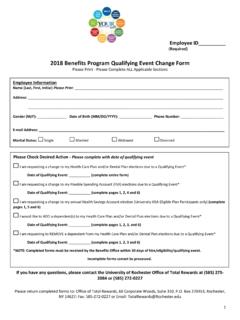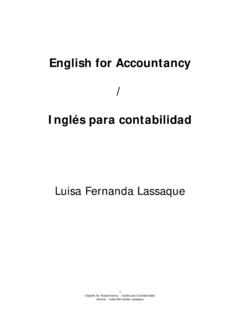Transcription of General Ledger Journal Entry Policy and Procedure
1 General Ledger Journal Entry Policy and Procedure Responsible Official: Associate VP for Financial Operations and University Controller Administering Department: Financial Reporting and Accounting Operations Effective Date: February 1, 2018 Revised: July 9, 2018 Policy Sections: I. Background Information II. Policy Statement III. Scope IV. Definitions V. Policy VI. Related Links and Resources VII. Contact Information I. Background Information The University converted balances from FRS to UR Financials as of July 1, 2014 and UR Financials went live January 2015. Based on the Journal source, Journal entries entered in the system are configured to route for approval depending on the Journal source. The approver can review the Journal and the attachment(s) electronically within the system.
2 The documents are stored in the cloud based platform. University divisions can process journals directly into UR Financial system or Journal entries can be forwarded to Central Finance General Accounting department for processing. II. Policy Statement This document defines the policies and procedures that ensure all manual Journal entries recorded in the General Ledger are properly prepared, reviewed, approved, recorded in accordance with generally accepted accounting principles, and stored in a uniform and consistent manner for easy accessibility. All University of Rochester employees responsible for preparing and approving Journal entries must be knowledgeable of Journal Entry policies and procedures . In addition, Journal Entry approvers must possess an appropriate level of University financial knowledge.
3 III. Scope This Policy applies to all University employees involved in the creation, processing, approval, and recording of manual Journal entries. This Policy defines: 1) the process and tools for uploading and posting Journal entries to the General Ledger 2) support documentation requirements 3) approval requirement and timing and 4) documentation retention rules. IV. Definitions General Ledger The General Ledger contains all University financial transactions. Currently, the General Ledger (system of record) is UR Financials. Journal Entry A Journal Entry records financial transactions in the General Ledger . University utilizes the double Entry accounting system, thus there are always both debit and credit Journal Entry lines and the total debits must equal the total credits.
4 Journal Entry Template All Journal entries must be prepared using the Journal Entry template located on the Finance website: The Instructional video and guidance for inputting information into the template is also located on the same page of the Finance website. Enterprise Interface Builder (EIB) Template Workday s EIB Tool is designed to upload financial transactions in batches. This tool will only work for certain Workday roles assigned to use it. The template can be found under UR Financial system support website: , the instructional video and Quick Reference Guide can also be found on the same website noted above. Detailed Supporting Documentation Supporting documentation consists of source documents, supportive calculations, and/or other items necessary to substantiate the accuracy and appropriateness of a Journal Entry .
5 All Journal entries are required to have supporting documentation. Supporting documentation must be stored and available at the time the preparer submits the Journal Entry template for approval. Typical supporting documents include, but are not limited to, General Ledger reports (such as transaction detail report), worksheets with supportive calculations, copies of source documents such as check requests, purchase requisitions, travel expense reports, third party reports/statements, or related emails. Sensitive information (such as social security numbers and patient information) should be removed within the support or the support should note that the initiating department has the source documentation. Journal Source There are seven types of most frequently used journals source that a user can choose when creating a manual Journal .
6 The availability of each type of Journal source to the user is depending on the user s system access level. The type of Journal source will also determine the routing of electronic approval in UR Financial system (also called Workday). 1. Manual This is the most commonly used Journal source by division finance. The journals are routed to company cost managers for approval including associated inter-companies. 2. Manual NCL This is the new Journal source that is created for Accounting Specialist Role to create Journal within the division. The journals are routed to department FAO owner for approval. The access to the user is limited. 3. Central Finance General Accounting This Journal source is used by Central Finance General Accounting Staff. The journals are routed to Central Finance General Accounting Manager for approval.
7 4. Central Finance Delegate This Journal source is only used by Central Finance staff when posting petty cash Entry and the Journal automatically posts in Workday once Entry is completed processing. No electronic approval required as the signature approval is required prior to submission to General Accounting. 5. Central Finance Endowment Accounting Only Endowment and Gift Accounting uses this Journal source to process endowment and gift related Journal entries and to process post close adjustment entries. The journals are routed to Central Finance Manager Endowment and Gift Accounting for approval. 6. Central Finance Plant and Debt Accounting only Plant and Debt Accounting uses this Journal source to process fixed assets and debt related Journal entries and to process post close adjustment entries.
8 The journals are routed to Central Finance Manager Plant and Debt Accounting for approval. 7. Central Finance Tax Department uses this Journal source to process tax related journals. The journals are routed to Central Finance Manager Tax Accounting for approval. Automated/System Generated Entry A Journal Entry that is generated and submitted to the General Ledger through an IT integration or month end business process. List of journals generated from IT Integration and the department ownership are listed under UR Financial website: Examples of journals generated through month end business process are recurring journals, allocations, etc. The list of contact persons by template names is published on UR Financial website: Preparer The individual who creates the Journal Entry and compiles the supporting documentation.
9 The preparer with UR Financial system access may process the journals in the accounting system directly with proper supporting document attached in the system for the approver to review. If the preparer doesn t have the access to the UR Financial system, the Journal entries can are submitted to the General accounting department for processing. Approver The individual who is responsible for reviewing the Journal Entry template and supporting documentations for validity, accuracy, and completeness prior to approving for posting it into the General Ledger . It must be different from the preparer. V. Policy 1. Journal entries manually entered in the UR Financial system are required to have detailed supporting documentation (see definition section for clarification on supporting documentation ).
10 2. All Journal entries Central Finance General Accounting to process must be prepared in the standard Journal Entry template or the EIB template and with detailed supporting documentations (unless it contains confidential information). The Entry must be signed by the preparer and approved by an individual that is one level higher than the preparer, or the Entry must have email approval and supporting documentation. 3. All Journal entries must be approved timely in UR Financial system within 35 days of preparation in the UR Finance system. Journals awaiting action notices are sent by General Accounting Manager at part of the month end process. a. Unapproved journals that are less than 35 days old will be manually moved to the following accounting period during the month end close process.