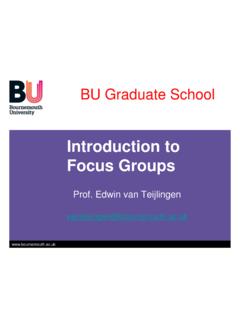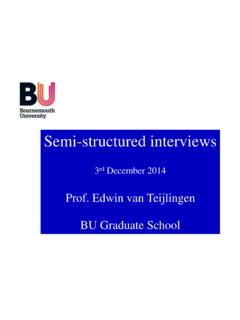Transcription of Getting Started with Accessibile Content - Intranet SP
1 Getting Started with .. Creating Accessible Course Content1650 Massachusetts Avenue, NW 6th FloorWashington, DC 20001-37961-800-424-9299 Copyright 2012. Blackboard, Inc. All rights and the Blackboard logo are registered trademarks of Blackboard, Service Pack 8 Accessible course Content can be used by everyone, to the greatest extent possible, regardless of age, ability, or situation. Awareness of some of the potential barriers and challenges students face in can help you create an online learning enviroment that accomodates individuals with disabilities, older people, children, novice technology users and others in ways that benefit all users. This table identifies some of the challenges students face and how you can use specific Blackboard tools and univeral design techniques to help all learners master your course and CognitionNeurologically based processing problemsChallengeProblems Affecting Learning Input through eyes and ears is not received or processed normally Using language to organize thoughts or find the right words Coordination of large (gross) or small (fine) muscle groups Integration of information to draw conclusions, solve problems, speculate by abstraction, sequence, and organize Create multiple modes of information using the Content Editor to include text, diagrams, video, audio, images, and multimedia Build in repetition by allowing multiple test attempts (retakes)
2 And multiple drafts for writing assignments Use reinforcement and practice by creating self-tests, collaboration activities, and homework assignments Include learning objectives in multiple places including the syllabus, rubrics, and course objectives Provide sample responses and feedback for essay and short answer test questions and assignmentsBlackboard FeaturesCulture and CustomsChallengeProblems Affecting Learning Help students feel comfortable by selecting colors that appeal to them Allow students to customize their Blackboard course using the settings in the My Places link Create groups that empower all members; consider using sign up sheets so students can self select groups Include stakeholders such as parents and coaches by allowing Guests and Observers Use SafeAssign to teach students about the correct and expected ways defined by your school to cite work and avoid plagiarismBlackboard Features Interpretation of the meaning of colors used in text and imagery is viewed through a cultural lens Group dynamics and interactions among group members Time, grading, and financial pressure applied from outside sources Definition of plagiarism can be seen through a cultural lensGetting Started with .
3 Creating Accessible Course Content22650 Massachusetts Avenue, NW 6th FloorWashington, DC 20001-37961-800-424-9299 Copyright 2012. Blackboard, Inc. All rights and the Blackboard logo are registered trademarks of Blackboard, and PhysicalChallenge Mobility to use computer equipment Sensory input to detect course Content Coordination of large (gross) or small (fine) muscle groups Missing the information multimedia elements provide due to low vision or blindness Format Content for assistive technology using heading tags in documents and HTML Have keyboard stroke input for the drag-and-drop function and point and click activities Use the TAB key to navigate between form fields in attached or linked forms Tell users when links open in a new window or they are leaving Blackboard Learn Provide alternate assessment schemes such as providing more time for online tests.
4 And avoiding Hot spot question typeS Allow for caregiver assistance with a Guest account Use the alt and long description fields when adding images and other media Use the Mashup tool for embedding YouTube videos so users have a more accessible media playerBlackboard FeaturesNeurological and PsychologicalChallengeProblems Affecting Learning Distraction, disorganization, forgetting, and misplacing things Memory, judgment, cognition, organization, social interac-tions Hypersensitive to stress from tests, assignments, and working with others in groups or collaboration sessions Receiving, processing, and recalling information while under stress Build in flexibility to allow students to work offline by attaching documents they can print and other Content that can be downloaded and accessed from student s computers Allow discussion posts to be collected and printed Use Adaptive Release to allow students to work at different paces Use Adaptive Release and the Groups tool to provide remedial material Allow students to self-select groups and to withdraw from groups Record synchronous collaboration sessions so they can be reviewed later Use the Tasks tool, Calendar tool, Announcements tool, and Syllabus to post due dates, milestones, and eventsBlackboard FeaturesAttention Deficit Disorder (ADD) and Attention Deficit Hyperactivity Disorder (ADHD)Traumatic Brain Injury (TBI)
5 Mental Illness such as depression, bipolar, schizophreniaProblems Affecting LearningBlindness and low visionDeaf and hearing impairedParalysis, stroke, injury, cerebral palsy, and other movement disordersGetting Started with .. Creating Accessible Course Content33650 Massachusetts Avenue, NW 6th FloorWashington, DC 20001-37961-800-424-9299 Copyright 2012. Blackboard, Inc. All rights and the Blackboard logo are registered trademarks of Blackboard, Affecting Learning Trouble understanding jargon, idioms, and slang Difficultly reading and comprehending long complex passages of text, for example, sentences with multiple clauses and sub-clauses Using the Content Editor, simpify the presentation of text by adding bullet points and sequential lists Augment text using diagrams, illustrations, and graphs Use Learning Modules to present text with a Table of Contents Use test and assignment settings to provide clear instructions Provide a rubric for each graded item Create a Glossary to provide definitions Allow students to select a different language pack to translate the Backboard Learn interface (not your Content )
6 Into another languageBlackboard FeaturesEnglish as second language or other languageTechnologyLimited access or experience with technologyChallengeProblems Affecting Learning Create an orientation Content Area to get students Started navigating your course Create a Discussion Board forum for user assistance Include links to help resources on the Course Menu Create a Glossary to provide definitions for technical terms Use examples and analogies to explain hardware and software operations Use the Groups tool to pair students to help each other Provide transcriptsBlackboard Features Low or intermittent bandwidth Lack of available hardware sharing one computer among family members Embarrassment over lack of experience or familiarity using hardware or softwareFor more information and resources on Blackboard and accessibility