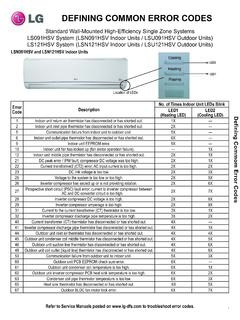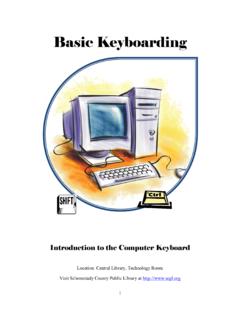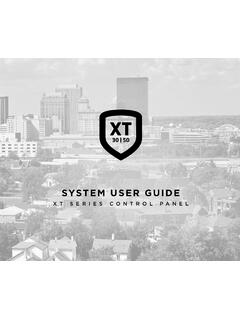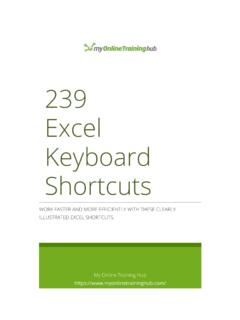Transcription of Getting Started with Niagara 4 - lghvac.com
1 Getting Started with Niagara Framework Software Manual PROPRIETARY DATA NOTICE This document, as well as all reports, illustrations, data, information, and other materials are the property of LG Electronics , Inc., and are disclosed by LG Electronics , Inc., only in confidence. Do not throw away, destroy, or lose this manual. Please read carefully and store in a safe place for future reference. Content familiarity required for proper installation. The instructions included in this manual must be followed to prevent product malfunction, property damage, injury, or death to the user or other people. Incorrect operation due to ignoring any instructions will cause harm or damage.
2 A summary of safety precautions begins on page 6. For more technical materials such as submittals, engineering databooks, and catalogs, visit SOM_Getting_Started_with_Niagara_Framewo rk_05_17 For continual product development, LG Electronics , Inc., reserves the right to change specifications without notice. LG Electronics , Inc. This document, as well as all reports, illustrations, data, information, and other materials are the property of LG Electronics , Inc. Getting Started with Niagara Due to our policy of continuous product innovation, some specifications may change without notification.
3 3 LG Electronics , Inc., Englewood Cliffs, NJ. All rights reserved. LG is a registered trademark of LG Corp TABLE OF CONTENTS Chapter 1 About the Niagara 13 About Niagara 4 .. 14 About control systems integration .. 17 About Java .. 17 About common networking and Internet protocols .. 18 About component software design .. 20 About the software architecture .. 20 About Baja .. 21 About Niagara building blocks .. 22 About modules .. 23 About components .. 25 About presentation .. 28 About stations .. 31 About ORDs .. 33 About views .. 38 About lexicons.
4 39 Formats (BFormat) .. 40 Ch apter 2 A bo ut Workb ench .. 52 Tour of the Workbench GUI .. 52 Workbench window controls .. 56 About the side bar panes .. 57 About popup 58 Table controls and options .. 59 Controls and options for charts .. 60 Customizing the Workbench environment .. 71 C hapter 3 Da ta a nd Contr ol Mod el .. 83 Wire Sheet object management .. 83 About control points .. 89 About point extensions .. 102 About control triggers .. 107 About point 108 About writable points .. 112 About composites .. 115 C hapter 4 A b ou t Wo rk be nch too ls .. 120 Getting Started with Niagara 4 Due to our policy of continuous product innovation, some specifications may change without notification.
5 LG Electronics , Inc., Englewood Cliffs, NJ. All rights reserved. LG is a registered trademark of LG Corp. Alarm Portal .. 121 Bacnet Service .. 122 Security management .. 122 Lexicon Tool .. 123 Local License 126 Logger Configuration tool .. 127 Lon Xml Tool .. 130 Lonworks Service .. 130 Credentials manager .. 131 NDIO to NRIO Conversion Tool .. 132 New Driver wizard .. 134 New Module wizard .. 135 New Station wizard .. 136 Request License .. 143 Resource Estimator .. 144 Time Zone Database Tool .. 144 Todo List.
6 145 Workbench Job Service .. 146 Workbench Service Manager .. 146 C hapter 5 C o mp on ent Guid 147 Components in alarmRdb module .. 148 Components in backup module .. 148 Components in baja module .. 151 Components in chart module .. 164 Components in control module .. 165 Components in converters module .. 167 Components in crypto module .. 167 Components in file module .. 168 Components in help module .. 170 Components in net module .. 170 Components in program module .. 172 Components in timesync module .. 172 Components in web module .. 174 Components in workbench module .. 179 C hapter 6 Plug in Guid es .. 182 Types of plugin modules .. 183 Plugins in backup module .. 183 Getting Started with Niagara Due to our policy of continuous product innovation, some specifications may change without notification.
7 5 LG Electronics , Inc., Englewood Cliffs, NJ. All rights reserved. LG is a registered trademark of LG Corp Plugins in chart module .. 184 Plugins in help 184 Plugins in html 186 Plugins in program module .. 191 Plugins in raster module .. 195 Plugins in timesync module .. 196 Plugins in wi resheet module .. 196 Plugins in wbutil module .. 199 Plugins in workbench 204 Appendix .. 217 About keyboard shortcuts .. 217 Types of menu bar items .. 218 Types of popup menu items .. 230 Types of side bars .. 241 Types of edit commands .. 253 Types of toolbar icons.
8 253 Types of console commands .. 257 Glossary .. 262 Getting Started with Niagara 6 Due to our policy of continuous product innovation, some specifications may change without notification. LG Electronics , Inc., Englewood Cliffs, NJ. All rights reserved. LG is a registered trademark of LG Corp. SAFETY INSTRUCTIONS The instructions below must be followed to prevent product malfunction, property damage, injury or death to the user or other people. Incorrect operation due to ignoring any instructions will cause harm or damage.
9 The level of seriousness is classified by the symbols described below. TABLE OF symbols This symbol indicates an imminently hazardous situation which, if not avoided, will result in death or serious injury. This symbol indicates a potentially hazardous situation which, if not avoided, could result in death or serious injury. This symbol indicates a potentially hazardous situation which, if not avoided, may result in minor or moderate injury. Note: This symbol indicates situations that may result in equipment or property damage accidents only. This symbol indicates an action that should not be performed. This manual provides basic information about the Niagara 4 Framework and Workbench.
10 Included are basic descriptions of the Workbench as well as reference information to help systems integrators and engineers get Started with Niagara . Refer to the LG MultiSITE VM3 Installation Manual for installation and mounting instructions of the controller. Do not use or store flammable gas or combustibles near the MultiSITE VM3 unit. There is risk of fire, explosion, and physical injury or death. Disconnect power before installing or servicing the unit. There is risk of physical injury or death due to electric shock. Do not touch any exposed outdoor unit wiring, terminals, or other electrical components with tools or exposed skin. Only qualified technicians should install, use, or remove this unit.