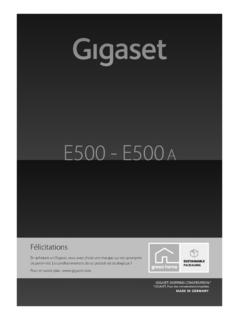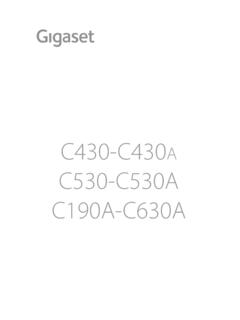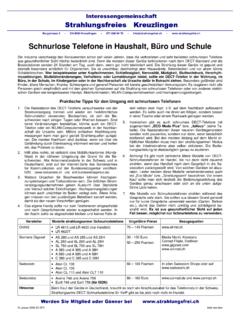Transcription of Gigaset A540H
1 Gigaset A540H / en / A31008-M2651-R101-2-4N19 / / purchasing a Gigaset , you have chosen a brand that is fully committed to product s packaging is eco-friendly!To learn more, visit HGigaset A540H / en / A31008-M2651-R101-2-4N19 / / U6 Gigaset service contact numbers - UK and Ireland:For personal advice on our range of products and for repairs or guarantee/warranty claims call:Service Centre UK:020 369 53111 Service Centre Ireland:0818 200 033 Please have your proof of purchase ready when fr nl1 Gigaset A540H / en / A31008-M2651-R101-2-4N19 / / , Version 4, Handset1 Display2 Status bar ( page 24) Icons display current settings and operating status of the telephone3 Display keys ( page 7)4 End call key, On/off key End a call; Cancel functionGo back one menu level Press brieflyReturn to idle status Hold downSwitch the handset on/off (in display s idle status) Hold down5 Hash key Keypad lock on/off (in display s idle status) Hold downToggle between upper/lower case and digits.
2 6 Recall key Consultation call (flash) Press brieflyInsert a dialling pause Hold down7 Microphone 8 Message key ( page 9)Access to the calls and message lists;Flashing: new message or new call9 Star key In idle status: Deactivate the ringtone Hold downWith an existing connection: switch from pulse dialling to tone dialling (optional) Press briefly10 Key 1 Select network mailbox Hold down11Ta lk key / Handsfree keyDial number displayed;Accept call; switch from earpiece to handsfree mode; Open the redial list Press brieflyStart dialling Hold down12 Control key/Menu key ( page 7)2en fr nlGigaset A540H / en / A31008-M2651-R101-2-4N19 / / , Version 4, the user guide effectivelyIconsKeysFunctions, confirming and selectingProceduresExample: Activating/deactivating Auto answer Illustration in the user guide: Menu q Settings OK q Telephony OK Auto Answer OK( =activated)aWarnings, the non-adherence to which can lead to injury to persons or damage to devices or generate , to be able to carry out the following information regarding function and appropriate lk k e y c/ End call key aNumber/letter keys Q to OStar key P/ Hash key (Message key f/ Recall key SControl key qDisplay keys n BiOverview of display icons ( page 24).)
3 Confirm selection usingOKOne menu level back usingBackChange to idle display usingHold down aFunction selected/activated Function not selected/deactivated Step:Follow this procedure: MenuIn idle status press the display key main menu opens. q Settings OKSelect Settings using the control key OK to confirm. The submenu Settings opens. q Te l e p h o n y OKSelect Telephony using the control key OK to confirm. The submenu Te l e p h o n y opens. Auto AnswerThe activate/deactivate auto answer function appears as the first menu item. OKActivate or deactivate using Auto Answer is activated or deactivated .en fr nl3 Gigaset A540H / en / A31008-M2651-R101-2-4N19 / / , Version 4, .. 1 Handset .. 1 Using the user guide effectively .. 2 Safety precautions .. 4 Getting started .. 5 Using the telephone .. 7 Making calls.
4 8 Messages .. 11 Phonebook (Address book) .. 12 Additional functions .. 14 Alarm clock .. 14 ECO DECT .. 14 Adjusting the telephone settings .. 15 Manufacturer's advice .. 17 Appendix .. 20 Display icons .. 24 Index .. 254en fr nlGigaset A540H / en / A31008-M2651-R101-2-4N19 / / , Version 4, precautionsSafety precautionsa Read the safety precautions and the user guide before use. Explain their content and the potential hazards associated with using the device to your children. The de vice cannot be u sed in the eve nt of a p owe r failure. I t is also not possible to make emergency calls. Emergency numbers cannot be dialled if the keypad/display lock is activated!Use only the power adapter indicated on the only rechargeable batteries that correspond to the specification (see "Specifications"). Never use a conventional (non-rechargeable) battery or other battery types as this could result in significant health risks and personal injury.
5 Rechargeable batteries, which are noticeably damaged, must be your telephone may affect nearby medical equipment. Be aware of the technical conditions in your particular environment, doctor's you use a medical device ( a pacemaker), please contact the device manufacturer. They will be able to advise you regarding the susceptibility of the device to external sources of high frequency energy (for the specifications of your Gigaset product see "Specifications"). Do not hold the rear of the handset to your ear when it is ringing or when speaker mode is activated. Otherwise you risk serious and permanent damage to your Gigaset is compatible with the majority of digital hearing aids on the market. However, perfect function with all hearing aids cannot be phone may cause interference in analogue hearing aids (humming or whistling) or cause them to overload.
6 If you require assistance, please contact the hearing aid devices are not splashproof. For this reason do not install them in a damp environment such as bathrooms or shower rooms. Do not use the devices in environments with a potential explosion hazard ( paint shops).If you give your Gigaset to a third party, make sure you also give them the user faulty devices from use or have them repaired by our Service team, as these could interfere with other wireless services. Do not use the device if the display is cracked or broken. Broken glass or plastic can cause injury to hands and face. Send the device to our Service department to be repaired. en fr nl5 Gigaset A540H / en / A31008-M2651-R101-2-4N19 / / , Version 4, startedGetting startedContents of the package One handset, One charging cradle incl. power adapter, One battery cover (rear cover for the handset), Two batteries, One user up the charging cradleThe charging cradle is designed for use in closed, dry rooms within a temperature range of +5 C to +45 C.
7 Position the base and charging cradle on a level, non-slip surface at a central point in the building or house, or mount the charging cradle onto the wall. Position the charging cradle on a level, non-slip device's feet do not usually leave any marks on surfaces. However, due to the multitude of different varnishes and polishes used on today's furnishings, marks on the surfaces cannot be completely ruled the charging cradleSetting up the handset for useThe display is protected by a plastic film: Remove the protective film!Inserting the batteriesi Never expose the telephone to heat sources, direct sunlight or other electrical devices. Protect your telephone from moisture, dust, corrosive liquids and vapours. Pay attention to the range of the base. This is up to 50 m inside buildings and up to 300 m in unobstructed outdoor areas. The range is reduced when Max.
8 Range is deactivated ( page 14).aUse only rechargeable batteries recommended by Gigaset Communications GmbH ( page 22), as this could otherwise result in significant injury to health and material damage. For example, the outer casing of the batteries could be destroyed or the batteries could explode. The telephone could also malfunction or be damaged as a result of using batteries that are not of the recommended type. Connect the flat plug of the power adapter to the charging cradle. Plug the power adapter into the power socket .If you have to remove the plug from the charging cradle again: Disconnect the power adapter from the mains power supply. Press the release button Disconnect the plug . 123421346en fr nlGigaset A540H / en / A31008-M2651-R101-2-4N19 / / , Version 4, startedCharging the batteriesDisplay language Menu q Settings OK q Language OK.
9 Select language with q OK( = selected)Registering the handset Registering automatically to Gigaset base Place the handset into the base Registering manuallyOn the base:Press and hold the registration/paging key (min. 3 secs.)andon the handset: Menu q Settings OK q Registration OK Register Handset OK .. enter system PIN if necessary (default setting: 0000) OKFor further information on this, please see the user guide of the telephone is now ready for the batteries fully prior to first use in the base/charging cradle. The batteries are fully charged when the power icon disappears from the handset may only be placed in the designated base/charging The battery may heat up during charging. This is not dangerous. After a time, the charge capacity of the battery will decrease for technical you do not understand the language currently set: v L4.
10 Select language with q OK( = selected)i Display shows Handset is registering. The connection to the base is established; this may take some time. After successful registration, Handset registered is displayed. Insert the batteries (for correct +/- direction, see diagram). Insert the battery cover from the top . Then press the cover until it clicks into place .1212To open the battery cover: Grip the notch on the cover and slide it h = U=+en fr nl7 Gigaset A540H / en / A31008-M2651-R101-2-4N19 / / , Version 4, the telephoneUsing the telephoneSwitching the handset on/offIn idle status: Press and hold the End call key the keypadThe keypad lock prevents any accidental use of the telephone. Activating/deactivating keypad lock: ( hold downControl keyThe control key allows you to navigate within menus and entry fields. In idle status or during a external call, it has the following functions:In the description below, the side of the control key (up, down, right, left) that you have to press in the different operating situations is marked in black, v for "press right on the control key".)