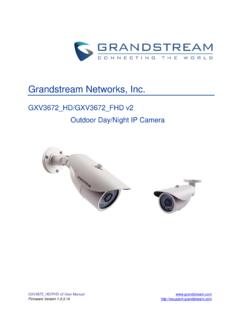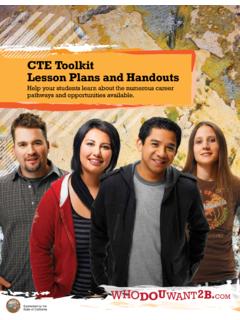Transcription of Grandstream Networks, Inc.
1 Grandstream Networks, Inc. HT701/HT702/HT704 FXS Port Analog Telephone Adaptors User Manual HT701 HT702 HT704 P a g e | 1 HT70X User manual Version COPYRIGHT 2018 Grandstream Networks, Inc. All rights reserved. Information in this document is subject to change without notice.
2 Reproduction or transmittal of the entire or any part, in any form or by any means, electronic or print, for any purpose without the express written permission of Grandstream Networks, Inc. is not permitted. The latest electronic version of this user manual is available for download here: Grandstream is a registered trademark and Grandstream logo is trademark of Grandstream Networks, Inc. in the United States, Europe and other countries. CAUTION Changes or modifications to this product not expressly approved by Grandstream , or operation of this product in any way other than as detailed by this User Manual, could void your manufacturer warranty.
3 WARNING Please do not use a different power adaptor with your devices as it may cause damage to the products and void the manufacturer warranty. P a g e | 2 HT70X User manual Version GNU GPL INFORMATION HT70X firmware contains third-party software licensed under the GNU General Public License (GPL). Grandstream uses software under the specific terms of the GPL. Please see the GNU General Public License (GPL) for the exact terms and conditions of the license.
4 Grandstream GNU GPL related source code can be downloaded from Grandstream web site from: P a g e | 3 HT70X User manual Version Table of Contents CHANGE 6 Firmware Version ..6 Firmware Version ..6 Firmware Version ..6 Firmware Version ..7 Firmware Version ..7 Firmware Version ..7 Firmware Version ..7 Firmware Version ..7 Firmware Version.
5 8 GUI INTERFACE 9 10 CONNECT YOUR 11 Equipment Packaging .. 11 Connecting the HT70X .. 11 PRODUCT OVERVIEW .. 16 Software Features Overview .. 16 Hardware 18 BASIC OPERATIONS .. 20 Understanding HT70X Interactive Voice Prompt Response 20 Placing a phone call .. 22 Phone or Extension Numbers .. 22 Direct IP Calls .. 22 Call Hold .. 23 Call 23 P a g e | 4 HT70X User manual Version Call Transfer.
6 24 Blind Transfer .. 24 Attended Transfer .. 24 3-Way 24 Call Return .. 25 CALL 26 CONFIGURATION GUIDE .. 28 Configuring HT70X through Voice Prompts .. 28 Configuration via Web Browser .. 28 Accessing the Web 28 Web UI Access Level Management .. 29 Saving the Configuration 29 Changing Admin Level Password .. 30 Changing User Level 30 Changing HTTP Web Port .. 30 NAT 31 DTMF Methods .. 31 Preferred Vocoder (Codec) .. 31 Configuring the HT70X through Voice Prompts .. 32 Register a SIP 57 Rebooting the HT70X from 59 SOFTWARE UPGRADE.
7 60 Firmware Upgrade through TFTP/HTTP/HTTPS .. 60 Instructions for local firmware upgrade .. 61 Configuration File Download .. 61 Firmware and Configuration File Prefix and 62 Managing Firmware and Configuration File Download .. 62 RESTORE FACTORY DEFAULT SETTINGS .. 64 P a g e | 5 HT70X User manual Version Using the Reset 64 Using the IVR Command .. 64 EXPERIENCING HT70X .. 66 Table of Tables Table 1: Definitions of the HT70X Connectors.
8 12 Table 2: Basic Definitions of the HT70X LEDs Pattern .. 13 Table 3: Advanced Definitions of the HT70X LEDs 13 Table 4: HT70X Software Features .. 16 Table 5: HT70X Hardware And Technical Specifications .. 18 Table 6: Voice Prompt Menu .. 20 Table 7: HT70X Call Features .. 26 Table 8: Basic Settings .. 32 Table 9: Status Page .. 35 Table 10: Advanced 36 Table 11: Account 43 Table 12: MAC Address Key Mapping .. 64 Table of Figures Figure 1: Diagram of 12 Figure 2: Connection of Figure 3: Admin Level Figure 4: User Level Figure 5: SIP Accounts 58 Figure 6: Account 59 P a g e | 6 HT70X User manual Version CHANGE LOG This section documents significant changes from previous versions of user guide for HT70X.
9 Only major new features or major document updates are listed here. Minor updates for corrections or editing are not documented here. Firmware Version Added support for Prefer Primary Outbound Proxy [Prefer Primary Outbound Proxy] Added support for Backup Outbound Proxy [Backup Outbound Proxy] Firmware Version No major changes. Firmware Version Upgrade the option Allow DHCP Option 66 to override server to [Allow DHCP Option 66 or 160 to override server] Added the options to enable/disable [3CX Auto Provision] Added the options to enable/disable [Disable Attended Transfer] Added the options to configure [SIP Registration Failure Retry Wait Time upon 403 Forbidden] Added the options to [Enable SIP OPTIONS Keep Alive] to use SIP OPTIONS instead of STUN as Keep-Alive messages.
10 Added the options to enable/disable [Do Not Escape '#' as %23 in SIP URI] Added the options to configure [SIP OPTIONS Keep Alive Max Lost] Added the options to configure [Hold Target Before Refer] allows user to hold or not hold the phone call before refer. Added the options to enable/disable [Authenticate server certificate domain]. Added the options to enable/disable [Authenticate server certificate chain] Added the options to configure [Trusted CA certificates] Added the options to enable/disable [Flash Digit Control] Added the options to enable/disable [Disable Connected Line ID] Added the options to configure [Conference URI] Added the options to configure [Fax Tone Detection Mode]