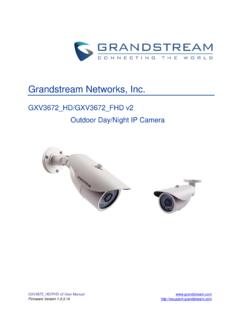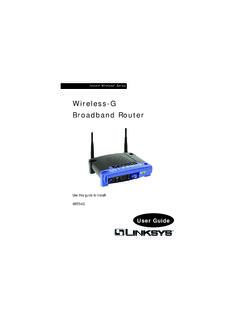Transcription of Grandstream Networks, Inc.
1 Grandstream Networks, Inc. GRP261x/GRP2624/GRP2634 Carrier-Grade IP Phones User Guide P a g e | 1 GRP261X/GRP2624/GRP2634 User Guide Version COPYRIGHT 2021 Grandstream Networks, Inc. All rights reserved. Information in this document is subject to change without notice. Reproduction or transmittal of the entire or any part, in any form or by any means, electronic or print, for any purpose without the express written permission of Grandstream Networks, Inc. is not permitted. The latest electronic version of this guide is available for download here: Grandstream is a registered trademark and Grandstream logo is trademark of Grandstream Networks, Inc. in the United States, Europe and other countries. CAUTION Changes or modifications to this product not expressly approved by Grandstream , or operation of this product in any way other than as detailed by this guide, could void your manufacturer warranty.
2 WARNING Please do not use a different power adaptor with devices as it may cause damage to the products and void the manufacturer warranty. P a g e | 2 GRP261X/GRP2624/GRP2634 User Guide Version FCC Part 68 Regulatory Information This equipment complies with Part 68 of the FCC rules. Located on the equipment is a label that contains, among other information, the ACTA registration number and ringer equivalence number (REN). If requested, this information must be provided to the telephone company. The REN is used to determine the quantity of devices which may be connected to the telephone line. Excessive REN s on the telephone line may result in the devices not ringing in response to an incoming call. In most, but not all areas, the sum of the REN s should not exceed five ( ). To be certain of the number of devices that may be connected to the line, as determined by the total REN s contact the telephone company to determine the maximum REN for the calling area.
3 This equipment cannot be used on the telephone company-provided coin service. Connection to Party Line Service is subject to State Tariffs. If this equipment causes harm to the telephone network, the telephone company will notify you in advance that temporary discontinuance of service may be required. If advance notice isn t practical, the telephone company will notify the customer as soon as possible. Also, you will be advised of your right the file a complaint with the FCC if you believe it is necessary. The telephone company may make changes in its facilities, equipment, operations, or procedures that could affect the operation of the equipment. If this happens, the telephone company will provide advance notice in order for you to make the necessary modifications in order to maintain uninterrupted service. If trouble is experienced with this equipment, please contact (Agent in the US): Company Name: Grandstream Networks, Inc.
4 Address: 126 Brookline Ave, 3rd Floor Boston, MA 02215, USA Tel: 1-617-5669300 Fax: 1-617-2491987 If the trouble is causing harm to the telephone network, the telephone company may request you to remove the equipment from the network until the problem is resolved. This equipment uses the following USOC jacks: RJ45C. It is recommended that the customer install an AC surge arrester in the AC outlet to which this device is connected. This is to avoid damaging the equipment caused by local lightning strikes and other electrical surges. Since this device has the HAC function, the earpiece is easy to absorb small, please take care to avoid scratching. P a g e | 3 GRP261X/GRP2624/GRP2634 User Guide Version FCC Part 15 Regulatory Information This device complies with part 15 of the FCC Rules. Operation is subject to the following two conditions: (1) This device may not cause harmful interference, and (2) this device must accept any interference received, including interference that may cause undesired operation.
5 Any Changes or modifications not expressly approved by the party responsible for compliance could void the user's authority to operate the equipment. Note: This equipment has been tested and found to comply with the limits for a Class B digital device, pursuant to part 15 of the FCC Rules. These limits are designed to provide reasonable protection against harmful interference in a residential installation. This equipment generates, uses and can radiate radio frequency energy and, if not installed and used in accordance with the instructions, may cause harmful interference to radio communications. However, there is no guarantee that interference will not occur in a particular installation. If this equipment does cause harmful interference to radio or television reception, which can be determined by turning the equipment off and on, the user is encouraged to try to correct the interference by one or more of the following measures: Reorient or relocate the receiving antenna.
6 Increase the separation between the equipment and receiver. Connect the equipment into an outlet on a circuit different from that to which the receiver is connected. Consult the dealer or an experienced radio/TV technician for help. This equipment complies with FCC radiation exposure limits set forth for an uncontrolled environment. This equipment should be installed and operated with minimum distance 20cm between the radiator& your body. This transmitter must not be co-located or operating in conjunction with any other antenna or transmitter. P a g e | 4 GRP261X/GRP2624/GRP2634 User Guide Version Directive 2014/53/EU Regulatory Information This applies to GRP2612W/GRP2614/GRP2615/GRP2616 only Operating Frequency Band (RF) Max Power 2402-2480 MHz (TX&RX) BT-EDR 2402-2480 MHz (TX&RX) BT-BLE 2412-2472 MHz (TX&RX) 5150-5250 MHz (TX&RX) 5250-5350 MHz (TX&RX) 5470-5725 MHz (TX&RX) P a g e | 5 GRP261X/GRP2624/GRP2634 User Guide Version Caution: Exposure to Radio Frequency Radiation This equipment complies with EU radiation exposure limits set forth for an uncontrolled environment.
7 This equipment should be installed and operated with minimum distance of 20 cm between the radiator and your body. CE Authentication Hereby, Grandstream Networks, Inc. declares that the radio equipment GRP2612W, GRP2614, GRP2615 and GRP2616 are in compliance with Directive 2014/53/EU. The full text of the EU declaration of conformity is available at the following internet address: P a g e | 6 GRP261X/GRP2624/GRP2634 User Guide Version GNU GPL INFORMATION GRP261X/GRP2624/GRP2634 firmware contains third-party software licensed under the GNU General Public License (GPL). Grandstream uses software under the specific terms of the GPL. Please see the GNU General Public License (GPL) for the exact terms and conditions of the license. Grandstream GNU GPL related source code can be downloaded from Grandstream web site from: P a g e | 7 GRP261X/GRP2624/GRP2634 User Guide Version Table of Content DOCUMENT PURPOSE.
8 13 CHANGE LOG .. 14 Firmware Version .. 14 Firmware Version .. 14 Firmware Version .. 14 Firmware Version .. 14 Firmware Version .. 14 Firmware Version .. 14 Firmware Version .. 14 Firmware Version .. 15 Firmware Version .. 15 Firmware Version .. 15 Firmware Version .. 15 Firmware Version .. 15 Firmware Version .. 15 Firmware Version .. 15 WELCOME .. 16 PRODUCT OVERVIEW .. 19 Feature Highlights .. 19 Technical Specifications .. 19 GETTING STARTED .. 28 Equipment Packaging .. 28 Connecting and Setting Up the GRP261X/GRP2624/GRP2634 .. 28 Using the Phone Stand .. 29 Using the Slots for Wall Mounting .. 29 Connecting the GRP261X/GRP2624/GRP2634 .. 29 P a g e | 8 GRP261X/GRP2624/GRP2634 User Guide Version GETTING TO KNOW GRP261X/GRP2624/GRP2634 .. 31 Idle Screen .. 31 Using the Keypad .. 35 Configuration via Keypad .. 37 Characters Input .. 45 MPK LCD (Available on GRP2614 & GRP2616 only).
9 45 TELEPHONY FEATURES .. 47 Make Phone Calls .. 47 Handset, Speaker and Headset Mode .. 47 Multiple SIP Accounts and Lines .. 47 Completing Calls .. 47 Making Calls Using IP Addresses .. 51 Answering Phone Calls .. 52 Receiving Calls .. 52 Do Not Disturb .. 53 Call Hold .. 55 Call Transfer .. 56 Conference Call .. 59 3-way 59 Easy Conference Mode .. 61 UCM Conference .. 62 Participate in UCM Conference Room .. 62 Conference Call Menu (CCM) .. 63 Conference Call Operations .. 63 Call Forwarding .. 66 Voice Mail .. 67 Virtual Voice Mail .. 68 Instant Messages .. 68 Call Features .. 69 ADVANCED FEATURES .. 72 Virtual Multi-Purpose Keys .. 72 Predictive Dialing .. 78 P a g e | 9 GRP261X/GRP2624/GRP2634 User Guide Version Search in Call History .. 78 Search in Broadsoft Directories .. 79 VPK Paging Support inside the LCD Call Screen .. 81 Active VPK Page .. 81 Line Switching in Call Screen.
10 82 Shared Call Appearance (SCA) .. 82 Configuring Eventlist BLF .. 83 Screenshots .. 83 Diagnosis .. 83 85 Local Contacts .. 85 Add a single Contact .. 85 Phonebook .. 85 XML Phonebook syntax .. 85 Download/Upload XML Phonebook from Web UI .. 86 Dialed Numbers Filtering .. 88 Contact search mode .. 89 Quick Match .. 89 Exact Matching .. 89 LDAP .. 90 Broadsoft Directories .. 90 CALL HISTORY .. 92 Local Call History .. 92 Missed Calls Indication .. 92 CONNECTING TO 94 EHS Headset .. 94 Bluetooth (GRP2614, GRP2615 & GRP2616, GRP2624, GRP2634 only) .. 94 Wi-Fi (GRP2612W/GRP2614/GRP2615 & GRP2616, GRP2624, GRP2634 only) .. 97 RESTORE FACTORY DEFAULT SETTINGS .. 100 Restore factory settings using LCD menu .. 100 P a g e | 10 GRP261X/GRP2624/GRP2634 User Guide Version EXPERIENCING GRP261X/GRP2624/GRP2634 .. 101 Table of Figures Figure 1: GRP261X/GRP2624/GRP2634 Package Content.