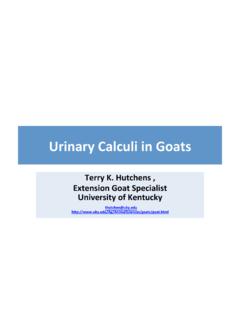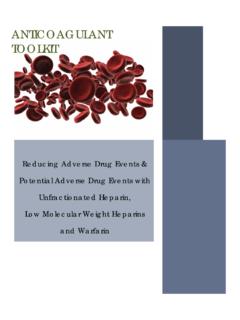Transcription of > library(plyr) - Purdue University
1 1 Lecture on plyr on Oct 22nd 2013 Install plyrStart R and type> (" plyr ")Choose a CRAN mirror, preferably one of US mirrorsLoad plyr > library ( plyr )Notation: texts after>are R codes2 Install and Load R Packages at Custom LocationCreate a new directory RLIBS where you want to store R packages permanently, , on ITAP machines,H:/My Documents/R_LIBSNow in R, define a variable for the path to your packages,> PATH_TO_LIBS = "H:/My\ Documents/R_LIBS"Specify the location when install the package> (" plyr ", lib=PATH_TO_LIBS)Specify the location when load the package> library ( plyr , )3 Change Default Location of PackagesR function .libPaths() gets and sets the search path of R packagesCall.
2 LibPaths() with no arguments shows the current search path> .libPaths()By default, R installs packages to the first element of .libPaths()When load packages, R searches in all elements of .libPaths()4 Change Default Location of Packages your custom location to the search path> .libPaths(c("H:/My\ Documents/R_LIBS",.libPaths()))Now packages are installed to your custom location by default> (" plyr ")And packages are searched and loaded from your custom location> library ( plyr )5 Change Default Location of Packages make the change permanent, edit the .Rprofile file under R startup directoryCodes in .Rprofile will be executed during R startupWhen you start R, function getwd() shows current working directory, unless youhave called function setwd(), this will be the startup directory> getwd()On ITAP machines, the startup directory isH:/My DocumentsCreate a new file named.
3 Rprofile with the following (c("H:/My\ Documents/R_LIBS",.libPaths()))6 Split-Apply-CombineSplit-apply-combine is a common data analysis pattern/strategySplitBreak up a big problem into manageable piecesApplyOperate on each piece independentlyCombinePut all pieces together7plyr Core Function NamesFunction namesaaply adplyalply aplydaply ddplydlply dplylaplyldplyllplylplyraplyrdplyrlplyrp lymaply mdply mlply mplyFunctions are named according to input type and output typeFist character for input Second character for outputInput types:a = array, d = data frame, l = list, r = number of iterations, m = a data frame ofparameter valuesOutput types:a, d, l,means output discardedEffects of input type and output type are orthogonal8My Own Print() FunctionDefine my own print function for better display> myprint = function(x.)
4 {cat("\n")print(x, ..)cat("------End of Print------\n")}myprint() does nothing more than highlighting space between printed objectsRegular print()> for (x in 1:3) {print(x)}myprint()> for (x in 1:3) {myprint(x)}9 Functions a*ply()Input type: arrayArrays are sliced by dimension into lower-d arraysa*ply(.data, .margins, .fun, ..)10 Functions a*ply() and printing a 2-d arrayMake up an array> a2 = array(data=1:6, dim=c(2,3))Split by one dimension> a_ply(.data=a2, .margins=1, .fun=myprint)> a_ply(.data=a2, .margins=2, .fun=myprint)Split by two dimensions> a_ply(.data=a2, .margins=c(1,2), .fun=myprint)11 Functions a*ply() and printing a 3-d arrayMake up an array> a3 = array(data=1:24, dim=c(2,3,4))Split by one dimension> a_ply(.)
5 Data=a3, .margins=3, .fun=myprint)> a_ply(.data=a3, .margins=2, .fun=myprint)Split by two dimensions> a_ply(.data=a3, .margins=c(2,3), .fun=myprint)Split by all three dimensions> a_ply(.data=a3, .margins=c(1,2,3), .fun=myprint)12 Functions l*ply()Input type: listLists are split by elementl*ply(.data, .fun, ..)Make up a list> l3 = list(a=1, b=2:3, c=4:6)Split by element> l_ply(.data=l3, .fun=myprint)13 Functions d*ply()Input type: frame are subsetted by combinations of variablesd*ply(.data, .variables, .fun, ..)Make up a > df = (gender = rep(c("M","F"),times=c(3,2)),grades = c("A","A","B","A","B"),score = 1:5)14 Functions d*ply() by gender> d_ply(.data = df,.variables = "gender".
6 Fun = myprint)Split by both gender and grades> d_ply(.data = df,.variables = c("gender","grades"),.fun = myprint)15 Functions r*ply()Input type: IterationEvaluate an expression a number of timesr*ply(.n, .expr)3 iterations, generate 2 Normal(0,1) values in each iteration> rdply(.n = 3,.expr = rnorm(2))Multi-line expression, use curly brackets> rdply(.n = 3,.expr = {x = rnorm(100)c(mean(x), sd(x))})16 Functions m*ply()Input type: data frame of parameter valuesCall function with arguments in a data frame or matrixm*ply(.data, .fun, ..)Generate random Normal values with different means and standarddeviationsMake up a data frame of parameters> param = (mean = 1:3,sd = 1:2)Call a function with these values of parameters> mdply(.
7 Data = param,.fun = rnorm,n = 2)17 Core Functions Output Typesfor discarded outputl for lista for arrayd for type depends on the output of the Apply step18 Functions *ply()Output type: output discardedThe outputs of Apply are discardedSide effects, , print graphs to files> r_ply(.n = 1,.expr = {pdf(file=" ")plot(1:10, 1:10) ()})19 Functions *lply()Output type: listThe output of Apply can be anything, each one is made an element of a final list> rlply(.n = 3,.expr = rnorm(2))20 Functions *aply()Output type: arrayThe output of Apply need to be array (vector, matrix, array), itsdimensions areincluded in the final output array after the split dimensionsVector (1-d array)> raply(.
8 N = 3,.expr = rnorm(2))21 Functions *aply() (2-d array)> raply(.n = 3,.expr = matrix(rnorm(6), ncol=2))3-d array> raply(.n = 3,.expr = array(1:24, dim=c(2,3,4)))22 Functions *dply()Output type: data frameThe output of Apply need to be vector or data frameOutput is a vector> rdply(.n = 3,.expr = rnorm(2))Output is a named vector> rdply(.n = 3,.expr = c(x1=rnorm(1), x2=rnorm(1)))Output is a > rdply(.n = 3,.expr = (x=rnorm(2)))23 Other useful functionscount()arrange()summarise()colw ise()We will use Barley data in the lattice package to demonstrate the usageof thesefunctions24 Barley DataLoad data> library (lattice)> ?barley> barley> head(barley)> tail(barley)Yield for 10 varieties of barley at 6 sites in each of two years120 records4 variables: yield, variety, year, site25 Function count()Count the number of occurencescount(df, vars, wt_var)Number of observations for each site> count(df=barley, vars="site")Number of observations for each site and year combination> count(df=barley, vars=c("site", "year"))Number of observations for each site, again but with weight> tmp = count(df=barley, vars=c("site", "year"))> tmp> count(df=tmp, vars="site", wt_var="freq")26 Function arrange()Order a data frame by its columnsarrange(df.
9 Order by one column: by yield from largest to smallest> arrange(df=barley, -yield)Order by multiple columns: first by year and site, then by yield from largest tosmallest> arrange(df=barley, year, site, -yield)27 Function summarise()Summarise a data framesummarise(.data, ..)Summarise the whole data frame> summarise(.data=barley,max=max(yield), min=min(yield))Group-wise summaries> ddply(.data = barley,.variables = c("year", "site"),.fun = summarise,max = max(yield),min = min(yield))28 Function colwise()Column-wise functioncolwise(.fun, .cols)Turn a function that operates on a vector into a function that operates column-wiseon a data frameAdd a column to Barley data> barley$noise = rnorm(nrow(barley))Compute the mean for both yield and noise> colwise(.)
10 Fun=mean,.cols=c("yield","noise"))> colwise(.fun=mean,.cols=c("yield","noise "))(barley)29 Carrying Out Split-Apply-CombineSplit and combine are taken care of by plyrAnalyst needs only think about applying methodsGoal: compute the five number summary of yield at each site in eachyearYield at one site in one year is a working unitSubset data at one site in one year> unit = subset(barley,subset=(site==" University Farm" & year==1931))30 Apply the AnalysisCompute the five number summary> result = quantile(unit$yield)Make it a function> = function(data) {quantile(data$yield)}> result = (unit)31 Yields at Every Site in Every year: User plyr FunctionsUse ddply()> = ddply(.data = barley.