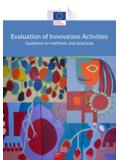Transcription of Guide to Using CosIng - European Commission
1 CosIng Public web application for searching and consulting the EU cosmetic ingredient and substance database [ User's Guide ] Last updated on 7 August 2017 Guide to Using CosIng Contents i Contents Introduction 2 2 Accessing CosIng .. 3 Searching & Consulting the Database 4 Performing a Simple Search .. 5 Performing an Advanced Search .. 8 Consulting Proposed Updates .. 12 Obtaining Exports of the Ingredient Inventory .. 13 About Unpublished Substances .. 15 Consulting the Reference Data .. 16 Glossary of Terms 18 Index 20 Guide to Using CosIng Searching and Consulting the Database 2 Introduction Overview This User's Guide explains how to use CosIng , the online consultation tool of the European Commission describing cosmetic ingredients contained in: Cosmetics Regulation (EC) No 1223/2009 of the European Parliament and of the Council; Cosmetic Directive 76/768/EEC ( 'Cosmetics Directive'), as amended; the Inventory of Cosmetic Ingredients, as amended by Decision 2006/257/EC establishing a common nomenclature of ingredients employed for labelling cosmetic products throughout the EU; and opinions on cosmetic ingredients of the Scientific Committee for Consumer Products (SCCP).
2 CosIng also allows for search for the relevant CAS, ELINCS or EINECS numbers. CosIng includes all data since the adoption of the Cosmetics Directive in 1976. However, references to scientific opinions of the Scientific Committee for Consumer Products are restricted to those published on the Internet. Disclaimer The Institutions do not assume any liability for the content of this database. Only information provided by Cosmetics Regulation (EC) No 1223/2009 and Directive 76/768/EEC of 27 July 1976 on the approximation of the laws of the Member States relating to cosmetic products, and their amendments, have a legal value. In particular, cross-references between substances (listed in regulations/directives) and ingredients (listed in the inventory) are not binding. Ingredients listed in the inventory do not represent a positive list of substances which can be used in cosmetic products. For the purpose of cross-references between substances (listed in regulations/directives) and ingredients (listed in the inventory), the definitions of esters and salts as mentioned in Annex V Preamble of the Cosmetics Regulation were used, except otherwise specified in the entries or Annexes: Salts is taken to mean: salts of the cations sodium, potassium, calcium, magnesium, ammonium and ethanolamines; salts of the anions chloride, bromide, sulphate, acetate.
3 Esters is taken to mean: esters of methyl, ethyl, propyl, isopropyl, butyl, isobutyl, phenyl . Searching and Consulting the Database Guide to Using CosIng Searching and Consulting the Database 3 Accessing CosIng The online CosIng consultation tool is a Web application that is available to the general public worldwide. To start CosIng 1. Start your web browser. 2. Type the following URL in the address bar: Result: You are connected to the central database, ready to work with CosIng . The main page briefly introduces the application and the related legislations: Figure 1 CosIng Home page Guide to Using CosIng Searching and Consulting the Database 4 Searching & Consulting the Database IN THIS SECTION Performing a Simple Search 5 Performing an Advanced Search 8 Consulting Proposed Updates 12 Obtaining Exports of the Ingredient Inventory 13 About Unpublished Substances 15 Consulting the Reference Data 16 Different search and consultation options are available for searching the cosmetic database and displaying or downloading specific information.
4 These include: MENU DESCRIPTION SEARCH: Simple Search Look for cosmetic ingredients based on their Substance names, INCI names, INN names, chemical/IUPAC names, CAS or EC numbers, scope and/or status. Advanced Search Combine the above criteria with other, more extended search criteria like INN names, Ph. Eur. Name, chemical/IUPAC name, restriction, function, reference number, directive reference and/or publication date. REFERENCE DATA: Regulations / Directives List of European regulations and directives amending the Cosmetics Directive. Annexes List of annexes to the Cosmetics Directive. Functions List and definitions of possible functions of ingredients used in cosmetic products as provided in the inventory. Abbreviations List of standard abbreviations used in the INCI names Searching and Consulting the Database Guide to Using CosIng Searching and Consulting the Database 5 Performing a Simple Search The Simple Search features allows you to look for cosmetic ingredients based on their Substance names ( INCI names, INN name, Ph.)
5 Eur. name, chemical/IUPAC name) or CAS or EC numbers, their Scope and/or Status. To perform a simple search 1. Click the Simple search hyperlink in the Search menu: Result: The Simple Search section appears at the bottom of the page in the central panel: Figure 2 Simple Search section General Conventions Ingredients are laid down in capital letters and cover entries under the inventory. Substances are laid down in small letters and cover entries under the Annexes of the Cosmetics Regulation. Status: 'Active' describes the current regulation of substances under the Cosmetics Regulation/Directive and the current description of ingredients under the inventory. 'Not active' describes the past regulation of substances under the Cosmetics Regulation/Directive and the past description of ingredients under the inventory. The last version describes the active status and other versions the respective disabled status. Searching and Consulting the Database Guide to Using CosIng Searching and Consulting the Database 6 2.
6 Complete the Simple Search section as follows: Version The legal source where the searched ingredient or substance is referred to the Cosmetics Directive 76/768/EEC or the 'Cosmetics Regulation' 1223/2009. Name or CAS/EC # Substance/ingredient identification either: the substance/ingredient Name ( common substance name, INCI name, INN name, Ph. Eur. name or Chemical/IUPAC name), Or its CAS or EC number. Scope Indicates whether the searched ingredient or substance is listed under the Inventory or listed under the Cosmetics Directive as 'Banned' or 'Restricted' for use, or as an authorised 'Colouring agent', 'Preservative' or 'UV Filter'. Status Indicates whether the search concerns current information about a searched ingredient or substance ( 'Active' status) or past/historical information ( 'Not Active' status). 3. Click Search. Result: i) If you have completed the Name or CAS/EC # search box at step 2 above, the search result page will look like this.
7 You can click on one of the items in the list to view the corresponding details: Figure 3 Simple Search results and details You can further view/save a PDF of the ingredient or substance details by clicking the at the top right of the detail page. Click this icon on the ingredient/substance detail page to open or save the selected ingredient or substance details as a printer-friendly PDF document Items in UPPER CASE in the list are ingredients; items in lower case are substances Click an ingredient or a substance in the list to display its details Items preceded by (*) are substances or ingredients which have NOT been published in the annexes of the Directive or Regulation in the related Official Journal Searching and Consulting the Database Guide to Using CosIng Searching and Consulting the Database 7 ii) If you have completed only the Scope search box at step 2, the search result page will look a bit different.
8 It will list the corresponding substances/ingredients exactly as published in the Official Journal. For example, if you have selected 'Restricted (Annex III)' as search criterion in the Scope box, the search result page will look as illustrated below: Figure 4 Result of a Simple Search for restricted substances/ingredients 4. Click on one of the items in the list to view the corresponding details. 5. To open/save the displayed details, click the icon at the top right of the page and decide whether to open the PDF or to save it: Click this icon to open or save the displayed list in PDF format. Note that if the search is about all active ingredients in the inventory as a whole, or about banned substances covered by Annex II, then the date of last update of the list will be displayed in the tooltip of the PDF icon when you hover with the mouse pointer: Click an ingredient or a substance in the list to display its details PDF Reader Adobe Reader or later must be installed on your computer in order to view PDF files.
9 If this program is not available on your computer, you can download the latest version from the Adobe website at Searching and Consulting the Database Guide to Using CosIng Searching and Consulting the Database 8 Performing an Advanced Search The Advanced Search features allows you to extend the basic search criteria with advanced ones, including: Ph. Eur. Name, restriction and function for ingredients in the inventory, reference number, directive reference and/or publication date for substances under the Cosmetics Directive. To perform an advanced search 1. Select Search > Advanced search in the left-handside menu bar: Result: the Advanced search page appears: Figure 5 Advanced Search Searching and Consulting the Database Guide to Using CosIng Searching and Consulting the Database 9 2. Complete the Advanced search page as follows: Common ( search fields available to both ingredients and substances searches): Version The legal source where the searched ingredient or substance is referred to the Cosmetics Directive 76/768/EEC or the 'Cosmetics Regulation' 1223/2009.
10 INCI/Substance name The INCI or chemical name of the searched ingredient or substance. CAS # The CAS number of the searched ingredient or substance. EINECS /ELINCS / EC # The EINECS, ELINCS or EC number of the searched ingredient or substance. INN Name The INN name of the searched ingredient or substance. Chemical / IUPAC Name The chemical name, or name of the ingredient/substance according to the terminology created by the IUPAC (International Union of Pure and Applied Chemistry). Other Directive/Regulation If the searched ingredient/substance falls under another directive or regulation than the Cosmetics Directive 76/768/EEC or the 'Cosmetics Regulation' 1223/2009, you can select the relevant legal source here: 1272/2008 European Regulation (EC) 1272 / 2008 on classification, labelling and packaging of substances and mixtures came into force on 20 January 2009 in all EU Member States. Commonly known as the CLP Regulation . 552/ 2009 Commission Regulation (EC) No 552/2009 of 22 June 2009 amending Regulation (EC) No 1907/2006 of the European Parliament and of the Council on the Registration, Evaluation, Authorisation and Restriction of Chemicals (REACH) as regards Annex XVII.