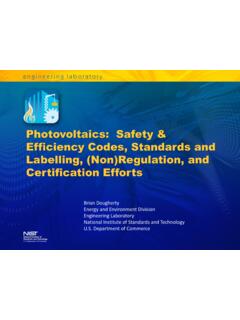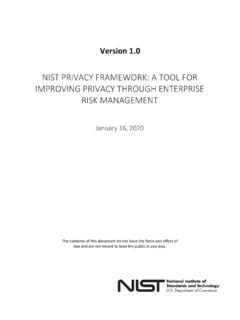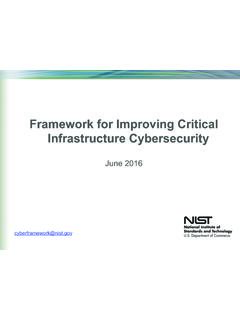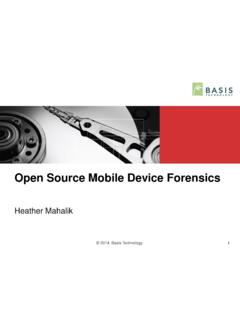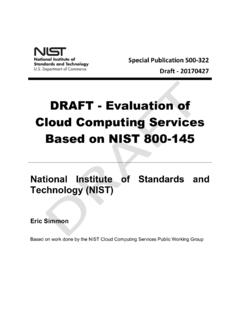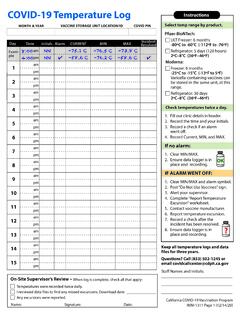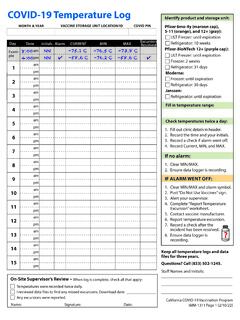Transcription of Guidelines for Storage and Temperature Monitoring of ...
1 Guidelines for Storage and Temperature Monitoring of Refrigerated Vaccines Project funded by the Centers for Disease Control and Prevention CDC Contact: Tony Richardson, Public Health Advisor What kind of refrigerator should I use? Pharmaceutical-grade units Household, consumer-grade units Freezerless Dual-zone Under-the-counter Full-sized Dual-zone unit is acceptable for refrigerated vaccine Storage only do not use freezer compartment Dormitory-style units should NEVER be used for vaccine Storage In the NIST vaccine refrigerator study, the dormitory-style unit exhibited severe Temperature control and stability issues. Within 2 weeks of use, the refrigerator set point had drifted approximately 5 C colder, freezing the vaccines contained inside. The unit also exhibits large spatial Temperature gradients.
2 There is no good vaccine Storage area inside a dorm-style unit. Dorm-style refrigerators should NOT be used for vaccine Storage under any circumstance! Minimum Refrigerator Requirements Maintain Temperature between 2 C and 8 C Set point Temperature = 5 C Set point drift must not exceed 2 C in the span of one year Verify Temperature stability using a digital data logger thermometer (min. accuracy = C) Size: large enough to hold 1 year s vaccine inventory Vaccine stock kept in acceptable Storage areas ONLY, without excessive crowding or obstruction of air flow Necessary design features Frost-free / automatic defrost Forced air convection / circulation fan to promote air flow Temperature Monitoring How do you know if stored vaccines are safe and effective?
3 Track Temperature history Refrigerator Temperature is NOT a single point measurement Refrigeration cycle compressor timing Air circulation patterns spatial Temperature variations Use patterns door opening, loading density, Temperature set point Environmental conditions room Temperature variation, power failures Defrost cycle Thermometer location what are you measuring? 012345678910110:000:150:300:451:001:151: 301:452:00 Duration of measurement, h:minTemperature, C1 (top wall)2 (mid wall)3 (lower wall)4 (top back wall)5 (air)6 (vial - floor)7 (air)8 (air)9 (air - top)10 (in box)11 (in box)12 (vial - mid)13 (syringe in box - top)14 (inside tray)15 (back of tray)17 (glycol - low)18 (glycol - mid)19 (glycol - top)20 (vial - low)A refrigerator is ONLY as good as the Temperature Monitoring system inside High-tech, pharmaceutical-grade units are still affected by variable conditions Accurate Temperature history that reflects actual vaccine temperatures is imperative to effective vaccine management Selecting a Digital Data Logger Thermometer for Vaccine Temperature Monitoring Main readout unit ( Temperature display)
4 External, detachable Temperature probe Minimum Data Logger Features and Specifications for Temperature Monitoring of Refrigerated Vaccines Detachable Temperature probe To be kept in liquid-filled bottle Cable length > 1 m preferred Continuous temp Monitoring At least one reading/15 min Memory Storage : 4000 readings ~ 39 days recording at one rdg/15 mins Device stops recording when memory is full, reset after data download Operating range: 20 C to 40 C (for refrigerated vaccine Monitoring ) Uncertainty: C In the range of 1 C to 15 C Often listed as device accuracy Resolution: C Battery life: 6 months minimum Integrated Liquid Crystal Display (LCD) with minimum: Last measured temp displayed in C or F Hi/Lo alarm status indicator Alarm capabilities Factory set, end-user adjustable Alarm activation at 2 C (low) and 8 C (high) Download/ archival software Download data via standard computer ports ( , USB) Graphical presentation of date/time/ Temperature data Display alarm configuration details and total time outside high/low thresholds Data export capability ( , csv, Excel, txt) Data Logger Setup Select a glass or plastic bottle Minimum diameter = 4 x probe diameter (PD) Bottle height chosen so that Immersion depth 10 x probe diameter, Probe tip to bottom 1 to 2 cm Sealable lid preferred ( pierceable, rubber septum cap) Note.
5 If manufacturer supplies a fluid-filled bottle/ vial with data logger, this may be used instead Completely fill bottle with fluid ( , glycol) Insert logger probe through center of cap Position probe tip to achieve depth 10 x PD Make sure tip doesn t touch bottom of bottle Make sure entire length of probe is centered within the bottle To keep the probe from shifting, fix the cable to the outside of the bottle with tape or cable tie probe diameter (PD) immersion depth 10 x PD bottle width 4 x PD 1 to 2 cm Data Logger Installation Attach logger display to outside of refrigerator Place logger probe and bottle setup in a tray in the center of the refrigerator. Fix bottle in place with tape or Velcro. Cable is not thick enough to affect refrigerator Temperature Data Logger Settings and Startup Adjust logger settings Leave the probe in glycol setup undisturbed inside the refrigerator Disconnect logger readout unit from probe cable Connect readout unit to computer via USB cable or cradle Open logger software and select option to edit logger settings Verify correct alarm setting: Low = 2 C / High = 8 C Minimum read rate = 1 rdg/ 15 min Delayed start (optional): may be chosen to allow enough time to reconnect logger readout unit to probe in glycol before recording starts.
6 Do not select an excessively long start delay; 5 or 10 min will be sufficient for most cases. Device startup Select start logger or initialize logger in the software program Disconnect readout unit from computer and reconnect it to the probe cable. Remember to leave the readout unit outside of the refrigerator for easy viewing. A small magnetic hook can be used to hang the unit on the outside of the refrigerator. If the logger requires a magnetic key or button push start, activate the logger as soon as it is reconnected to the probe. If the device features a computer-only start, no further action is required. The logger should now be recording Temperature data at the specified reading rate. Most loggers feature a recording indicator on the display check to make sure that this is activated.
7 Downloading Logger Data When should I download logger data? At least once per week, at the same time each week ( , Monday morning) Any time a high or low Temperature alarm is activated, download data immediately, even if it is not the scheduled download time Downloading procedure Leave the probe in glycol setup undisturbed inside the refrigerator Disconnect logger readout unit from probe cable Connect readout unit to computer via USB cable or cradle Open logger software and select option to stop logger and download data Save the data file with an appropriate, standardized name which indicates the data collection date range ( Fridge1 Aug 14-20 ) Restart logger and reconnect to probe Vaccine Storage Methods and Locations DUAL ZONE FREEZERLESS PHARMACEUTICAL No Storage in crisper drawers.
8 Thermally isolated + floor level runs cold. Remove drawers, fill space with water bottles Manufacturer recommends no floor Storage , but vial TC maintained at 2 to 8 C throughout testing 1 to 2 C colder than main fridge space NO vials touching glass shelf or directly under cooling vent = 2 to 5 C colder Best Storage practice place vaccines in center fridge space, contained in original packaging, inside designated Storage trays positioned 2 to 3 in from refrigerator walls Avoid Storage on top shelf near cooling vent. First location to exceed max allowed temp during outages. Step 1: Refrigerator Installation Unit location Guidelines 4 to 6 inches of clearance around outside of unit Check manufacturer manual to verify minimum spacing Well-ventilated room for maintaining ambient conditions within mfc specifications Startup Remove any vegetable/ dairy bins (not suitable for vaccine Storage ) Place filled water bottles in areas where vaccine Storage is prohibited Mozilla floor level under/ adjacent to cooling vent refrigerator door Step 2.
9 Fridge Setup and Set Point Adjustment Place plastic trays for vaccine Storage inside refrigerator Keep trays 2 to 3 inches from walls No trays on floor level Identify cooling vent location No Storage directly under vent, add water bottles if necessary Do not to block the vent or hinder air circulation Ensure that data logger probe in glycol-filled bottle is properly positioned in center of refrigerator Set logger to start recording Temperature Power on refrigerator New refrigerator units are often factory-set to 4 C or 5 C and may not require adjustment After 24 hrs, download logger data to determine if refrigerator Temperature has stabilized If stabilized temp is NOT between 4 C and 6 C, make small adjustments to refrigerator thermostat, restart logger and continue Monitoring for another 24 hrs once correct refrigerator set point is achieved, continue Monitoring logger for 3-5 days to verify set point stability BEFORE proceeding with vaccine loading Continue using data logger to verify target set point Temperature (4 to 6 C) during weekly data download and make adjustments when needed Step 3: Loading Vaccines Keep vaccines in original manufacturer packaging Don t remove individual vials from cardboard boxes Place vaccine boxes in plastic trays Organize vaccines by type, VFC/private, etc.
10 To facilitate quick retrieval and minimize time with refrigerator door open Avoid over-filling refrigerator and hindering air circulation Keep vaccines in designated Storage trays only Step 4: Weekly Vaccine Temperature Monitoring Download logger data at the same time every week Decide on a schedule and stick to it. Ideally, the same person should be responsible for downloading data each week. In the event of a high/low Temperature alarm, download logger data immediately even if it is not the scheduled download time Resume weekly data download as before (do not change download schedule following an alarm) Leave probe-in-glycol setup undisturbed inside the refrigerator at all times Detach logger readout unit (kept outside the refrigerator) from probe cable to initiate data download Maintain electronic archive of weekly download files for at least 3 years Files should be saved and organized with appropriately descriptive names to indicate date and specify refrigerator name (if the office operates more than one unit)