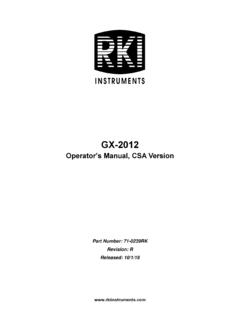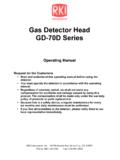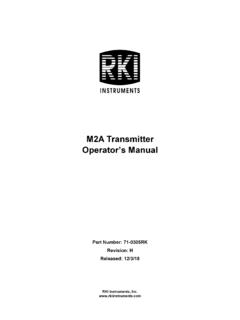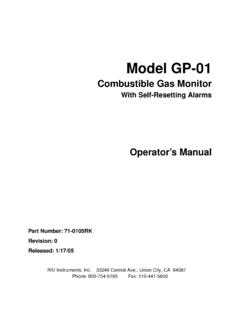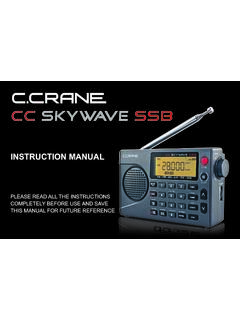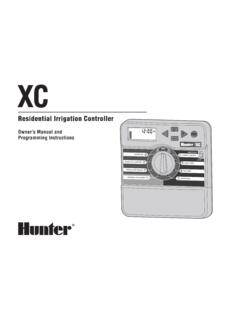Transcription of GX-3R Manual Rev P16 - RKI Instruments
1 RKI Instruments , GX-3 ROperator s ManualPart Number: 71-0477 Revision: 0 Released: 4/6/22GX-3R Operator s Manual 2WA RN I NGRead and understand this instruction Manual before operating instrument. Improper use of the gas monitor could result in bodily harm or of the gas monitor is essential for proper operation and correct test the instrument before each day s use with a known concentration of each target gas. A bump test can be done in User Mode s BUMP item or by applying gas in Measuring Mode. The instrument does not need to be calibrated unless it does not pass the User Mode bump test or does not respond appropriately, as defined by the user, in Measuring Mode.
2 For more information about bump test and calibration requirements, see IEC 60079-29-2. 3 GX-3R Operator s ManualTable of ContentsChapter 1: Introduction ..7 Overview .. 7 About the GX-3R .. 7 Specifications .. 8 About this Manual .. 10 Chapter 2: Description .. 11 Overview .. 11 Instrument Description .. 11 Case .. 11 LCD .. 11 Control Buttons .. 12 Alarm LEDs .. 12 Buzzer .. 12 Vibrator .. 12 Sensors .. 13 Filters .. 14 Infrared Communications Port .. 15 Charging Socket and Battery Pack .. 15 Included Accessories.
3 16 Alligator Clip .. 16 Rubber Boot .. 16 Wrist Strap .. 16 Single-Unit AC Charger .. 16 Calibration Cup .. 17 Other Accessories .. 1712 VDC Charger .. 17 Multi-Unit AC Charger .. 17 Belt Clip .. 17 SDM-3R .. 18RP-3R .. 18 Aspirator Adapter .. 18 IrDA Cable .. 18 Chapter 3: Operation .. 19 Overview .. 19GX-3R Operator s Manual 4 Start Up .. 19 Turning On the GX-3R .. 19 Performing a Demand Zero .. 25 Turning Off the GX-3R .. 26 Measuring Mode Operation .. 27 Monitoring an Area .. 27 Combustible Gas Detection.
4 28 Oxygen-Enriched Atmospheres .. 30H2-Compensated CO Detection .. 30 Interference Information .. 30 Aspirator Adapter Sampling .. 31 Alarms .. 32 Alarm Indications .. 32 Responding to Alarms .. 35 Data Logging .. 39 Chapter 4: Display Mode ..40 Tips for Using Display Mode .. 41 Peak Screen (PEAK).. 41 STEL Screen (STEL) .. 42 TWA Screen (TWA) .. 42 Combustible Sensor Target Gas Conversion (LIST) .. 43 Changing the User ID (USER ID) .. 45 Changing the Station ID (STN ID) .. 46 Last Successful Calibration Date (CAL DATA).
5 47 Last Successful Bump Test Date (BUMP DATA) .. 48 Date, Time, and Temperature Screen (TEMP) .. 49 Viewing Alarm Settings Screen (ALARM--PT).. 49 Chapter 5: User Mode and Calibration..51 Overview.. 51 Entering User Mode .. 55 Tips for Using User Mode .. 56 Performing a Bump Test (BUMP) .. 56 Performing a Calibration (GAS CAL) .. 63 Setting Calibration Parameters (CAL SET) .. 75 Setting Bump Test Parameters (BUMP SET) .. 78 Alarm Settings (ALARM--PT) .. 83 Updating the Lunch Break Setting (LUNCH) .. 86 Setting the Confirmation Beep and Non-Compliance Indicator (BEEP).
6 875 GX-3R Operator s ManualUpdating the Backlight Time (BL TIME).. 89 Turning the Key Tone On/Off (KEY TONE) .. 89 Display Mode Items (DISP SET) .. 90 Zero Suppression (ZERO SUP) .. 90 Zero Follower ( ) .. 91 Setting the Date/Time (DATE) .. 91 Turning the Password On/Off (PASSWORD) .. 92 Viewing the ROM/SUM (ROM/SUM).. 93 Entering Measuring Mode (START) .. 93 Chapter 6: Maintenance ..94 Overview .. 94 Troubleshooting .. 94 Instrument Cleaning .. 95 Recharging the Batteries .. 96 Replacing the Buzzer Cover .. 97 Replacing the Sensor Filters.
7 98 Combustible Gas Sensor Filter .. 98 Dual CO/H2S Sensor Filter .. 98CO-Only Sensor Filter .. 98H2S-Only Sensor Filter .. 99 Replacing the Hydrophobic Dust Filter .. 100 Replacing a Sensor .. 102 Replacing the Battery Board .. 104 Chapter 7: Storage ..108 Chapter 8: General Parts List ..109 Appendix A: Maintenance Mode .. 112 Overview .. 112 Entering Maintenance Mode .. 114 Tips for Using Maintenance Mode .. 115 Performing a Calibration (GAS CAL) .. 115 Performing a Gas Test (GAS TEST).. 116 Sensor/Battery Replacement Date (SEN DATE).
8 118 Performing a Bump Test (BUMP) .. 119 Setting Alarms to Latching or Self-Resetting (LATCHING) .. 120 Turning the Demand Zero Function On/Off (DEM ZERO) .. 120 Turning the Auto Zero Function On/Off (AUTOZERO) .. 121 Turning the ID Display Function On/Off (ID DISP) .. 121GX-3R Operator s Manual 6 Turning the Zero Suppression On/Off (ZERO SUP) .. 122 Turning the Zero Follower On/Off ( ) .. 122 User Mode Zero Suppression ( ) .. 122 User Mode Zero Follower ( ) .. 122 Setting the Date/Time (DATE) .. 123 Turning the Password On/Off (PASSWORD).
9 123 Viewing the ROM/SUM (ROM/SUM).. 124 Performing a Default ( ).. 125 Entering Measuring Mode (START) .. 126 Appendix B: Gas Select Mode ..127 Overview.. 127 Entering Gas Select Mode .. 127 Tips for Using Gas Select Mode .. 128 Changing the Gas Combination (GAS COMB) .. 129 Saving the Alarm Points (SAVE-AP) .. 132 Turning Calibration Max Span On/Off (MAX SPAN) .. 133 Stealth and Vibrator Settings (STEALTH) .. 133 LEL Definition (CHG LEL) .. 134 Exiting Gas Select Mode (START).. 136 Appendix C: Interference Information ..137 ESR-A13i-H2S, H2S Detection.
10 137 ESR-A13P-CO, CO Detection .. 139 ESR-A1CP-COH, H2-Compensated CO Detection .. 141 ESR-A1DP-COHS, CO Detection .. 143 ESR-A1DP-COHS, H2S Detection.. 145 WARNING: Understand Manual before operating. Substitution of components may impair intrinsic safety. To prevent ignition of a hazardous atmosphere, batteries must only be changed or charged in an area known to be nonhazardous. 7 Chapter 1: Introduction GX-3R Operator s ManualChapter 1: IntroductionOverviewThis chapter briefly describes the GX-3R gas monitor. This chapter also describes the GX-3R Operator s Manual (this document).