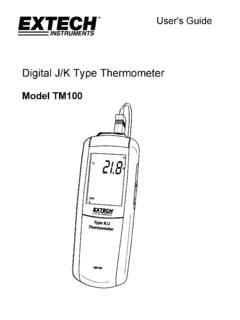Transcription of Heat Stress WBGT Meter - Extech Instruments
1 USER MANUAL heat Stress wbgt Meter Model HT200 Additional User Manual Translations available at Extech Instruments Introduction Thank you for selecting the Extech Instruments Model HT200 heat Stress wbgt Meter . The HT200 accurately determines the heat Stress by factoring a combination of parameters: Humidity, Temperature, and Direct Solar Radiation. These factors affect how high body temperatures rise, as well as the ability to cool down. This device is shipped fully tested and calibrated and, with proper use, will provide years of reliable service. Please visit our website ( ) to check for the latest version of this User Guide, Product Updates, Product Registration, and Customer Support. Features Fast responding capacitance sensor Accurate measurements for: Wet bulb globe temperature ( wbgt ), Black globe temperature (TG), Humidity (%RH), Air temperature (TA), Wet bulb (WET), and Dew point (DEW) Maximum, minimum, and data hold Recording Low battery indication LCD display with LED backlighting Manual data recording (up to 50 reading sets) View data records Selectable temperature units C or F Brass black ball 50mm (2 ) diameter wbgt high and low audible and visual alarm functions Auto Power OFF with disable function Safety WARNING: Avoid electromagnetic interference (EMI) to avoid erratic Meter readings.
2 WARNING: The measurements will be inaccurate if the black ball is touched during a test. WARNING: If the black ball is damage or deformed in shape, inaccurate measurement values will result. CAUTION: Please place the Meter in a warm temperature and low humidity environment for 24 hours after the Meter has been used in an overly humid environment. CAUTION: Please have the Meter calibrated yearly for the best results. WARNING: Do not store this device in direct sunlight or in overly hot and/or damp areas. 2 HT200 en 11/16 Extech Instruments Meter Description 1. Up Arrow/MAX MIN button 2. MODE/SET button 3. Power ON OFF button 7. 4. UNIT/DATA HOLD button 5. LCD Display 6. 6. Temperature & Humidity sensor 7. Black Globe sensor 8.
3 Backlight/MEM button 9. SEL/Alarm button 10. Down arrow/REC button 11. AC Adaptor power jack Note: Battery compartment on back 5. 4. 3 8. 2 9. 1 10. 11. 3 HT200 en 11/16 Extech Instruments LCD Display Description 1. Alarm symbol 2. DATA HOLD symbol 3. wbgt Mode 4. Max reading symbol 5. Air temperature mode 6. Black globe temperature mode 7. MIN (minimum) reading symbol 8. Wet bulb temperature mode 9. USB symbol (unused in HT200) 10. Dew point temperature mode 11. Primary display area 12. Temperature units 13. Relative humidity mode 14. Secondary display area 15. Stored reading R' alert & Memory Recall M' icon 16. Time symbol (unused in HT200) 17. Date symbol (unused in HT200) 18. Data Record mode symbol 19. Set Mode symbol 20.
4 Indoor symbol ( wbgt ) 21. Outdoor symbol ( wbgt ) 22. Low battery symbol 23. Auto power off symbol 4 HT200 en 11/16 Extech Instruments Operation Powering the Meter Press the Power button to power the Meter ON or OFF. To show all of the display symbols at once: with the Meter OFF, press and hold the Power button. The firmware version will display for one second (after the button is released). Auto Power Off The HT200 automatically powers off after approximately 15 minutes of inactivity. Enable Disable Auto Power Off With power ON, press and hold the Power button for at least 2 seconds to disable or enable auto power off. The clock symbol appears on the LCD screen when the Auto Power OFF feature is enabled. The symbol disappears when the Auto Power OFF feature is disabled.
5 Note: The auto power off will be disabled if the SET function or the alarm is enabled. Alarm ON OFF Press and hold the SEL/Alarm button for at least 2 seconds to turn the alarm function ON (armed) or OFF (disarmed). When armed the ALARM display icon will appear. When disarmed, the ALARM display icon disappears. Note: The alarm function is disabled when the HOLD, SET, or VIEW DATA RECORDSD function is enabled. Display Backlight Press the Backlight/Mem button to turn on the LCD backlight. The LCD backlight will automatically turn off after 15 seconds. Selecting Temperature C/F units of measure Press the Unit/DH button to select the desired temperature unit of measure. Mode Selection Press the Mode/Set button to change the mode.
6 The available modes are wbgt , TA, %RH, TG, WET, DEW, and back to wbgt (see definitions below): o Wet bulb globe temperature ( wbgt ) o Air temperature (TA) o Humidity (%RH) o Black globe temperature (TG): monitors the effects of direct solar radiation o Wet bulb temperature (WET) o Dew point temperature (DEW) In the wbgt mode, press the Sel/Alarm button to toggle IN (indoor: without direct sun exposure) and OUT (outdoor: with direct sun exposure) modes. Note: The mode function is unavailable in the HOLD function and SET function modes. 5 HT200 en 11/16 Extech Instruments Data Hold Press and hold the Unit/DH button for 2 seconds to enable the Data Hold function. The HOLD display icon will appear the displayed reading will be frozen until the button is pressed and held again.
7 Note: The HOLD function is unavailable when the SET function is enabled. Manual Data Recording Press the REC button to manually record (store) the current reading. The REC and R symbol will briefly appear on the LCD while the reading is stored. Note: The Record Reading function is unavailable in the HOLD, SET, and VIEW DATA RECORDS modes. View Data Records Press and hold the Backlight/Mem button to turn access (or exit) the View Data Records mode. When the View Data Records mode is accessed, the record number is shown on the bottom of the display, the associated reading is shown at the center or the LCD, and the M' memory and REC' icons will be visible. Use the arrow buttons to scroll through the stored readings. Press the Mode/Set button to change the measurement type ( wbgt , TA, %RH) for the currently selected record.
8 Press the Unit/DH button to switch the temperature unit. Press and hold the Backlight/Mem button to exit the viewing data records mode. Note: The View Data Records mode is unavailable when the HOLD or SET function is enabled. Maximum Minimum (MAX MIN) Reading Recording Press and hold the Max/Min button to enter the MAX MIN recording mode. The LCD will show the MAX icon along with the maximum temperature measurement. Use the Max/Min button to toggle between Maximum (MAX) and Minimum (MIN) readings. Press and hold the Max/Min button for more than 2 seconds to exit the maximum/minimum mode. Note: The MAX MIN mode is unavailable when the HOLD, SET, or VIEW DATA RECORDS function is enabled. 6 HT200 en 11/16 Extech Instruments Setting Mode Press and hold the button to access the Setting mode where a series of parameters can be customized.
9 The available parameters are explained individually below. To scroll through the parameters use the button. Press the button to start editing a particular parameter as explained below. wbgt HIGH ALARM THRESHOLD (HI). 1. Step to the wbgt High Alarm Threshold screen using the button. 2. At the High Alarm Threshold screen, press the button to begin editing; the display will begin flashing. 3. Press the button to select the desired temperature units. 4. Use the up and down arrow buttons to set the wbgt High Alarm Threshold value. 5. Use the button to select the digit to edit. 6. Press the button again to save the setting. 7. The Meter will now aurally and visually alarm when the High Alarm Threshold has been exceeded.
10 To arm/disarm the alarm function, refer to the ALARM ON OFF' section. wbgt LOW ALARM THRESHOLD (LO) 1. Step to the wbgt Low Alarm Threshold screen using the button. 2. At the Low Alarm Threshold screen, press the button to begin editing; the display will begin flashing. 3. Press the button to select the desired temperature units. 4. Use the up and down arrow buttons to set the wbgt Low Alarm Threshold value. 5. Use the button to select the digit to edit. 6. Press the button again to save the setting. The Meter will now aurally and visually alarm when the Low Alarm Threshold is reached. To arm/disarm the alarm function, refer to the ALARM ON OFF' section. 7 HT200 en 11/16 Extech Instruments CLEAR STORED READINGS 1.