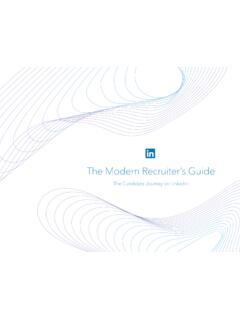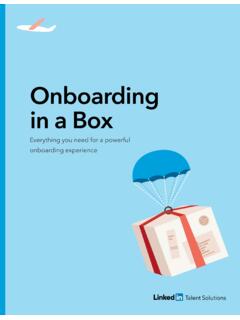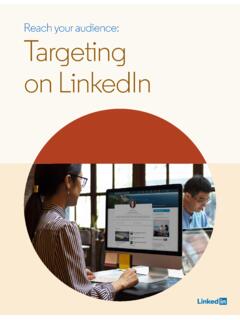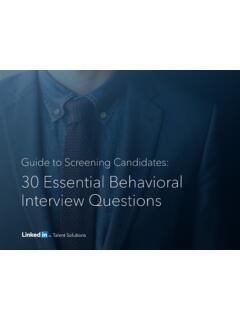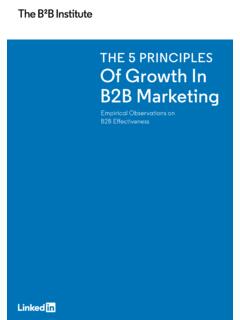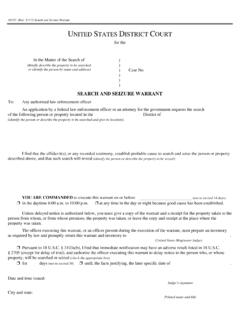Transcription of How Search Filters Work in Recruiter
1 2016-2019 LinkedIn Corporation. All Rights Reserved. How Search Filters Work in Recruiter Using Advanced Search Filters You can use advanced Search Filters to refine your Search results. To access advanced Filters , click the Advanced Search link. 2016-2019 LinkedIn Corporation. All Rights Reserved. Search Filter Functionality Recruiter Search Filters allow you to build complex queries, but it s important to understand how to effectively combine Search Filters to yield the desired results. The Search Filters operate using Boolean logic, with implied AND, OR and NOT operators, as explained below. Multiple Search terms within a filter have an implicit OR command between them.
2 Excluded terms appear in red. To add the term back to the Search , place your cursor over the term and click the button again. Place your cursor over a term and click X to remove the term or to exclude the term from your Search with a NOT command. Click the Custom Filters drop-down to select, save, or delete a custom filter. Some Search Filters support Boolean text commands, as indicated in the description. Multiple Filters have an implicit AND command between them. Smart suggestions dynamically appear in each filter as you adjust your Search . Simply click on a suggestion to add it to your Search , or use the typeahead within the filter to look for a specific term.
3 Click the Trash icon to clear your Search . Click the Bookmark icon to save your Search . View your Search history. 2016-2019 LinkedIn Corporation. All Rights Reserved. Advanced Search Filter Definitions Filter Name Definition and tips for using All groups LinkedIn members join groups to connect with other members in their industry, within their organization or those with similar interests. Use the All groups filter to find potential candidates who are members of specific LinkedIn Groups. Applicants Use the Applicants filter to narrow results to show only people who have applied to jobs with your company. By default, you can filter for candidates who applied to your company s jobs via LinkedIn.
4 Customers who have cross-system awareness implemented with a supported ATS can also filter for candidates that are in their ATS or use the symbol to exclude candidates already in their ATS. Candidate sources Sources are pre-defined by your administrator (ex. networking, referral, email, and so on). The Source field appears on profiles in Recruiter and is used by your team to identify where you met, or how you know a potential candidate. Use the Candidate sources filter to find candidates in your pipeline based on a specific source you or your team added to profiles. Companies The Companies filter pulls data from the Company Name field of the Experience section of member profiles.
5 Use the Companies filter to find potential candidates who work for a specific company, either currently or in the past. Company followers Filter by Company followers to find candidates who follow your company on LinkedIn. Followers already know your brand and are twice as likely to respond to an InMail message. A LinkedIn study showed that 76% of members are interested in job opportunities from companies they follow. Company sizes Use the Company sizes filter to find candidates who work for various sized companies from self-employed to companies with 10,000+ employees. Company size is based on the size of the current employers listed in the Experience section of a member s profile.
6 Company types The Company types filter indicates the type of company a candidate works for, including public, private, non-profit, educational, government, partnership, self-owned, or self-employed company types. Company type is based on the type of current employers listed in the Experience section of a member s profile. Current companies Use the Current companies filter to find candidates who currently work for specific companies. You can also use Boolean text commands within this filter to exclude candidates who work for specific companies. Custom field Filters Custom fields are defined by your administrator and appear on Recruiter profiles in the Recruiting Tools.
7 Custom fields help you track unique information specific to the needs of your company (ex. start date, desired salary, willingness to relocate, levels of security clearance, and so on). If custom fields are enabled on your contract, you can filter for candidates within your pipeline based on the specific custom field data you or your team has added to profiles. 2016-2019 LinkedIn Corporation. All Rights Reserved. Filter Name Definition and tips for using Degrees Use the Degrees filter to find candidates who have a specific degree type, such as a Master of Art, Science or Education, a Bachelor of Art or Science, an Associate s Degree, or a High School Diploma.
8 These are generic degree types not specific fields of study. For example, if you want a candidate who has a Master s Degree in Chemical Engineering, use the Degree filter: Master s Degree and the Field of study filter: Chemical Engineering. Employment type The Employment type filter lets you quickly find candidates who may be interested in specific types of employment, including full-time, part-time, contract and internships. Fields of study The Fields of study filter is linked to the Field of Study a candidate completes in the Education section of their profile. This is not the actual degree type, such as a Bachelor s or Master s degree, but rather the focus of their studies, such as Computer Science, Marketing, and so on.
9 First names The First names filter can be useful if, for example, you met someone at an event, and you can only remember their first name and possibly the company where they work or one or two other identifying qualities. You could use a combination of Filters to find this specific candidate. Hide previously viewed Use the Hide previously viewed filter allows you to focus on fresh results, hiding profiles you ve previously clicked to view. This filter can be useful if, for example, you are re-running a saved Search , and you have already viewed and passed on many of the candidates, so you want to review only the new candidates matching your criteria.
10 You can adjust the timeframe to exclude profiles you have viewed in the past 3 or 6 months. This filter only excludes candidates you have personally viewed not those your teammates have already viewed. Industries The Industries filter is based on the industry a candidate selects in the Industry section of their profile. It s important to remember that members self-select their industry, but the industry doesn t necessarily reflect their skills or job role. For example, a Database Analyst working in Health Care could identify Computer Services as their industry and would be excluded if you filtered solely for candidates in the Health Care industry.