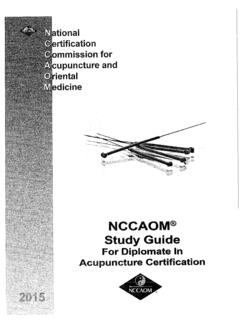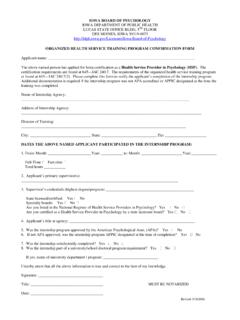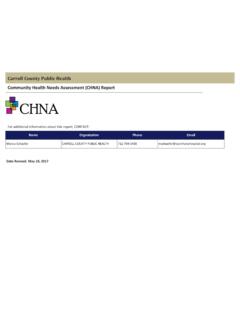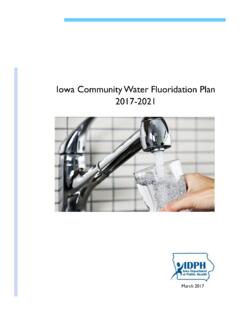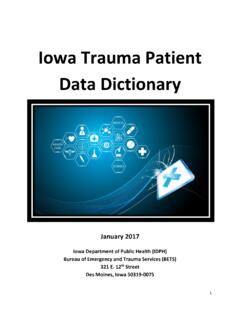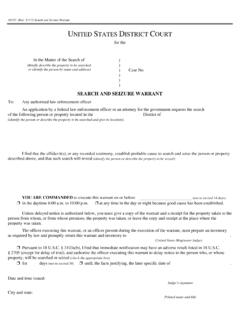Transcription of How to Perform a Public License Search
1 How to Perform a Public License Search 1. Open the Bureau of Professional Licensure online services website Select General Public 2. Select Public License Search 3. Enter the Search criteria and make selections from the dropdown boxes, then select Search If you want to use the information to create a mailing list, select Export and the information will be downloaded into an Excel spreadsheet.