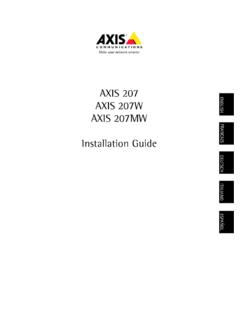Transcription of How to access AXIS Camera Station via mobile app
1 How to access axis Camera Station via mobile app From axis Camera Station , axis mobile viewing app can access axis Camera Station server located on a different network via axis Camera Station Secure Remote access . Detailed information about how to do this can be found in the tech note axis Camera Station Secure Remote access . This document aims to provide a step-by-step guide for those who cannot use axis Camera Station Secure Remote access to access axis Camera Station server for some reason, to enable access to the server via axis mobile viewing app. Assuming a full functional axis Camera Station server is running already. In the typical case of remote accessing the server from the mobile app over Internet (for example via 3G/4G), as shown in the picture below, follow these steps (If the mobile device is connecting to the server via local network, for example, through Wi-Fi connection to a wireless router, skip Step 2): Step 1: Prepare an axis Camera Station user account for mobile device users.
2 A normal user account of any user right (Administrator/Operator/Viewer) can be used, the same user account can be used to login from an axis Camera Station client and a mobile app on the same network. Check User Permissions in axis Camera Station Help to find out how to add a new user account. Refer to this video to learn how to assign different user right to an user account. Step 2: Port forwarding on your router. The mobile app uses HTTPS and RTSP over HTTP (for video stream) to communicate with the axis Camera Station server. The following ports are used and need to be port forwarded to: HTTPS port: Server HTTP port + 4 Streaming port: Server HTTP port + 5 Examples: If you use the default server HTTP port 55752, the mobile app defaults to ports 55756 and 55757.
3 If the server HTTP port is modified to 55780, the mobile app uses ports 55784 and 55785. If not sure which ports are currently configured on the server or if the default port needs to be modified, go to axis Camera Station Service Control -> General and check Server HTTP port . Step 3 Open up ports in the firewall Add exceptions for incoming traffic via the above ports to the firewall on the axis Camera Station server machine. Step 4 Connect to axis Camera Station server Start the mobile app and add the server with the following information: Address: External IP address of the router (Or the server s IP address if the mobile device is connecting to the server via local network) Port: 55756(by default) or the server HTTP port number + 4(See info in Step 2) Username/Password: Use the one prepared in Step 1.
4 Frequently Asked Questions Which ports should be used to access axis Camera Station server? Can they be modified? What video profiles are used by axis Camera Station mobile app? Why do I get a message saying You need to set the video format to ? Why can t I log in to my axis Camera Station server from the mobile app? How many mobile apps can be connected to the same axis Camera Station server? Is trans-coding for remote access with limited bandwidth ( through the mobile app) supported? Are third-party devices supported in the mobile app?