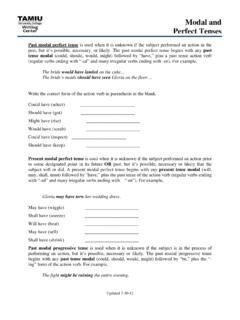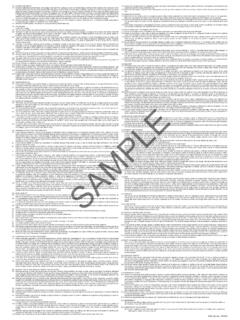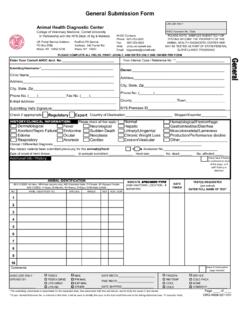Transcription of How To Create A Return Label For FedEx
1 [Procedure Memo]. How To Create A Return Label For FedEx Please comply with the following procedures when printing an Airbill from FedEx online. Access internet site: Enter: User ID: xxxxxxxx Password: xxxxxxxxx Go to Prepare Shipment tab and click on down arrow. Select: Create Return Shipment. Fill out: 1. Return Package To; change contact name and phone number to yours. Fill out: 2. Return Package From section Select and fill out: 3. Package & Shipment Details -> * Return Label type > select Email Label -> enter appropriate email address. *Service type (Priority overnight= arrives morning 10:30 AM/ Standard overnight = arrives afternoon 3:00PM). *Package type = select option, if it is their own packaging please ask them to measure dimensions and weigh package so that they can provide you with the necessary information. Declared value remains blank unless you want to insure the package.
2 Fill out: 4. Billing Details -> leave mailroom as default and for Your reference' enter account we can use to process the L for the business office. Click on edit button for Special Services if you will require any. Pickup/Drop-off remains as is E-mail notification is optional if you would like to receive an email once your package is shipped or delivered. Rates & Transit Times: please click on the Edit button -> click on calculate to see estimated costs and arrival time, at this point you can still change service type by simply clicking on preferred service. Once you have verified the information is accurate you can email Label . By clicking ship you should be able to view confirmation box and receipt box. Confirmation box will let you know the Label was emailed. Thank you, Mailroom Staff