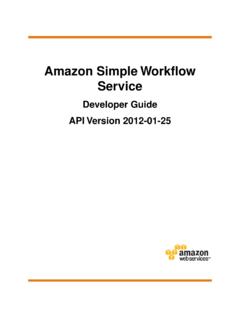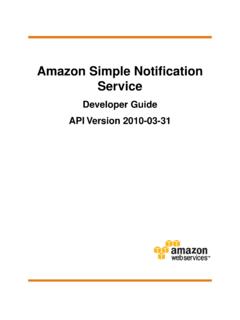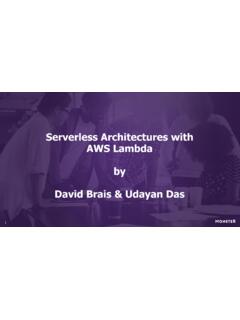Transcription of How To Create an Amazon Alexa Skill for PRTG Network …
1 PAGE 1 OF 16 HOW TOHow To Create an Amazon Alexa Skill for prtg Network Monitor Author: Kimberley Trommler, Senior Technical Evangelist, Paessler AGPublished: 2 OF 16 HOW TOContentsImportant Information ..What You Need Before Starting ..Setting up your prtg an Alexa The Intent Custom Slot Sample Global the lambda Configure lambda Function lambda Function Handler and Testing Your lambda with Your Amazon Echo or Amazon Echo But What If I Don t have an Amazon Echo or Echo Dot? ..What Can I Ask prtg ? ..34557788910111112161616 PAGE 3 OF 16 HOW TOImportant InformationThe code samples in this article are provided as a proof of concept.
2 We ve tested the process and the code, but we cannot offer technical support for them, nor for your own Alexa Skill writing. All steps and ex-amples described in this article are for your information only. Note: We have hard-coded our own demo prtg server into the lamb-da function below. YOU WILL NEED TO EDIT THE FUNCTION TO USE YOUR prtg SERVER, USER NAME AND PASSWORD are different kinds of Alexa skills : we will be creating a Custom Skill using an aws lambda function, programmed in You can use this as the basis to develop more sophisticated Alexa skills for your prtg instructions in this article will Create an Alexa Skill that communi-cates with your prtg server.
3 At the moment, you need to hard-code your server name, user name and user password hash in the script you ll be writing below. For this reason, when you re finished, keep your Alexa Skill in your private Amazon account. DO NOT PUBLISH THE Skill TO THE Amazon APP 4 OF 16 HOW TOWhat You Need Before Starting1. Your prtg server must be reachable from the InternetYou can test this separately from your Alexa Skill by simply using a browser: if you can reach prtg from the Internet, then so can Alexa . But if you can t, neither can recommend against placing your prtg server in the DMZ.
4 If you d like to make prtg available from the Internet, you can use Apache, IIS or NGINX as reverse proxies for : IIS: NGINX: 2. An Amazon developer Account If you already have an account for the Amazon store, you can use the same email address to Create a developer account. To Create a developer account, go to , click on sign in , and Create a new account. When it asks about monetizing apps, say no for now. You will now be logged into the Amazon developer Console3. An account on AWS ( Amazon Web Services) Go to AWS: Click on Create an AWS Account You can use the same email address as you used for the Amazon developer Account You will need to enter a credit card number just in case your usage exceeds the amounts included in the free tier.
5 You will only be charged if your usage goes over the free amounts the free tier for lambda currently includes 1 Million lambda requests/month and million seconds of compute time per month. If you re worried about costs, set up Billing Alarms to get an alarm if AWS starts billing your card ( ) When it asks what support option you would like to book, select the basic one, which is free. You will now be logged into the AWS consoleNOTE: We will be using two distinct Amazon accounts and dashboards: the Amazon developer Console and the Amazon Web Services (AWS) Console.
6 And we ll be switching back and forth between the two, so if you get a bit lost below, check which console you re in, and whether you need to switch to the other 5 OF 16 HOW TO4. The files in And this page, in case you run into trouble: Amazon s Getting Started with the Alexa skills Kit : up your prtg Server Create a read-only account for the Alexa service to use. In the example below, the account name I used is AlexaTesting . Later, in the lambda function, you will need to replace Al-exaTesting with your user account name, and replace our passhash with your passhash.
7 To find the password hash for your user, go to Setup / System Administration / User Accounts / your-user-name and click on Show passhash Copy the following files to your prtg server, in the program directory, in the webroot\api subdirectory of your prtg program directory By default, the program directory is: %programfiles%\ prtg Network Monitor\webroot\api or %programfiles(x86)%\ prtg Network Monitor\webroot\api Copy all of these files from into webroot\api: Creating an Alexa SkillIn the Amazon developer Console ( ), click on the Alexa menu itemPAGE 6 OF 16 HOW TO Then Get Started with the Alexa skills Kit And Add a New Skill And now it gets more interesting!
8 Here are the settings to use: Skill Type: Custom Interaction Model Language: English ( ) for this example. This is the language the users will use when they speak to your Alexa Skill . Name: prtg Status Skill for Server YOUR-SERVER S-NAME The display name for your Skill . This is a real pain to change afterwards, so use a decent name here. If you use the name I ve just shown for this example, be sure to enter your own server s name here. Invocation Name: prtg This is the word that users will say to invoke your prtg Skill . Audio Player: Does this Skill use the audio player directives?
9 No And click on Next PAGE 7 OF 16 HOW TOThe Intent SchemaAn intent schema is a JSON structure which declares the set of intents your Alexa Skill can handle and process. The schema is used to map the English-language phras-es that people can use to the actions that your Skill can perform. Intents are actions/functions that you will program for this Skill . Intents can take parameters, called slots .For our prtg Skill , use the following JSON structure as the intent schema. This schema is in the file from :Custom Slot TypeWe will need a custom slot type, so Create a custom slot type called status_types.
10 For the possible type values, use:erroracknowledgedwarningokayunusualp ausedunknownAnd click to Add to add this custom slot type. PAGE 8 OF 16 HOW TOSample Utterances For Sample Utterances, use these utterances. These are in the file from :And click Save , then Next ..Global FieldsYou will now see this Global Fields page, where we need to enter the name of our lambda Function. But, we haven t created a lambda function , we will now leave the Amazon developer Console and switch to the AWS Console, to Create the lambda 9 OF 16 HOW TOCreating the lambda FunctionSwitch to another browser tab or window, and log into your AWS Account ( ).