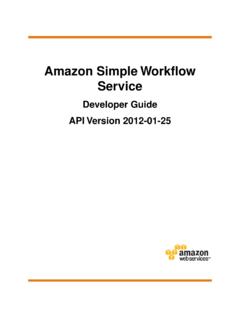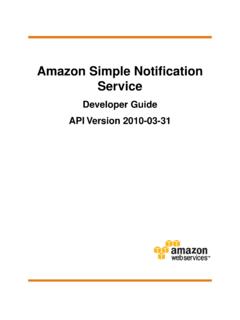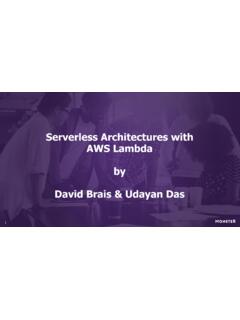Transcription of MarkLogic Server on Amazon EC2 Guide
1 MarkLogic Server MarkLogic Server on Amazon Web services (AWS) Guide 1. MarkLogic 9. April, 2018. Last Revised: , May 2018. Copyright 2018 MarkLogic Corporation. All rights reserved. MarkLogic Server Table of Contents Table of Contents MarkLogic Server on Amazon Web services (AWS) Guide Overview of MarkLogic Server on AWS ..3. STOP: Before you do Anything! ..3. Understanding MarkLogic Server for AWS ..4. AWS Terminology ..4. The Managed Cluster Feature ..6. Launching a MarkLogic AMI outside of CloudFormation ..9. HealthCheck App Server ..9. Instance Recovery ..9. Elastic Network Interface ..10. Typical Architecture ..11. Getting Started with MarkLogic Server on AWS.
2 13. Security ..13. Separate MarkLogic Converters ..14. Summary of Deployment Procedures ..14. Creating an AWS Account ..14. Enabling a MarkLogic Server for EC2 AMI ..15. Initial Setup Procedures ..15. Accessing the AWS Management Console ..16. Creating an IAM Role ..17. Creating a Key Pair ..20. Creating a Simple Notification Service (SNS) Topic ..21. AWS Configuration Variables ..24. EC2 User Data ..28. Configuration using the / File ..29. Other Configuration Methods ..29. Configuration Security Considerations ..30. Deploying MarkLogic on EC2 Using CloudFormation ..32. What CloudFormation Template Version to Use ..32. Overview.
3 33. Deployment and Startup ..35. Creating a CloudFormation Stack using the AWS Console ..39. Creating a CloudFormation Stack using the AWS Command-Line Interface ..50. Sample CloudFormation Template ..50. Metadata ..52. Parameters Declaration ..54. Conditions Declaration ..56. MarkLogic 9 April, 2018 MarkLogic Server on Amazon Web services (AWS) Guide Page 1. MarkLogic Server Table of Contents Mappings Declaration ..57. Resources Declaration ..59. Outputs Declaration ..70. Using CloudFormation with Secure Credentials ..71. Deleting a CloudFormation Stack ..74. Managing MarkLogic Server on EC2 ..75. Accessing a MarkLogic Server Instance.
4 75. Accessing MarkLogic Server through the ELB ..76. Accessing MarkLogic Server through the Instance Public DNS ..77. Accessing an EC2 Instance ..78. Detecting EC2 Errors ..80. Using the mlcmd Script ..80. sync-volumes-from-mdb ..81. sync-volumes-to-mdb ..81. init-volumes-from-system ..82. leave-cluster ..83. Configuring MarkLogic for Amazon Simple Storage Service (S3) ..83. Set up an S3 Bucket ..84. Configure the S3 Endpoint for your Group ..84. Configure AWS Credentials ..85. Configuring an IAM Role with an AWS Access Policy ..85. Configuring AWS Credentials in the Security Database ..86. Configuring AWS Credentials in Environment Variables.
5 87. Set an S3 Path in Forest Data Directory ..87. Load Content into MarkLogic to Test ..88. Configuring a VPC for MarkLogic Telemetry ..88. Configuring a VPC for MarkLogic Clients ..89. Scaling Cluster Resources on EC2 ..90. Upgrading MarkLogic on AWS ..91. Monitoring (CloudWatch) ..91. Migrating from Enterprise Data Center to EC2 ..92. Creating an EBS Volume and Attaching it to an Instance ..92. Creating and EBS Volume ..93. Attaching an EBS Volume to an Instance ..95. Pausing or Terminating a MarkLogic Cluster ..96. Technical Support ..97. Copyright ..98. COPYRIGHT ..98. MarkLogic 9 April, 2018 MarkLogic Server on Amazon Web services (AWS) Guide Page 2.
6 MarkLogic Server Overview of MarkLogic Server on AWS. Overview of MarkLogic Server on AWS. 12. This chapter provides an overview of MarkLogic Server on Amazon Web services (AWS) using a MarkLogic Amazon Machine Image (AMI), as well as how to create an AWS account and order a MarkLogic Server for AWS AMI. This chapter includes the following sections: STOP: Before you do Anything! Understanding MarkLogic Server for AWS. HealthCheck App Server Instance Recovery Elastic Network Interface Typical Architecture For more detailed information on AWS, see the Amazon documentation located at the following URL: STOP: Before you do Anything!
7 There are multiple ways to launch a MarkLogic AMI to create a MarkLogic cluster or a single MarkLogic instance in the AWS environment. However, before you explore any alternatives, it is recommended that you first launch your MarkLogic AMI using a CloudFormation template and follow the procedures described in this Guide . For details on how to launch a MarkLogic AMI. using a CloudFormation template, see Deploying MarkLogic on EC2 Using CloudFormation . on page 32. The MarkLogic CloudFormation templates are available from Note: MarkLogic now supports the 1-Click Launch option in AWS Marketplace. Because of this, the published MarkLogic AMIs will have data volume predefined.
8 Should you later choose not to launch your MarkLogic AMI by means of a CloudFormation template, you will not have automatic access to the Managed Cluster features described in The Managed Cluster Feature on page 6. You can still launch an AMI, but you will need to follow the steps outlined in Launching a MarkLogic AMI outside of CloudFormation on page 9. MarkLogic 9 May, 2017 MarkLogic Server on Amazon Web services (AWS) Guide Page 3. MarkLogic Server Overview of MarkLogic Server on AWS. Understanding MarkLogic Server for AWS. MarkLogic provides pre-packaged AMIs containing Amazon Linux and MarkLogic Server . MarkLogic has included scripts on these AMIs that simplify the steps necessary to get your MarkLogic Server instances up and running.
9 This section describes: AWS Terminology The Managed Cluster Feature Launching a MarkLogic AMI outside of CloudFormation AWS Terminology The following are the definitions for the terms used in this Guide : Amazon Web services (AWS) is the Amazon Cloud Computing service. For details, see Elastic Compute Cloud (EC2) is an AWS service that enables you to launch and manage Server instances in Amazon 's data centers using APIs or available tools and utilities. The AWS EC2. website is available at: Virtual Private Cloud (VPC) lets you provision a logically isolated section of the AWS Cloud where you can launch AWS resources in a virtual network defined by you.
10 For details, see CentOS is a community-supported, free and open source operating system based on Red Hat Enterprise Linux. An Elastic Load Balancer (ELB) is a service that automatically distributes and balances application traffic among multiple EC2 instances. For details, see Elastic Network Interface (ENI) is a virtual network interface that you can attach to an instance in a VPC. Network interfaces are available only for instances running in a VPC. For details, see AWS Lambda lets you run code without provisioning or managing servers. You pay only for the compute time you consume; there is no charge when your code is not running.