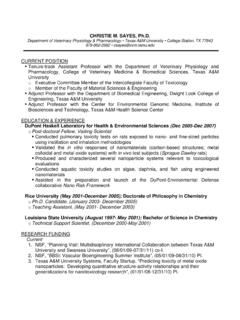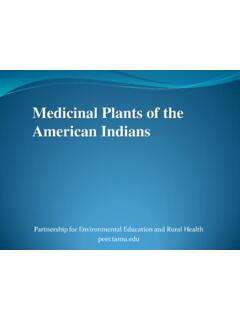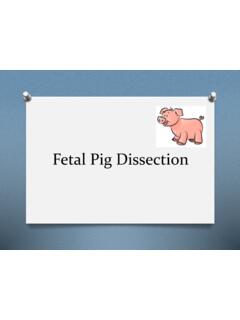Transcription of How to create FedEx shipping labels
1 Discounted Overnight FedEx shipping available! The GI Lab is offering discounted shipping through FedEx . GI Lab clients located within the United States can now take advantage of discounted shipping to the GI Lab through FedEx . All packages shipped using this service will be guaranteed to arrive at our laboratory by 10:00 am the following business day. This will allow us to improve the turnaround time for your tests. The cost for this service is a flat-rate fee of $28 per received package, which will be included in your GI Lab invoice at the end of each month unless the amount due is paid at the time of submission. Please note: This discounted rate only applies for shipments that use preprinted shipping labels . There are two ways to receive these pre- printed shipping labels : 1. You can log in through our web page and create and print your own customized shipping labels (see instructions below). 2. We can create shipping labels for your clinic and send them to you.
2 If you would like us to create shipping labels for you, please contact us at (979) 862-2861. Web-generated FedEx labels expire 6 months after generation date. Do not use them past the 6 month expiration. Also, use only the printed original label . FedEx considers using a photocopy of their shipping labels fraudulent and this could result in additional charges and/or loss of discounted shipping privileges. Please note: The discounted rate only applies for shipments that use preprinted shipping labels . This service is currently only available to clinics located in the United States. The GI Lab does not accept packages that are marked "Bill Receiver". Additional charges will incur for packages received that are marked this way. You will be billed $28 for each shipment received. Please keep the size and weight of your packages to a minimum so that we may provide the lowest price possible. How to create FedEx shipping labels 1.
3 Log into the GI Lab website by going to Click the "Clinic LOGIN" link on the right side of the page. 2. Enter your username and password provided to you by the GI Lab. Contact us if you do not know this information. 3. Click the " shipping labels " link on the left side. 4. To generate a new shipping label , click the "Generate new shipping label " link above the table containing all previously created labels . 5. A window will open where you choose the number of labels you wish to create . 6. After you enter that number, click the "Generate" link. 7. Each label will appear as a link (displayed with the tracking number) in a table of previously created labels . Click this link to open the PDF document for printing the label . 8. If you create more than one label , a Batch ID will be displayed next to each label . Clicking on this number will open all labels that were created within this batch.
4 All labels can then be printed at the same time for future use, however each expires 6 months after generation. Also, never copy and re-use labels . See note above. 9. Affix the label to your package using clear adhesive sleeves (provided by FedEx ) or tape the label to your package using clear packing tape. Please ensure that all barcodes are clearly visible. 10. Each shipping label must only be used once. When a package with a pre-printed label is received by the GI Lab, a time and date stamp will appear beside the used shipping label and the link to open the document will become inactive. If you have any problems, questions, or concerns, please contact the GI Lab at (979) 862-2861. (Kim Green & Jan Suchodolski)