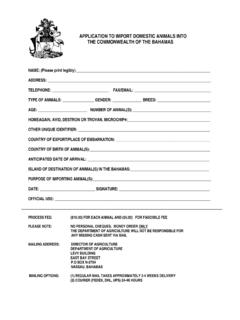Transcription of How to Import 1095-C Data from Excel/CSV File into 1095 …
1 How to Import 1095-C data from Excel/CSV File into 1095 Mate This tutorial shows how to Import 1095-C data from Excel/CSV file into 1095 Mate. Start by opening 1095 Mate Software Select Company Tab Open Company 1. 2. 1. Select Company Tab 2. Select Open Company Select Company from list Press OK 3 Select Company from list 4. Press OK. 5. Select Tools Tab 3. 6. Select Import data 4. Select Tools Tab Import data 5. 6. Select Browse 7. 7. Select Browse 8. Locate saved File (This will be a .CSV File). 9. Press Open Locate saved file Press Open (This will be a .CSV File). 8. 9. Map Necessary Fields (Select unused column header and choose appropriate title).
2 10. Map Necessary Fields (Map Fields Select unused column header and choose appropriate title). 10. Verify that all columns are mapped correctly Press Import 11. 11. Verify that all 12. columns are mapped correctly and have correct title applied 12. Press Import 13. data should now be imported 13. You have now imported 1095-C data from Excel/CSV File into 1095 Mat