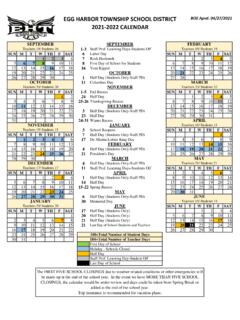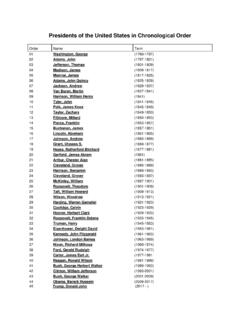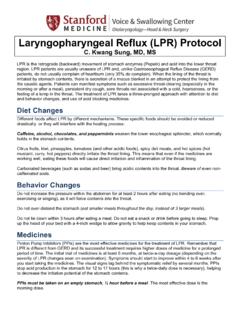Transcription of How to Log into ClassLink from Home - d51schools.org
1 Accessing ClassLink From Home and on Mobile Devices Using Chrome or Internet Explorer If logging in for the first time at home, your browser will need to install the ClassLink browser extension. When prompted, click OK or YES through the prompts until the install is finished. You will need to restart your browser before logging in again Make sure any pop up blockers are turned off If you have more than one user at home that will be logging into ClassLink , make sure to log out of ClassLink when done How to Log into ClassLink from Home 1.
2 Navigate to the ClassLink URL: 2. You will see the D51 ClassLink Portal 3. Click the green log in button The ClassLink app is available in both the App Store and Google Play. To locate the correct app for our district, search for D51 ClassLink Using Apple and Android Devices 1. Sign in with your username and district password. You will use this format: 2. Once you are logged in, your apps should already have you authenticated and you shouldn t have to log into them again unless you log out of ClassLink or reboot your computer