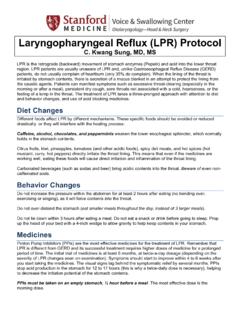Example: tourism industry
Disabling Pop-up Blockers
Disabling Pop-up Blockers CHROME (WINDOWS) By default, Chrome will notify you when a pop-up is blocks and give you an option to see it. To turn off pop-up blocker, follow these instructions: 1. Click the Customize and control Google Chrome menu (the three horizontal bars in the upper right corner) 2. Select Settings. 3.
Tags:
Information
Domain:
Source:
Link to this page: