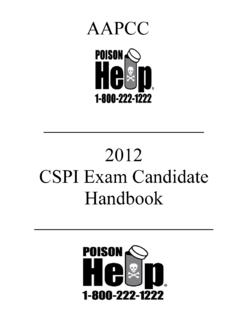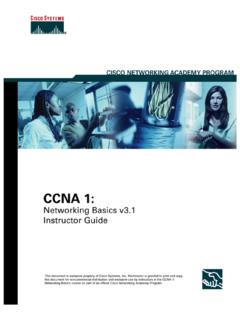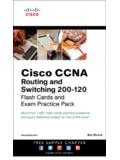Transcription of How to Register, Start, and Access a Cisco Online …
1 Cisco Online Exam GuideHow to register , start , and Access a Cisco Online ExamLifecycle Services and SMB ExamsThe process for registering and taking a Cisco Online exam is different from the process for registering and tak-ing a Cisco proctored exam. This document provides instructions for registering, accessing, and taking Cisco Online exams. Section 1 of this document presents an overview of the necessary steps and the information you will need for getting started on registering and taking Cisco Online exams.
2 Section 2 goes into more details around how to find and submit the information necessary to complete registration and begin taking Cisco Online exams. In Section 2, each step is accompanied by a You Get StartedYou will need:1) Credit card or voucher information2) All Online exams are available in English. SMB exams are also available in a) Japanese b) Polish c) Russian d) Korean e) Portuguese f) French g) Italian h) Chinese i) Spanish j) German1 Section 1: Overview of Necessary Steps1) Go to the Cisco Online Testing Site: ) At this site, you may register for all Cisco Online exams, as well as Access , take, and resume all Cisco Online : Online exam registration will be through this Webpage only.
3 Registration is not available by phone or through the vendor s main Website. 2) Please read all the details on the Cisco Online Testing Site, including the frequently asked ) After reading all necessary information, under Register an Exam, click to proceed with registering, scheduling, and taking Cisco Online exams. a) Once at the Pearson VUE Online Testing Site, please read all the details of the main page, especially the information about disabling popup blockers on your browser application.
4 You must disable any popup blockers before proceeding. Note: A CSCO ID is not a CCO ID. You have a CSCO ID if you have previously obtained a Cisco certification or have taken a Cisco proctored or Online exam. Typically, a CSCO ID is found on a score report from a previous 2: Step-by-Step InstructionFirst: click on Enter Testing Site in Step 2, (Figure 1)Figure 121) Candidates that have a Cisco Certification ID (CSCO ID) but do not have a TesTrac ID and PIN:a) To obtain your TesTrac ID and PIN, click the link Look up your TesTrac ID and PIN (Figure 2).
5 B) Enter your last name and CSCO ID in the appropriate fields and click Submit (Figure 3).Note: The last character in your CSCO ID is the letter O, not the number 0 (zero).Figure 2 Cisco Online Exam Guide3 Figure 3c) Important: Please make note of, or print, your TesTrac ID and PIN before returning to the main page (Figure 6). d) Proceed to Step ) Candidates who do not have a CSCO ID:Once on the testing site, click Register . This is at the bottom of the page (Figure 4). Figure 44a) Fill out all required fields.
6 The required fields are in yellow (Figure 5). b) Agree to the terms and conditions by checking the box (Figure 5)c) To submit your information, click Complete registration request at the bottom of the page (Figure 5). Figure 5d) Important: Please make a note of, or print, your TesTrac ID and PIN before returning to the main page. Proceed to Step 3 (Figure 6). Cisco Online Exam Guide5 Figure 63) Candidates who have a TesTrac ID and PIN: a) to register for an exam, click Sign in at the bottom of the page (Figure 7).
7 :Figure 76b) Enter your TesTrac ID and PIN in the appropriate fields. Check the box to agree to the terms and conditions. Click Sign in at the bottom center of the page (Figure 8). Figure 8 You are now on the Test Center main page. You can do the following (Figure 9): i) Take an exam you have already purchased. ii) Complete an exam that you started previously. iii) View past exam attempts and scores. iv) View your TesTrac personal information. v) Purchase an exam. vi) View or print an exam receipt from an exam previously Online Exam Guide7 Figure 9 Note: If you would like to take your exam in a language other than English, please change your selection in Exam Group box shown in the upper right-hand ) Choose the exam that you wish to take and click in the title.
8 You will then be brought to the payment screen i) Enter your credit card details and your CVV number in the Security number box. This is the three or four-digit code found on the reverse of your credit card, or on the front of an American Express card (Figure 10) ii) If you have been given a voucher number, please select Voucher in the Payment Method box and enter the voucher number (Figure 11)b) You may now start your exam8 Figure 10 Figure 11 Note: If you need to restart your exam, please log back into the Online site and you will see your incomplete exam listed under In-progress exams and assessments on the Dashboard (Figure 9).
9 You may also print a receipt or a score from the Dashboard (Figure 9) Cisco Online Exam Guide9 Cisco Online Exam GuideCisco has more than 200 offices worldwide. Addresses, phone numbers, and fax numbers are listed on the Cisco Website at 2008 Cisco Systems, Inc. All rights reserved. CCVP, the Cisco logo, and Welcome to the Human Network are trademarks of Cisco Systems, Inc.; Changing the Way We Work, Live, Play, and Learn is a service mark of Cisco Systems, Inc.; and Access Registrar, Aironet, BPX, Catalyst, CCDA, CCDP, CCIE, CCIP, CCNA, CCNP, CCSP, Cisco , the Cisco Certified Internetwork Expert logo, Cisco IOS, Cisco Press, Cisco Systems, Cisco Systems Capital, the Cisco Systems logo, Cisco Unity, Enterprise/Solver, EtherChannel, EtherFast, EtherSwitch, Fast Step, Follow Me Browsing, FormShare, GigaDrive, HomeLink, Internet Quotient, IOS, iPhone, IP/TV, iQ Expertise, the iQ logo, iQ Net Readiness Scorecard, iQuick Study, LightStream, Linksys.
10 MeetingPlace, MGX, Networkers, Networking Academy, Network Registrar, PIX, ProConnect, ScriptShare, SMARTnet, StackWise, The Fastest Way to Increase Your Internet Quotient, and TransPath are registered trademarks of Cisco Systems, Inc. and/or its affiliates in the United States and certain other other trademarks mentioned in this document or Website are the property of their respective owners. The use of the word partner does not imply a partnership relationship between Cisco and any other company. (0710R)Americas HeadquartersCisco Systems, West Tasman DriveSan ose, CA 1 170 08 2 000800 NETS ( 87)Fax 08 27 088 Asia Pacific HeadquartersCisco Systems (USA) Pte.