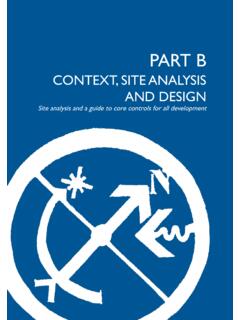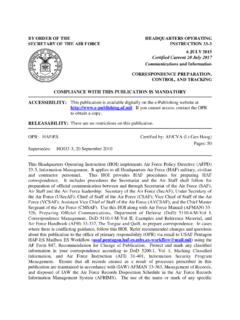Transcription of How to set up an electronic signature for pdf documents
1 HOW TO SET UP AN electronic signature (for Adobe Reader or Adobe Professional) 1. Create an image of your signature : a. Sign a blank sheet of paper b. Scan the page as an image file (either as a jpg, tiff etc) but not a pdf file. c. Crop the image crop the image to the size of your signature d. Save the image of your signature to your computer with a file extension of .jpg or .tiff 2. Set up the signature in Adobe: a. Select Sign tab b. Select Place signature c. Select use an Image d. Select Browse (to search for the image on your computer) e. Go to the location (directory) where you saved the image of your signature Highlight the name of the file and click Open f. The image will be displayed in the Review panel g. Click Accept 3. Placing the signature onto the form: a) First time users once you click Accept above, the signature will hover with the curser.
2 Click your mouse when the cursor is in the signature box. The signature is inserted into the signature panel on the form. Save the form. b) Ongoing users when you click Place signature , the signature will hover with the curser. Place the cursor in the signature box on the form, and click to insert the signature . Save the form. Note: Once you click Save, no changes may be made to the form.