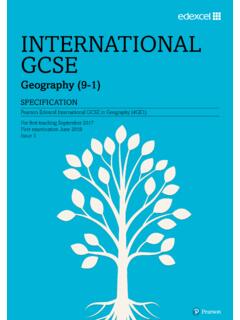Transcription of How to Solve Hik-Connect Offline Issue - Hikvision
1 Title: How to Solve Hik-Connect Offline Issue Version: Date: 7/12/2019 Product: Cameras, NVR, DVR Page: 1 of 6 How to Solve Hik-Connect Offline Issue When our customer adds a device to the Hik-Connect account and the APP returns device is Offline , we can follow steps below to Solve the problem or locate the causes. 1. Go to device to see the register status. The status can be saw on web GUI, local GUI. a) If the Enable box hasn t been checked, enable it and see the register status. Path: Configuration Network Advanced Settings. On NVR : Menu-Configuration-Network-Platform Access. Title: How to Solve Hik-Connect Offline Issue Version: Date: 7/12/2019 Product: Cameras, NVR, DVR Page: 2 of 6 On NVR : Menu-System-Network-Advanced. b) If it has been enabled and the Register Status keeps Offline , go to step 2. 2. Make sure the device has been connected to the Internet and it can connect to the Hik-Connect Server.
2 A) Go to device to see whether the IP parameters belong to LAN. The IP address, subnet mask and default gateway need to be set correctly. Path: Configuration-Network-Basic Settings-TCP/IP. Title: How to Solve Hik-Connect Offline Issue Version: Date: 7/12/2019 Product: Cameras, NVR, DVR Page: 3 of 6 On NVR : Menu-Configuration-Network-General. On NVR : Menu-System-Network-TCP/IP. b) The DNS Server address is suggested to set as or local frequently-used DNS address. c) Try to change Server address, change to or change to d) Upgrade device to latest firmware. 3. If the Register Status is still Offline , you may need to check the network. a) Check the Hik-Connect Server accessible or not. i. connect your PC to the same LAN of the device. ii. Go to windows start menu, input cmd and click Enter key. Title: How to Solve Hik-Connect Offline Issue Version: Date: 7/12/2019 Product: Cameras, NVR, DVR Page: 4 of 6 iii.
3 Input command ping and click Enter. If there is response, it means the DNS server address is correct and the Hik-Connect Server IP address is returned to the device. If there is no response, the DNS server address need to be modified correctly. b) Check if the fire wall blocks the connection between device and Hik-Connect Server. i. connect your PC to the same LAN of the device. ii. Go to windows start menu, input cmd and click Enter key. iii. Input command telnet 8555 or telnet 8666 and click Enter. Title: How to Solve Hik-Connect Offline Issue Version: Date: 7/12/2019 Product: Cameras, NVR, DVR Page: 5 of 6 iv. When the telnet works, it will display as the snapshot below. v. If the telnet failed, you may need to check if there are settings on fire wall block the connection between the device and Hik-Connect server. Notes: The Telnet function is disabled on PC as default, so it need to be enabled firstly.
4 Path: Control Panel All Control Panel Items Programs and Features Installed Updates Turn Windows features on or off. Title: How to Solve Hik-Connect Offline Issue Version: Date: 7/12/2019 Product: Cameras, NVR, DVR Page: 6 of 6 First Choice for Security Professionals Hikvision Technical Support