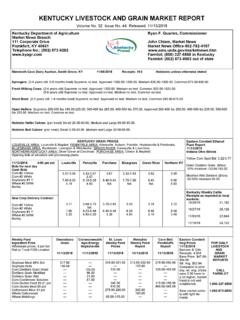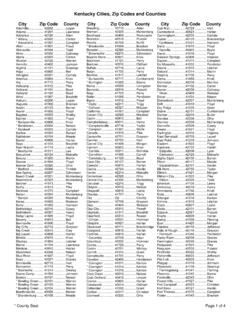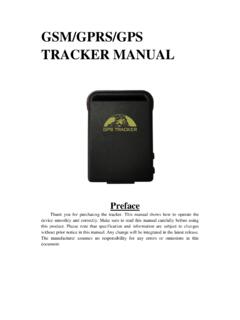Transcription of How to Use Google Earth for GPS Coordinates & Maps
1 Kentucky Department ofAgricultureIndustrial Hemp Research PilotProgramHow to Use Google EarthforGPS Coordinates &Maps2018 GoogleEarthPreferred GPS Coordinates - Google Earth Pro is the preferred method to obtain GPS Coordinates for your hemplocations Maps -Generate maps for your applications and SiteModification Requests using Google EarthProPreferred TypeofGPSC oordinatesThree commonformatsDD MM' "Degrees,Minutes, DecimalDegreesNODD 'DegreesDecimalMinutesYESF ormat on Licensing Agreement Degrees Decimal Minutes 37 N, 84 asked for a registration key, enter GEPFREE .Enlarged area on nextslideSet-up the correct coordinateformatStep2 Step3 Step4 Four future use of Google Earth will now default tothe correct ,GPS of YourLocation, andSetting thePinStep 1: Enter Address insearchbar and click Search 2: Google Earth zooms into the address. (redpin)Step 3: Use scroll wheel &mouse, or controls in upper right corner of window to move around map and zoom in :You can also enterGPScoordinates in the 4:Drop a pin by clicking on the thumb 5: The pindefaultcolor 6: A window also appears that will contain the Lat/Long of the pin point in the correct format.
2 You can copy and paste these Coordinates onto :Youcan customize the pin color and icon by clickingon the pin in this a Pin to aFieldStep 1: Clickthe thumb tack 2: A pin will appear on the map, anda new window called Edit Placemark will 4: Typethe name of your field Location ID in the Name 3: Click on the pin and hold the mouse button down, then drag and drop the pin to the center of 5: When done editing, click OK toclose a Polygon & MeasuringAcreageCreating Polygons& MeasuringAcreageStep1:Clickon AddPolygon &AcreageA newwindowappearsStep 2: Click corner of field, then continue to click around the perimeter of the field until the whole field is outlined. If you mess up and need to start over, just close the pop-up window by clicking cancel at &AcreageStep3:In the pop-up window, clickonthe Style,Color Lines area:1)Change the color by clicking on the white box, selecting acolor in the secondpop-up window, and then clicking OK.
3 2)Increase the widthofthe line to at least &AcreageStep Area field,changethe Opacity to0%.NOTE: This is a criticalstep; KDA must be able to see the land area inside the the opacity to0% turns the polygon area from white to &AcreageStep4:On the Measurements tab, change the Area drop-down acreage inside your polygon will :Click OK to close the pop-upwindowLabeling andPrinting YourMapLabeling and PrintingStep1:Click the Print button in screen will change to Print Layout, and some new boxes will appear on andPrintingStep2:To edit the title, click on the box, and a small pop-up window will appear. Enter your edits to the pop-up window. Must include your name and the location andPrintingStep 3: Clicking the MapOptions button will allow you to remove the default on the screen to exit this :In the toolbar, click the Print button for a paper copy,or Save PDF for a is Not forEveryoneToo much tech for you?
4 Don tworry!You can still submit a map Print a COLOR map of your location from any mappingprogram(GoogleMaps,MapQuest,Yahoo Maps,etc.). Handwrite the information legibly! on the map. Use a sharpie or a wide marker so the information isclear. YourName Address of the location (NOT your mailingaddress) Draw a point on each building and in each field being requested for registration Write the Location ID next to thepoint If the location is a field, draw an outline of the area whereyoupropose to growhemp Provide the GPS Coordinates on a separate page, which alsoincludes the corresponding address(s) and LocationID(s).ContactKDAI ndustrial Hemp ProgramStaffKentucky Department of Agriculture Industrial Hemp Research Pilot Program 111 Corporate Drive, Frankfort, KY40601 Mainline: (502)573-0282 Doris Hamilton, Hemp Program Burnette, PlantMarketing Director Bourne, Hemp Sullivan, Hemp Program Thompson, Hemp Program