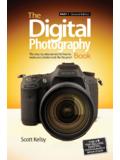Transcription of HP Color LaserJet Enterprise Flow MFP M880 ... - Laser Pros
1 HP Color LaserJet Enterprise Flow MFP M880 and HP Color LaserJet Enterprise M855 - Control Panel Message Document (CPMD) Control-panel message types The control-panel messages and event code entries indicate the current product status or situations that might require action. Note: Event log errors do not appear on the control-panel display. Open the event log to view or print the event log errors. A control-panel message displays temporarily and might require the user to acknowledge the message by touching the OK button to resume printing or by touching the Stop button to cancel the job.
2 With certain messages, the job might not finish printing or the print quality might be affected. If the message is related to printing and the auto-continue feature is on, the product will attempt to resume printing after the message has appeared for 10 seconds without acknowledgement. For some messages, restarting the product might fix the problem. If a critical error persists, the product might require service. Printer service information Last update: 10/09/2017 Service mode PIN numbers: M855: 11085513 flow MFP 880: 11088013 Note: When possible, always update the printer firmware to the latest available version at as part of the troubleshooting performed for any of the following errors.
3 After the firmware updates, re-enable auto send through the control panel 10. error messages 10.* error messages Errors in the 10.* family are related to toner cartridges and other supply items that require regular replacement as part of routine printer maintenance. The customer is expected to order replacement supplies and install them as necessary. Use the following list to identify the supply item affected: Note: Not all printers have all of these supplies. = Black toner cartridge = Cyan toner cartridge = Magenta toner cartridge = Yellow toner cartridge = Transfer kit = Fuser kit = Toner collection unit = Document feeder kit = One or more supply items have been installed Recommended action Use the following general troubleshooting steps to try to resolve the problem.
4 If the error persists, elevate the case using the Standard Support Process. 1. For toner cartridges: 1. Remove and reinstall the cartridge. 2. Check the supplies memory chip. If it is damaged, replace the toner cartridge. 3. If print quality is unacceptable, or if printing cannot continue, replace the toner cartridge. 2. For the transfer kit: 1. Remove and then reinstall the transfer unit. 2. If print quality is unacceptable, or if printing cannot continue, replace the transfer kit. 3. For the fuser kit: 1. Remove and then reinstall the fuser. Caution: The fuser might be hot.
5 2. If print quality is unacceptable, or if printing cannot continue, replace the fuser kit. 4. For the toner collection unit: 1. Remove the toner collection unit and reinstall it. 2. If the toner collection unit is nearly full, replace it with a new one. Using a toner collection unit until it is overfilled can damage the printer. 5. For the document feeder kit: 1. Open the document feeder top cover and inspect the rollers for obvious dirt or wear. Clean the rollers if necessary. 2. Install a new roller kit. e-Label Memory Error The printer is unable to read the toner cartridge or imaging drum memory tag data and a < Color > toner cartridge error or < Color > image drum error occurs.
6 Black toner cartridge Cyan toner cartridge Magenta toner cartridge Yellow toner cartridge Black image drum Cyan image drum Magenta image drum Yellow image drum This message indicates that the printer has determined that it cannot read or write to one of the e-labels on the toner cartridge or imaging drum. Caused when the toner cartridge or imaging drum is present but defective. This error can cause the supplies status feature to become disabled. Recommended action 1. Open the front door and remove the toner cartridge or imaging drum. 2. Check the e-label. If it is damaged, replace the toner cartridge or imaging drum.
7 O Black toner drum part number: CF358A o Cyan toner drum part number: CF359A o Yellow toner drum part number: CF364A o Magenta toner drum part number: CF365A o Black toner cartridge part number (M855): CF310A o Cyan toner cartridge part number (M855): CF311A o Yellow toner cartridge part number (M855): CF312A o Magenta toner cartridge part number (M855): CF313A o Black toner cartridge part number (M880): CF300A o Cyan toner cartridge part number (M880): CF301A o Yellow toner cartridge part number (M880): CF302A o Magenta toner cartridge part number (M880): CF303A 3. Reinstall the toner cartridge or imaging drum and close the front door.
8 4. If the error persists, turn the printer off, and then on. 5. If the error persists, replace the memory tag PCA. Part number: RM2-7009-000CN 6. If the error persists, replace the DC controller. For instructions: See the Repair Service Manual for this product. M855 part number: RM2-7005-000CN M880 part number: RM2-7006-000CN 7. If the error persists, replace the cartridge interface PCA that corresponds to the combination of colors giving the issue. Part number: A2W79-67902 e-Label Missing Memory Error The printer is unable to detect one or more of the e-labels. This error can cause the supplies status feature to become disabled.
9 When this error occurs, a question mark appears on the gas gauge of the supply or supplies with the error. If multiple supplies have this error, a error for the first supply detected with the error displays. After the user resolves the error that corresponds to the first supply, another error displays for the next supply. This continues for all supplies memory errors. Black toner cartridge Cyan toner cartridge Magenta toner cartridge Yellow toner cartridge Black imaging drum Cyan imaging drum Magenta imaging drum Yellow imaging drum Recommended action 1.
10 Open the front door and remove the toner cartridge or the imaging drum. 2. Check the e-label on the supply. If it is damaged, replace the toner cartridge or imaging drum. o Black toner drum part number: CF358A o Cyan toner drum part number: CF359A o Yellow toner drum part number: CF364A o Magenta toner drum part number: CF365A o Black toner cartridge part number (M855): CF310A o Cyan toner cartridge part number (M855): CF311A o Yellow toner cartridge part number (M855): CF312A o Magenta toner cartridge part number (M855): CF313A o Black toner cartridge part number (M880): CF300A o Cyan toner cartridge part number (M880): CF301A o Yellow toner cartridge part number (M880): CF302A o Magenta toner cartridge part number (M880): CF303A 3.