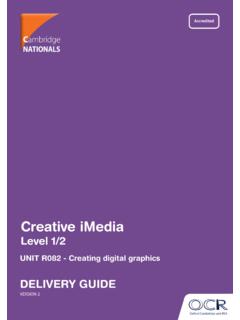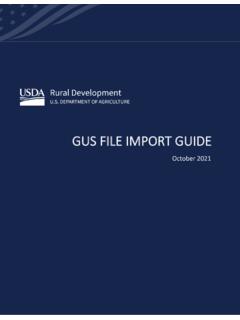Transcription of HP Records Manager
1 HP Records Manager Records & Compliance HP Records Manager TRAINING MANUAL. CORPORATE Records . Contact Details Records Email: Records Telephone: (834) ext 43534. Version February 2017. Last Updated: 2 February 2017. HPRM: 635917[V4]. Page 1 of 71. HP Records Manager - Corporate Training Manual DOCUMENT CONTROL. Responsible Authority Records & Compliance, Legal & Risk University Services The University of Melbourne. Author(s). Mary Oppy Education & Training Officer Policy & Compliance Education The University of Melbourne. Michelle Cooper Improved Recordkeeping Project Trainer Project Services The University of Melbourne.. Revision History Date Name Version Change Description 25 Jan 16 Mary Oppy First draft training outline 13 Feb 16 Mary Oppy Draft to match training topics from BA.
2 30 Mar 16 Mary Oppy Final amendments after delivery 5 Apr 16 Michelle Cooper Updated to include new Training Content 16 Jun 16 Fiona McRostie /Lucy Davies Updated & reviewed content 01 Aug 16 Mary Oppy Updated from feedback 02 Sep 16 Updated from feedback 02 Feb 17 Michelle Cooper Updated & reviewed content Page 2 of 71. HP Records Manager - Corporate Training Manual TABLE OF CONTENTS. 1. Introduction to Records management at the University of Melbourne5. Relevant Policy and Processes ..5. Records Website ..5. Why do we use HP Records Manager ? ..6. What should be saved into HP Records Manager ? ..7. Who should register Records in to HP Records Manager ? ..8. 2. Normal Administrative Practice (NAP) .. 10. 3. Classification, Retention and Disposal of Records .
3 11. Enterprise Classification Scheme (ECS) .. 11. Retention and Disposal Authority (RDA) .. 11. 4. HP Records Manager Security .. 13. 5. Document Naming Guidelines.. 14. Document / record 14. 6. Opening HP Records Manager .. 15. HP Records Manager Screens .. 16. 7. record Types .. 20. Folders (also called a Container) .. 20. 20. Old Folder .. 21. Current Folder .. 22. record View Pane Details for Current Folders .. 23. Legal Agreements .. 24. record View Pane Details for Legal Agreements .. 25. Documents (Hardcopy/Electronic) .. 26. record View Pane Details for Documents .. 27. 8. 28. Quick Find Search .. 28. Standard Search .. 29. Combinational Searching .. 30. Refining a Search .. 32. Searching by record Number.. 33. Saving Records to 36. Removing Records from Favourites.
4 37. Document Content Searching .. 38. Saving a Search to Favourites .. 39. Page 3 of 71. HP Records Manager - Corporate Training Manual 9. Registering Records into HP Records Manager .. 41. Registering Existing Records Send To (Right Mouse Click) .. 41. How to modify data entry form once 44. Drag and Drop .. 45. Saving at the point of creation .. 46. Inserting the HP Records Manager number into a document .. 47. Inserting HP Records Manager metadata into a document .. 48. Registering Emails from Outlook .. 49. 10. Linked Folders .. 50. 11. Managing documents within HP Records Manager .. 52. Emailing documents out of HP Records Manager .. 52. Editing a document .. 53. Viewing revisions of a document .. 55. 56. Supercopy .. 56. User Labels .. 57. 12. MS Office Integration settings.
5 58. Integration Settings .. 58. Desktop add-ins .. 59. 13. OCR Documents with Adobe Pro .. 60. Scanning Setting requirements .. 60. How to OCR a PDF Using Adobe Acrobat Pro .. 60. 14. External Contacts .. 61. Searching for External Contacts (Locations).. 61. Searching for Internal Departments: .. 61. Structure of Locations .. 62. Searching for External Contacts (Locations).. 63. Creating External Contacts (Locations) .. 64. New 65. New Person .. 66. 15. Quality Assurance Checklist .. 68. 16. Privacy Policy (MPF1104) .. 69. Page 4 of 71. HP Records Manager - Corporate Training Manual 1. Introduction to Records management at the University of Melbourne Relevant Policy and Processes The following University policy and processes are relevant to Records management: Records Management Policy: Effective 21 July 2016.
6 Records Management Processes: Records Management Processes can be found in the process library on the Staff Hub: All HP Records Manager users are expected to be familiar with these policy and process documents. Records Website The Records team provides Records management expertise and advice to support effective and compliant management of university Records to enable research, learning and teaching, engagement and administration. For information about good practice in Records management visit the Records website: Page 5 of 71. HP Records Manager - Corporate Training Manual Why do we use HP Records Manager ? HP Records Manager , is an electronic document and Records management system (EDRMS) and is the University's official recordkeeping system for managing documents and Records regardless of format.
7 It supports more efficient business and compliance with recordkeeping obligations, including meeting the Australian Standards (AS ISO ) (AS ISO 16175) for the management of Records . The benefits of using HP Records Manager include: Spend less time locating and retrieving information from multiple sources such as shared drive folders Rely on a single authoritative source for university Records Share information easily with colleagues where appropriate Reduce duplication and save storage space in the office or on your systems Save paper and printing costs by managing documents in digital form Have a safe and secure environment for Records - HP Records Manager (TRIM) has audit trails, is backed up and has disaster recovery plans Easily find previous revisions of documents Save Outlook emails and MS Office documents directly into HP Records Manager (TRIM)
8 Through in built integration Manage many file types in the one place, html files, xml files, jpg, gif, tif, pdf, mpg, mp Examples of Electronic Records include: Word-processing Spreadsheets documents Images (including photos) PowerPoint presentations PDF documents (including Email scanned documents). Web pages Page 6 of 71. HP Records Manager - Corporate Training Manual What should be saved into HP Records Manager ? Records created by staff that document business activities are university Records and should be captured in HP Records Manager , if they are not captured in any other official University business system ( Themis, ISIS etc.). It is the responsibility of all University staff to contribute to ensuring our corporate memory is complete, accurate and accessible.
9 Some examples of Records that should be captured include those that reflect: The University's rights and responsibilities Reporting requirements and legal obligations Information of an evidential value , legal or financial accountability Financial arrangements and commitments Legal advice Planning initiatives Organisational structure, governance and strategy Dealings with external bodies on behalf of the University Decisions, precedents, and policies for reference, review, development and audit requirements. Page 7 of 71. HP Records Manager - Corporate Training Manual Who should register Records in to HP Records Manager ? It is your responsibility to register a document if you are the author, you create it, or you are the first person at the University to receive it.
10 Paper Records Paper Records received will need to be scanned and saved into HP Records Manager . Scanned documents must be text searchable prior to registration. Once the document is scanned, view the image to ensure it has been captured correctly. Images must be assessed using Quality Assurance Checklist, at the back of this manual. Any scanned images that do not meet these requirements must be rescanned. Paper Records that have been digitised and saved to HP Records Manager can only be destroyed in accordance with an authorised digitisation plan. Please retain your paper Records within your area until a digitisation plan is in place Contact Records for further assistance. Emails - Just another format of electronic- Records It is your responsibility to register emails if you are the author, you create it, or you are the first person at the University to receive it.