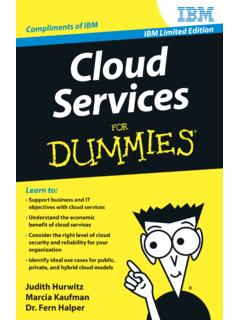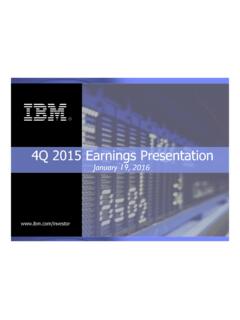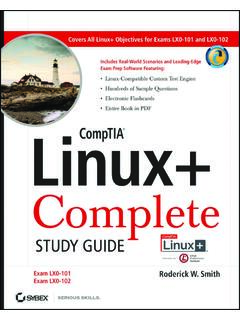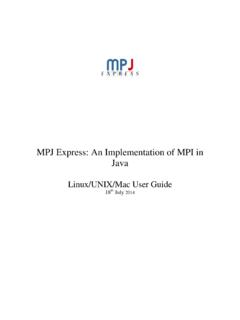Transcription of IBM Spectrum Protect for Linux: Installation Guide
1 IBM Spectrum Protectfor GuideIBMIBM Spectrum Protectfor GuideIBMNote:Before you use this information and the product it supports, read the information in Notices on page edition applies to version 8, release 1, modification 0 of IBM Spectrum Protect (product numbers 5725-W98,5725-W99, 5725-X15), and to all subsequent releases and modifications until otherwise indicated in new editions. Copyright IBM Corporation 1993, Government Users Restricted Rights Use, duplication or disclosure restricted by GSA ADP Schedule Contractwith IBM this should read this 's new in Version Installing and upgrading Planning to install the server3 What you should know for optimal for the server hardware and theoperating for the server database for the server recovery log for directory-container andcloud-container storage for storage pools in DISK or FILE device for the correct type of best practices to the server installation20 Minimum system linux X86_64 server on System z server of the IBM Spectrum Protect serverwith other DB2 products on the Installation for planning details for the space requirements for the database30 Recovery log space space utilization for the database andrecovery Installation rollback naming best Installing the the Installation IBM Spectrum Protect by using theinstallation IBM Spectrum Protect
2 By using IBM Spectrum Protect in silent server language language a language a language Taking the first steps afteryou install IBM Spectrum kernel kernel the user ID and directories for the the IBM Spectrum Protect IBM Spectrum Protect by using theconfiguration the server instance server options for server the server access rights and user the server from the instance user starting servers on linux systems74 Starting the server in maintenance the a device class in preparation for multiple server instances on a the Installing an IBM SpectrumProtect server fix Upgrading to from to the the and verifying the the server in a clustered IBM Spectrum Protect to in aclustered Reverting from Version the previous V7 for reverting to the previous server recovery steps if you created newstorage pools or enabled data Reference: DB2 commandsfor IBM Spectrum Protect Uninstalling IBM IBM Spectrum Protect by using agraphical Copyright IBM Corp.
3 1993, 2016iiiUninstalling IBM Spectrum Protect in IBM Spectrum Protect in silent mode102 Uninstalling and reinstalling IBM Spectrum Protect103 Uninstalling IBM Installation Installing and upgradingthe Operations Planning to install theOperations requirements for the Operations Center computer and spoke server system browser and limitations for IBM SpectrumProtect client management IDs that the Operations Installation Installing the the Operations Center the Operations Center by using agraphical the Operations Center in console mode122 Installing the Operations Center in silent Upgrading the Getting started with theOperations the Operations the hub a spoke email alerts to customized text to the login REST for SSL for SSL communication betweenthe Operations Center and the hub for SSL communication betweenthe hub server and a spoke the password for
4 The OperationsCenter truststore and stopping the web the Operations diagnostic information with IBMS pectrum Protect client management the client management service byusing a graphical the client management service insilent that the client management service isinstalled the Operations Center to use theclient management and stopping the client the client management the client management service forcustom client Troubleshooting theOperations Center , Japanese, or Korean fonts are Uninstalling theOperations the Operations Center by using agraphical the Operations Center in the Operations Center in silent mode164 Chapter15. Rolling back to a previousversion of the Operations Installation log Accessibility features forthe IBM Spectrum Protect Spectrum Protect for linux : Installation GuideAbout this publicationThis publication contains Installation and configuration instructions for the IBMS pectrum Protect server, server languages, license, and device for installing the Operations Center are also included in should read this guideThis publication is intended for system administrators who install, configure, orupgrade the IBM Spectrum Protect server or Operations componentsThe IBM Spectrum Protect server and licenses are required describes all the installable components.
5 These components are in severaldifferent Installation IBM Spectrum Protect installable componentsIBM Spectrum ProtectcomponentDescriptionAdditional informationServer (required)Includes the database, theGlobal Security Kit(GSKit), IBM Java Runtime Environment(JRE), and tools to helpyou configure and managethe Chapter2, Installing the server components, on page package(optional)Each language package(one for each language)contains language-specificinformation for the Installing server language packages on page (required)Includes support for alllicensed features. After youinstall this package, youmust register the licensesyou the REGISTER (optional)Extends mediamanagement list of devices that are supported by this driver is availablefrom the IBM Support agent(optional)Installs the component thatallows client systems towrite data directly to, orread data directly from,storage devices that areattached to a storage areanetwork (SAN).
6 Remember:IBM SpectrumProtect for Storage AreaNetworks is a separatelylicensed more information about storage agents, see Tivoli StorageManager for Storage Area Networks ( ). Copyright IBM Corp. 1993, 2016vTable1. IBM Spectrum Protect installable components(continued)IBM Spectrum ProtectcomponentDescriptionAdditional informationOperations Center(optional)Installs the OperationsCenter, which is aweb-based interface formanaging your Part2, Installing and upgrading the Operations Center, on page IBM Spectrum Protect product family includes IBM Spectrum ProtectSnapshot, IBM Spectrum Protect for Space Management, IBM Spectrum Protect forDatabases, and several other storage management products from view IBM product documentation, see IBM Knowledge Spectrum Protect for linux : Installation GuideWhat's new in Version Spectrum Protect introduces new features and a list of new features and updates in this release, see What's new.
7 Copyright IBM Corp. 1993, 2016viiviiiIBM Spectrum Protect for linux : Installation GuidePart1. Installing and upgrading the serverInstall and upgrade the IBM Spectrum Protect server. Copyright IBM Corp. 1993, 201612 IBM Spectrum Protect for linux : Installation GuideChapter1. Planning to install the serverInstall the server software on the computer that manages storage devices andinstall the client software on every workstation that transfers data to IBM SpectrumProtect server-managed you should know firstBefore installing IBM Spectrum Protect , be familiar with your operating systems,storage devices, communication protocols, and system maintenance releases, client software, and publications are available fromthe IBM Support :You can install and run the Version server on a system that alreadyhas DB2 installed on it, whether DB2 was installed independently or as part ofsome other application, with some restrictions.
8 For details, see Compatibility ofthe IBM Spectrum Protect server with other DB2 products on the system on DB2 administrators can choose to perform advanced SQL queries anduse DB2 tools to monitor the database. Do not, however, use DB2 tools to changeDB2 configuration settings from those that are preset by IBM Spectrum Protect , oralter the DB2 environment for IBM Spectrum Protect in other ways, such as withother products. The V server has been built and tested extensively using the datadefinition language (DDL) and database configuration that the server :Do not alter the DB2 software that is installed with IBM SpectrumProtect Installation packages and fix packs. Do not install or upgrade to a differentversion, release, or fix pack of DB2 software because doing so can damage for optimal performanceBefore you install the IBM Spectrum Protect server, evaluate the characteristics andconfiguration of the system to ensure that the server is set up for What you should know first.
9 Each of the following sub-sections. Copyright IBM Corp. 1993, 20163 Planning for the server hardware and the operating systemUse the checklist to verify that the system where the server is installed meetsrequirements for hardware and software , characteristics,options, or settingsMore informationDoes the operatingsystem andhardware meet orexceedrequirements?vNumber andspeed ofprocessorsvSystem memoryvSupportedoperating systemlevelIf you are using theminimum requiredamount of memory, youcan support a can experiment byadding more systemmemory to determinewhether the performanceis improved. Then, decidewhether you want to keepthe system memorydedicated to the the memoryvariations by using theentire daily cycle of theserver you run multipleservers on the system,add the requirements foreach server to get therequirements for operating system requirements at technote , review the guidance in Tuning tasks for operatingsystems and other more information about requirements when these features arein use, see the following topics:vChecklist for data deduplicationvChecklist for node replicationFor more information about sizing requirements for the serverand storage, see the IBM Spectrum Protect disks configuredfor optimalperformance?
10 The amount of tuningthat can be done fordifferent disk systemsvaries. Ensure that theappropriate queue depthsand other disk systemoptions are more information, see the following topics:v"Planning for server database disks"v"Planning for server recovery log disks"v"Planning for storage pools in DISK or FILE device classes"Installing the IBM Spectrum Protect server4 IBM Spectrum Protect for linux : Installation GuideQuestionTasks, characteristics,options, or settingsMore informationDoes the serverhave enoughmemory?Heavier workloads andadvanced features such asdata deduplication andnode replication requiremore than the minimumsystem memory that isspecified in the systemrequirements databases that are notenabled for datadeduplication, use thefollowing guidelines tospecify memoryrequirements:vFor databases less than500 GB, you need 16GB of databases with asize of 500 GB - 1 TB,you need 24 GB databases with asize of 1 TB - TB,you need 32 GB databases greaterthan TB, you need40 GB of that you allocateextra space for the activelog and the archive logfor replication more information about requirements when these features arein use, see the following topics:vChecklist for data deduplicationvChecklist for node replicationvMemory requirementsDoes the systemhave enough hostbus adapters (HBAs)to handle the dataoperations that theIBM SpectrumProtect server mustrun simultaneously?