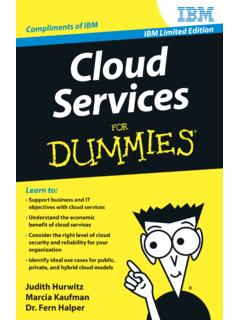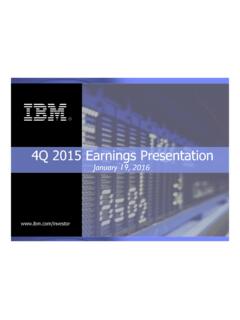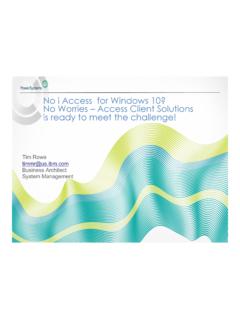Transcription of System i: Security Service tools user IDs and …
1 System iSecurity Service tools user IDs and passwords Version 5 Release 4 System iSecurity Service tools user IDs and passwords Version 5 Release 4 Note Before using this information and the product it supports, read the information in Notices, on page Edition (September 2007) This edition applies to version 5, release 4, modification 0 of IBM i5/OS (product number 5722-SS1) and to all subsequent releases and modifications until otherwise indicated in new editions. This version does not run on all reduced instruction set computer (RISC) models nor does it run on CISC models. Copyright International Business Machines Corporation 2003, 2007.
2 All rights reserved. US Government Users Restricted Rights Use, duplication or disclosure restricted by GSA ADP Schedule Contract with IBM Corp. Contents Service tools user IDs and passwords .1 What s new for V5R4 ..1 Printable PDFs ..1 Concepts for Service tools user IDs and passwords .2 Terminology for Service tools user IDs and passwords ..2 DST and SST access methods ..3 Service tools user IDs ..4 Password policies for Service tools user IDs ..6 Service tools language versions ..7 Service tools server ..7 Managing Service tools user IDs and passwords ..8 Accessing Service tools ..8 Accessing Service tools using DST.
3 8 Accessing Service tools using SST ..10 Changing the Service tools language of your System or logical partition ..11 Accessing Service tools using iSeries Navigator 11 Managing Service tools user IDs ..12 Configuring Service tools user IDs ..12 Configuring Service tools user IDs using DST ..13 Configuring Service tools user IDs using SST ..16 Changing Service tools user IDs and passwords ..20 Changing Service tools user IDs and passwords using DST ..20 Changing Service tools user IDs and passwords using SST ..21 Changing Service tools user IDs and passwords using the STRSST command or QSYCHGDS API ..22 Recovering or resetting QSECOFR passwords 22 Resetting the QSECOFR user profile password.
4 23 Resetting the QSECOFR Service tools user ID and password ..23 Saving and restoring Service tools Security data ..24 Saving Service tools Security data ..24 Restoring Service tools Security data ..24 Recommendations for managing Service tools user IDs ..25 Configuring the Service tools server ..25 Configuring the Service tools server for DST 26 Configuring the Service tools server using DST ..26 Configuring the Service tools server using SST ..27 Configuring the Service tools server for i5/OS 27 Monitoring Service function use ..28 Monitoring Service function use through DST 28 Monitoring Service tools use through Security audit log.
5 29 Changing Service tools Security policies ..29 Changing to allow default and expired passwords to be used from SST ..29 Enabling working with device IDs from SST ..30 Changing the password expiration interval ..30 Changing the maximum failed sign-on attempts 31 Changing the duplicate password control ..31 Troubleshooting Service tools user IDs and passwords ..31 Related information for Service tools user IDs and passwords ..32 Appendix. Notices ..35 Programming Interface Information ..36 Trademarks ..37 Terms and conditions ..37 Copyright IBM Corp. 2003, 2007 iiiiv System i: Security Service tools user IDs and passwordsService tools user IDs and passwords Service tools are used to configure, manage, and Service your iSeries models 5xx, 270, and 8xx, or the 8xx logical partitions (LPAR).
6 To manage logical partitions on servers other than model 8xx, you must use the Hardware Management Console (HMC). Service tools can be accessed from dedicated Service tools (DST) or System Service tools (SST). Service tools user IDs are required if you want to access DST, SST, and to use the iSeries Navigator functions for logical partition management and disk unit management. Service tools user IDs have been referred to as DST user profiles, DST user IDs, Service tools user profiles, or a variation of these names. Within this topic collection, the term Service tools user IDs is used. What s new for V5R4 This topic highlights changes made to this topic collection for V5R4.
7 What s new as of April 2007 You can use a new Service tools user privilege called Take over console, which allows an Operations Console to take control from another console device. For more information, see Takeover or recovery of an Operations Console connection. Also, enhancements have been made to allow for more flexibility for some Security polices or rules. The Work with Service tools Security Data menu has been expanded to include these additional options: v Option 7: Work with lock for device IDs from SST. v Option 8: Password expiration interval in days. v Option 9: Maximum sign-on attempts allowed. v Option 10: Duplicate password more information, see Changing Service tools Security policies.
8 What s new as of September 2007 An option is provided in the dedicated Service tools (DST). If you want to use a different language version as the Service language, you can change it in the Service environment of dedicated Service tools (DST). By default, the primary language of the current operating System and the Service language stay in synch unless you change the Service language. For more information, see Changing the Service tools language of your System or logical partition. How to see what s new or changed To help you see where technical changes have been made, this information uses: v The image to mark where new or changed information begins.
9 V The image to mark where new or changed information find other information about what s new or changed this release, see the Memo to users. Printable PDFs Use this to view and print a PDF of this information. Copyright IBM Corp. 2003, 2007 1||||||||||||||||To view or download the PDF version of this document, select Service tools user IDs and passwords (420 KB). You can view or download the related topic Operations Console (1900 KB). The topic PDF contains information about planning, setting up, managing, and troubleshooting Operations Console. Saving PDF files To save a PDF on your workstation for viewing or printing: 1.
10 Right-click the PDF in your browser (right-click the link above). 2. Click the option that saves the PDF locally. 3. Navigate to the directory in which you want to save the PDF. 4. Click Adobe Reader You need Adobe Reader installed on your System to view or print these PDFs. You can download a free copy from the Adobe Web site ( ) . Concepts for Service tools user IDs and passwords These concepts provide the basic information you need to get started with Service tools user IDs and passwords. Terminology for Service tools user IDs and passwords This list provides the terminology that relates to Service functions or tools user IDs and passwords.