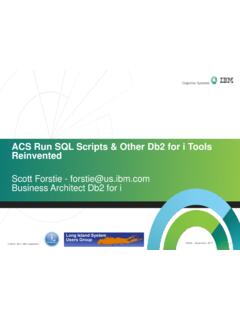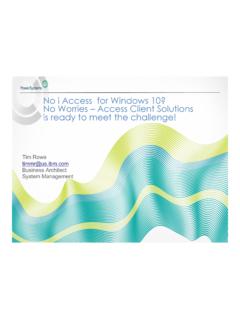Transcription of Allow a User without *ALLOBJ Special Authority to …
1 Allow a User without *ALLOBJ Special Authority to View a User's Active Job Log That Does Have *ALLOBJ Special Authority - A Technical Tip submitted by Kevin McEvoy, Estee lauder. This tip will Allow a User without *ALLOBJ Special Authority to View a User's Active Job Log That Does Have *ALLOBJ Special Authority . It was suggested by IBM's Support Line. A user without *ALLOBJ Special Authority can view a joblog for a user with *ALLOBJ Special Authority is possible starting with Version 5 of OS/400 (i5/OS). To Allow a user without *ALLOBJ Special Authority to view a user's active job log that has *ALLOBJ Special Authority , do the following: Use one of the following options. Option 1: Starting with V5R3, activate the function with the following command: CHGFCNUSG FCNID(QIBM_ACCESS_ALLOBJ_JOBLOG) USER(USRNAME) USAGE(*ALLOWED) Note: SECADM is required to issue the command successfully. 1. The following PTFs are required to enable this function at these releases: o V5R1: SI08171 on cumulative tape 3343510 o V5R2: SI08172 on cumulative tape 3364520 2.
2 The users using this feature must have *JOBCTL Special Authority . Option 2: From the iSeries Navigator, do the following: 1. Open iSeries Navigator. 2. Right-click on the system and choose Application Administration (for V5R2 choose Local settings). 3. This brings up the Application Administration window below. (It may require an update to iSeries Navigator functions before this window comes up.) 4. Click on the Host Applications tab. 5. Expand the Operating System/400 Function. 6. Expand the new All Object folder. 7. Choose the Default access (all users). 8. If the ACCESS JOB LOG OF *ALLOBJ JOB function is highlighted, the Customize button on the lower right of this window can be used to customize this function for specific users. 9. Once the Default Access is checked for the ACCESS JOB LOG OF *ALLOBJ JOB or individual users added with the customize button, *ALLOBJ Special Authority is no longer required to view another user's active job log if they have *ALLOBJ Special Authority .
3 10. It looks like: There are many other things that can bechanged with this same CHGFCNUSG command (or iSeries Navigator). The list, at V5R3 from either the DSPFCHUSG or WRKFCNUSG command is: Function ID Function NameQIBM_DIRSRV_ADMIN IBM Directory Server Administrator QIBM_ACCESS_ALLOBJ_JOBLOG Access job log of *ALLOBJ job QIBM_ALLOBJ_TRACE_ANY_USER Trace any user QIBM_QCST_SERVICE_CLUSTADMIN Cluster Administration QIBM_QCST_SERVICE_CLUSTOPER Cluster Operation QIBM_QYAS_SERVICE_DISKMGMT Disk units QIBM_SERVICE_DUMP Service dump QIBM_SERVICE_JOB_WATCHER JOB WATCHER QIBM_SERVICE_THREAD Thread control QIBM_SERVICE_TRACE Service trace QIBM_QINAV_WEB_FUNCTIONS Manage Server Through Web Interface QIBM_QINAV_WEB_INTERFACE Use of iSeries Navigator Web Interface QIBM_QSY_SYSTEM_CERT_STORE *SYSTEM certificate store QIBM_QTMF_CLIENT_REQ_0 Initiate Session QIBM_QTMF_CLIENT_REQ_3 Change Directory QIBM_QTMF_CLIENT_REQ_6 Send Files QIBM_QTMF_CLIENT_REQ_7
4 Receive Files QIBM_QTMF_CLIENT_REQ_9 CL Commands QIBM_QTMF_SERVER_REQ_0 Logon Server QIBM_QTMF_SERVER_REQ_1 Create Directory/Library QIBM_QTMF_SERVER_REQ_2 Delete Directory/Library QIBM_QTMF_SERVER_REQ_3 Change Directory QIBM_QTMF_SERVER_REQ_4 List Files QIBM_QTMF_SERVER_REQ_5 Delete Files QIBM_QTMF_SERVER_REQ_6 Send Files QIBM_QTMF_SERVER_REQ_7 Receive Files QIBM_QTMF_SERVER_REQ_8 Rename Files QIBM_QTMF_SERVER_REQ_9 CL Commands QIBM_QYCM_CIMOM_CREATE_CLASS Create Class QIBM_QYCM_CIMOM_DELETE_CLASS Delete Class QIBM_QYCM_CIMOM_ENUM_CLASS Enumerate Classes QIBM_QYCM_CIMOM_ENUM_CLASS_NAM Enumerate Class Names QIBM_QYCM_CIMOM_GET_CLASS Get Class QIBM_QYCM_CIMOM_MODIFY_CLASS Modify Class QIBM_QYCM_CIMOM_DELETE_QUAL Delete Qualifier QIBM_QYCM_CIMOM_ENUM_QUAL Enumerate Qualifiers QIBM_QYCM_CIMOM_GET_QUAL Get Qualifier QIBM_QYCM_CIMOM_SET_QUAL Set Qualifier QIBM_QYPS_MGTCTRL_SUPER_USER Management Central Administration Access QIBM_XD1_OPNAV_APPDEV Application Development QIBM_XD1_OPNAV_BACKUP Backup QIBM_XD1_OPNAV_MULTIMEDIA Multimedia (Pre-V5R1M0 clients only) QIBM_XD1_OPNAV_USRGRP Users and Groups QIBM_XE1_OPNAV_AFPMGR AFP Manager QIBM_XE1_OPNAV_APPADMIN Application Administration QIBM_XD1_OPNAV_JOBMGMT Jobs QIBM_XD1_OPNAV_MESSAGES Messages QIBM_XD1_OPNAV_PRINTERS Printers QIBM_XD1_OPNAV_PRINTOUT Printer Output QIBM_XD1_OPNAV_DBLIBS Schemas QIBM_XD1_OPNAV_DBODBC ODBC Data Sources (Pre-V5R1M0 clients only)
5 QIBM_XE1_OPNAV_DBNAV Database Navigator Maps QIBM_XE1_OPNAV_DBSQLPM SQL Performance Monitors QIBM_XE1_OPNAV_DBXACT Transactions QIBM_XE1_OPNAV_FSNETSRV File Shares QIBM_XD1_OPNAV_INTERNET Internet QIBM_XD1_OPNAV_IPSECURITY IP Policies QIBM_XD1_OPNAV_NETSTAT IBM Network Stations (Pre-V5R3M0 clients only) QIBM_XD1_OPNAV_PROTOCOL TCP/IP Configuration QIBM_XD1_OPNAV_PTTOPT Remote Access Services QIBM_XD1_OPNAV_SERVERS Servers QIBM_XE1_OPNAV_EIM Enterprise Identity Mapping QIBM_XE1_OPNAV_WINADM Windows Administration QIBM_XD1_OPNAV_AUTHLIST Authorization Lists QIBM_XD1_OPNAV_SECPOLICY Policies QIBM_XE1_OPNAV_NETAS Network Authentication Service QIBM_XD1_OPNAV_HARDINV Hardware QIBM_XD1_OPNAV_SOFTINV Software QIBM_XE1_OPNAV_SYSVAL System Values and Time Management QIBM_XD1_OPNAV_FSQDLS QDLS QIBM_XD1_OPNAV_FSQFILESVR QIBM_XD1_OPNAV_FSQLANSRV QLANSrv QIBM_XD1_OPNAV_FSQNETWARE QNetWare QIBM_XD1_OPNAV_FSQNTC QNTC QIBM_XD1_OPNAV_FSQOPENSYS QOpenSys QIBM_XD1_OPNAV_FSQOPT QOPT QIBM_XD1_OPNAV_FSQSYSLIB QIBM_XD1_OPNAV_FSROOT Root QIBM_XE1_OPNAV_ACTJOB
6 Active Jobs QIBM_XE1_OPNAV_JOBQUE Job Queues QIBM_XE1_OPNAV_MEMPOOL Memory Pools QIBM_XE1_OPNAV_OUTQUES Output Queues QIBM_XE1_OPNAV_SRVJOB Server Jobs QIBM_XE1_OPNAV_SUBSYS Subsystems QIBM_XE1_DOT_NET .NET Data Provider QIBM_XE1_ODBC ODBC Support QIBM_XE1_OLEDB OLE DB Provider QIBM_XE1_RMTCMD Remote Command - Command Line QIBM_XE1_5250 5250 Display and Printer Emulator QIBM_XE1_DDWNLD_AO ActiveX Automation Downloads QIBM_XE1_DDWNLD_AUTO Autostart Downloads QIBM_XE1_DDWNLD_EXCEL Excel Add-in Downloads QIBM_XE1_DDWNLD_GUI GUI Downloads QIBM_XE1_DDWNLD_RTOPCB Use of RTOPCB QIBM_XE1_DUPLD_AO ActiveX Automation Uploads QIBM_XE1_DUPLD_APPREP Appending or Replacing Host Files QIBM_XE1_DUPLD_AUTO Autostart Uploads QIBM_XE1_DUPLD_EXCEL Excel Add-in Uploads QIBM_XE1_DUPLD_GUI GUI Uploads QIBM_XE1_DUPLD_RFROMPCB Use of RFROMPCB QIBM_XE1_DUPLD_CRTF_BASED File Creation Based on Existing Server Files QIBM_XE1_DUPLD_WIZ_CRTF
7 File Creation Based on PC File or Excel Spreadsheet