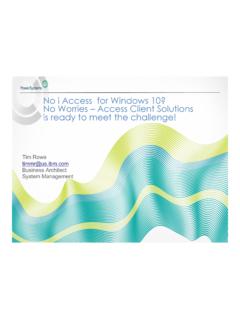Transcription of AS/400 Net Server Configuration Information From …
1 1 of 21 AS/ 400 net server configuration information From IBM For Additional Information : For Configuration Assistance: Contact IBM Support IBM Support Line Technical Document Document Number: 11600129 Document Title: Getting Started with AS/400 NetServer Document Description: The IBM AS/400 Support for Windows Network Neighborhood ( AS/400 NetServer) allows personal computers running Windows 95/98/ME, Windows NT/2000/XP, and Windows for Workgroups software to seamlessly access data and printers managed by the AS/400e or iSeries 400 system. This support does not require any additional software to be loaded on the personal computer. It takes advantage of the native file and print sharing protocol delivered with Windows 95/98/ME, Windows NT/2000/XP, or Windows for Workgroups software.
2 It does not require any software on the AS/400e or iSeries 400 system other than the OS/400 operating system including the Host Servers option; however, it is recommended that the Client Access for Windows 95/NT V3R1M3 (or greater) client be installed on a PC so that the Operations Navigator can be used to configure the AS/400 NetServer. The prerequisites for this support are the that the AS/400e or iSeries 400 system and the personal computer be configured with TCP/IP and that the file sharing protocol on the personal computer be configured to use TCP/IP. Any data available through the OS/400 integrated file system (including stream files and CD-ROM) and any output queues on the AS/400 system can be shared with the network by the AS/400 system administrator.
3 Starting at R510, NetServer can be configured to act as a Logon Server /Master Browser on your network. For more Information regarding this please look and 25993012 (Document link: Database 'Rochester Support Line KnowledgeBase', View ' DBManagement View\All\Software', Document 'iSeries Netserver Logon Support'). If you just want to have the iSeries be the master browser on the network you just would have to change the Logon Server Role ( on the General tab for the NetServer properties) to Server . Nothing further has to be done. Note: Setting up the NetServer to be the master browser may conflict with an existing Master Browser on your network, which has been seen to cause a CPIB687 RC4 when starting NetServer. TCP/IP Support: Verify that TCP/IP support has been configured on your AS/400e or iSeries 400 system.
4 You must have at least one external TCP/IP interface configured and active to use the AS/400 NetServer. Use the Configure TCP/IP (CFGTCP) command to check and/or modify interfaces, routes, set up host table and domain name services, and so on. Once the Configuration is complete, use the Start TCP/IP (STRTCP) command to activate the support. QSERVER Subsystem: The QSERVER subsystem should be started automatically. Confirm that it is started using the Work with Subsystems (WRKSBS) command. If the QSERVER subsystem is not started, use the Start Subsystem (STRSBS QSERVER) command. The AS/400 NetServer is configured with the following default values: the Server name is Q + the system name; the QCA400 directory file be shared (this is the install source for Client Access); there is no guest profile by default.
5 AS/400 NetServer Name and Domain: Verify that the AS/400 NetServer Server name is unique on the network and that the AS/400 NetServer is in the same domain (workgroup) as the majority of the clients accessing the OS/400 file 2 of 21 and print services. You must have *IOSYSCFG authority to modify any part of the AS/400 NetServer Configuration . To change the AS/400 NetServer default Server and domain name, do the following: Note: If Client Access for Windows 95/NT (V3R1M3 or greater) is not already installed on the PC, follow the instructions at the end of this document to install it on the PC. 1 Open the Operations Navigator and click the + sign next to the AS/400e or iSeries 400 system. 2 Click the + sign next to Network. 3 Click the + sign next to Servers 4 Click TCP 5 Right-click on NetServer and click Properties from the pop-up menu.
6 6 From this interface, you can change the AS/400 NetServer name, the domain it is a part of, the text description for the Server , and configure a guest user profile if desired. Note: Client Access/400 and AS/400 NetServer should not use the same name for the Server . If this is done, the name is recognized by both and the first one to retrieve the name wins, leading to inconsistent results seen by the client. It is recommended that the AS/400 NetServer use a different name in the network by using Q plus the system name. For example, QAS400A would be used for the AS/400 NetServer on an AS/400e or iSeries 400 system with the name AS400A. If Client Access is not used, the AS/400 NetServer name can be the same as the system name. Guest AS/400 NetServer User Profile: Guest support is needed for those AS/400 NetServer users requiring only file and print sharing support that do not have an OS/400 user profile.
7 If this field is blank, unknown users do not have access to OS/400 resources through AS/400 NetServer. *IOSYSCFG and *SECADM authority is required to modify AS/400 NetServer guest support. Note: It is recommended that the Guest User Profile is not given a password and must have no special authorities if it is to be used exclusively for file sharing. However, because AS/400 NetServer uses the same host Server jobs for Network Print that Client Access uses, a password will be required for the Guest User Profile for access to Network Printing if it is enabled. AS/400 NetServer does not automatically configure guest support. Users without OS/400 user profiles cannot access AS/400 NetServer. Starting and Ending AS/400 NetServer: Any Configuration changes made to AS/400 NetServer, with the exception of share and session administration, do not take effect until the you stop and start the Server again.
8 To start the AS/400 NetServer, do the following: 1 Open the system in Operations Navigator. 2 Expand Network and Servers and TCP. 3 Right-click on NetServer and click Stop from the pop-up menu. 4 Right-click on NetServer again and click Reset and start from the pop-up menu. Determining if NetServer is running: Use the Work with Active Job (WRKACTJOB) command to verify there is a QZLSSERVER job running under the QSERVER subsystem. If the QZLSSERVER job is not active, AS/400 NetServer must be started. Using the Work with TCP/IP Network Status (NETSTAT *CNN) command, the following entries are shown. If these connections are not displayed, start AS/400 NetServer again. * * netbios > 001:27:44 Listen * * netbios > 000:00:01 *UDP * * netbios > 000:00:00 *UDP 3 of 21 * * netbios > 000:30:57 Listen Note: The NETSTAT command output may be many pages in length.
9 Starting AS/400 NetServer Print Support: For AS/400 NetServer print shares to function properly, the Network Print Server (NPS) must be started. To determine the status of NPS, on the OS/400 command line type the following: WRKACTJOB SBS(QSYSWRK) JOB(QNP*) Press the Enter key. Ensure that there is a QNPSERVD job active and press F14 to include the prestart jobs. Ensure that there is also at least one QNPSERVS job in a PSRW state. If there is no QNPSERVD job, to start the NPS, on the OS/400 command line type the following: STRHOSTSVR *NETPRT Press the Enter key. If there are no QNPSERVS jobs then you must start them. On the OS/400 command line, type the following: STRPJ SBS(QSYSWRK) PGM(QIWS/QNPSERVS)) Press the Enter key. Starting at V4R4M0 with the introduction of the QUSRWRK subsystem, the Network Print Server prestart jobs running in the QUSRWRK subsystem.
10 The QNPSERVSD job still runs in QSYSWRK To determine the status of NPS on a V4R4M0 or higher system, on the OS/400 command line type the following: WRKACTJOB SBS(QSYSWRK) JOB(QNP*) Press the Enter key. Ensure that there is a QNPSERVD job active. ( Daemon job) If there is no QNPSERVD job, to start the NPS, on the OS/400 command line type the following: STRHOSTSVR *NETPRT To check the prestart jobs for the Network Print Server , on the OS/400 command line type the following: WRKACTJOB SBS(QUSRWRK) JOB(QNP*) Press the Enter key and then press F14 to include the prestart jobs. Ensure that there is also at least one QNPSERVS job in a PSRW state. If there are no QNPSERVS jobs then you must start them. On the OS/400 command line, type the following: STRPJ SBS(QUSRWRK) PGM(QSYS/QNPSERVS)) Press the Enter key.