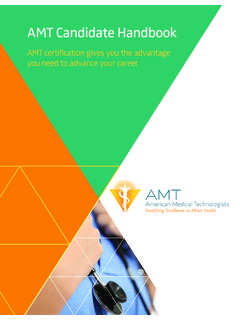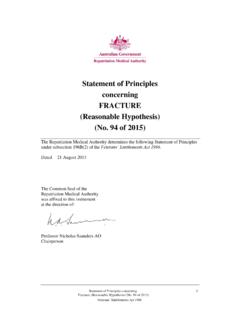Transcription of IDS 440 - Industrial Data
1 ids 440 Weigh Scale Indicator Installation/Calibration/Operation Version 06/13/08 Program S440012x Industrial Data Systems, Inc. 3822 E. La Palma Ave. Anaheim Ca. 92807 Tech Support 714-921-1353 Website: Email: Table of Contents Introduction .. 1 What s In Each Section ..2 WARRANTY INFORMATION ..3 General 4 ids440 Display and Keyboard Diagram ..4 The ids440 Display ..5 The ids440 Numeric Keypad ..5 Function Keys ..5 Control Keys ..5 Installation and 6 Unpacking the ids440 ..6 Item check list ..6 Installation Guide.
2 6 Connect ids440 to load cell ..6 Connect ids440 to the printer (optional) ..6 Connect ids440 to host device (optional) ..7 Apply AC Power to the ids440 ..7 Setup Guide ..8 Initialize to Factory Defaults ..8 Setup & "Quick" Calibration Guide ..8 Calibrate the Weight Indicator ..8 Using the 9 Keyboard Layout ..9 Operation of Function Keys ..9 Zero ..9 Tare ..10 Print ..10 F1 and F2 ..10 Memory Register Execute a Scale Basic Function ..10 Display Time & Date (optional)..10 Built In Application 12 Fill to Setpoint ..13 Checkweigh: Under/Between/Over.
3 14 Weigh-in / Axle Weigh Short Scale ..17 Axle Weigh Long Scale, Unattended ..18 ID, Tare, and Total ..19 Peak Hold Function ..20 Set Operation Parameters .. 21 Access Operation Parameters and Parameter Functions ..21 Operation Parameters Reference Tables ..21 Scale Parameter 1. Load Cell mv/V (3 mv/v) ..25 Parameter 2. Digital Filter (9) ..25 Parameter 3. Display Update Rate (1) ..25 Parameter 4. Motion Detection Delay (6) ..26 Parameter 5. Motion Detection Band (6) ..26 Parameter 6. Display Blanking During Motion (No Blanking).
4 26 Parameter 7. Zero Tracking Delay (0) ..26 Parameter 8. Zero tracking band (12) ..26 Parameter 9. Push Button Zero Percent (100)..26 Parameter 10. Primary Units Type (1 [lb]) ..27 Parameter 11. Decimal Point Position (0 [no decimal point]) ..27 Parameter 12. Count-by (1)..27 Parameter 13. Alternate Units Type (2 [kg])..27 Parameter 14. Alternate Decimal Point (1)..27 Parameter 15. Alternate Count-by (5) ..28 Parameter 16. Alt Units Conversion Factor (45,360) ..28 Parameter 17. Full Scale Graduations (10,000).
5 28 Parameter 18. Overload Graduations (10,200) ..28 Parameter 19. Deadload Parameter 20. Disable Power-On Zero (1 [disabled]) ..28 Parameter 21. Deadload Factor ..29 Parameter 22. Weight Conversion Factor ..29 Serial I/O Ports ..29 Parameter 23 Serial Port 1 Mode (4 [8 data bits, no parity])..29 Parameter 24 Serial Port 1 Baud Rate (1 [9600 baud]) ..30 Parameter 25 Serial Port 2 Mode (4 [8 data bits, no parity] )..30 Parameter 26 Serial Port 2 Baud Rate (1 [9600 baud]) ..30 Parameter 27 TX2 Control / Station ID (255 [single station]).
6 30 Parameter 28 TX2 Format (2 Condec format)..31 Printer Parameters ..32 Parameter 29 Printer Port Select (2 [Serial Port 1]) ..32 Parameter 30 Auto Print LF after CR (1 [yes]) ..32 Parameter 31 End of Print Character (12 [form feed]) ..32 Parameters 32, 33 34, 84, 85, 86, 87, 88, 89 and 90: Print Parameters 35, 36, 37, and 38: Print Codes ..33 Parameter 39 Enable TTL Remote Control (1 [enabled]) ..33 Display Intensity, Battery, Watch Dog Timer ..33 Parameter 40 Display Intensity (10) ..33 Parameter 41 Battery Backup (0 [no]).
7 33 Parameter 42 Enable Watch Dog Timer (0 [no]) ..33 Parameters 43-50 Fixed Registers ..33 Parameters 51-58 Keyboard Event Functions ..34 Parameter Functions .. 35 Parameter Access Parameter Functions ..35 Function 59 Display Calibration Audit Number..36 Function 60 Calibrate Scale - Deadload First ..36 Function 61 Calibrate Scale - Span First ..37 Function 62 Calibrate Deadload Only ..37 Function 63 Adjust Gain Calibration ..37 Function 64 Configure Passwords ..38 Function 65 Configure Print Formats ..39 Function 66 Set Time and Date.
8 43 Function 67 Display Operation Parameters ..43 Function 68 Print Operation Parameters ..43 Function 69 Diagnostic Function 70 Initialize Operation Parameters to Factory Defaults ..44 Function 71 Configure Event Monitor ..44 Function 72 Scale Basic Function Editor ..45 Function 73 Initialize Function Memory ..45 Function 74 Configure Parameter 75 Enable Peak Detect ..45 Parameter 76 Debug mode for Event monitors and Scale Basic ..46 Function 78 Initialize ID Parameter 79 Enable Multi-point Linearization ..46 Function 80 Calibrate - Multi-point Linearization.
9 46 Diagnostic Tests .. 48 Table of Diagnostic Diagnostic Test 1: Serial Com Port 1 - Display Input Data ..48 Diagnostic Test 2: Serial Com Port 1 Display Errors ..48 Diagnostic Test 3: Serial Com Port 1 - Transmit Data ..49 Diagnostic Test 4: Serial Com Port 2 - Display Input Data ..49 Diagnostic Test 5: Serial Com Port 2 Display Errors ..49 Diagnostic Test 6: Serial Com Port 2 - Transmit Data ..49 Diagnostic Test 7: Test parallel Diagnostic Test 8: Test A/D ..50 Diagnostic Test 9: Perform internal memory Diagnostic Test 10: Lamp Test.
10 50 Diagnostic Test 11: Print the EAROM Configuration Table ..50 Diagnostic Tests 12 & 13: Loop Back Tests ..50 51 Problems And Probable Causes ..51 Error Messages ..52 Hardware and Wiring .. 53 Load Cell Connector - TB3 ..53 Serial Port 1 Connector - TB 1 ..54 Serial Port 2 Connector - TB 2 ..54 TTL I/O Port Connector - TB 4 ..55 Board Diagram - Connectors, Jumpers, and Sample Cable Load IDS150A/152/160/320 ..57 DT210/IDS550/IDS710/PC (Continuous Output Port)..58 Hewlett Packard Smart Wand HBCR-8xxx Parallel (Centronix) Printer.