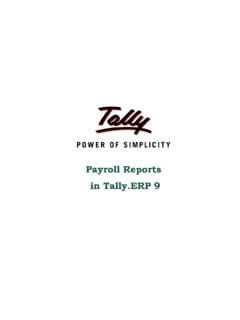Transcription of Implementation of Payroll in Tally.ERP 9
1 Implementation of Payroll in 9 The information contained in this document is current as of the date of publication and subject to change. Because Tally must respond to changing market conditions, it should not be interpreted to be a commitment on the part of Tally, and Tally cannot guarantee the accuracy of any information presented after the date of publication. The information provided herein is general, not according to individual circumstances, and is not intended to substitute for informed professional document is for informational purposes only. TALLY MAKES NO WARRANTIES, EXPRESS OR IMPLIED, IN THIS DOCUMENT AND SHALL NOT BE LIABLE FOR LOSS OR DAMAGE OF WHATEVER NATURE, ARISING OUT OF, OR IN CONNECTION WITH THE USE OF OR INABILITY TO USE THE CONTENT OF THIS PUBLICATION, AND/OR ANY CONDUCT UNDERTAKEN BY PLACING RELIANCE ON THE CONTENTS OF THIS with all applicable copyright and other intellectual property laws is the responsibility of the user.
2 All rights including copyrights, rights of translation, etc., are vested exclusively with TALLY SOLUTIONS PRIVATE LIMITED. No part of this document may be reproduced, translated, revised, stored in, or introduced into a retrieval system, or transmitted in any form, by any means (electronic, mechanical, photocopying, recording, or otherwise), or for any purpose, without the express written permission of Tally Solutions Pvt. may have patents, patent applications, trademarks, copyrights, or other intellectual property rights covering subject matter in this document. Except as expressly provided in any written licence agreement from Tally, the furnishing of this document does not give you any licence to these patents, trademarks, copyrights, or other intellectual property. 2009 Tally Solutions Pvt.
3 Ltd. All rights , Tally 9, Tally9, , 9, Shoper, Shoper 9, Shoper POS, Shoper HO, Shoper 9 POS, Shoper 9 HO, TallyDeveloper, Tally Developer, 9, , Tally Development Environment, Tally Extender, Tally Integrator, Tally Integrated Network, Tally Service Partner, TallyAcademy & Power of Simplicity are either registered trademarks or trademarks of Tally Solutions Pvt. Ltd. in India and/or other countries. All other trademarks are properties of their respective : Implementation of Payroll in 9 2010 iContentsIntroduction .. 1 Lesson 1: Configuring Payroll in Salient Features of Payroll in 9.
4 Enabling Payroll in 9 ..3 Lesson 2: Creation of Payroll Employee Setup .. Employee Groups .. Employee Master .. Payroll Masters .. Payroll Units .. Attendance/ Production Types .. Pay Heads .. Earning Pay Heads .. Deduction Pay Heads .. Gratuity Pay Head .. Salary Details Setup ..47 Lesson 3: Processing Payroll in 9 Attendance Vouchers .. Payroll Vouchers .. Cash Remittance .. Bank Transfer .. Payment of Salaries (Salary Disbursement) .. 74 Lesson 4: Accounting for Employer PF Creation of Employer PF Contribution Masters .. Salary Details setup .. Processing Employer PF Contribution .. Processing PF Admin Expenses .. Payment of Provident Fund ..102 Lesson 5: Accounting for Employer ESI Creation of Employer ESI Contribution Masters .. Salary Details setup.
5 Processing Employer ESI Contribution .. Payment of ESI ..119 Contents ii Lesson 6: Payment of Professional Tax Processing of Professional Tax Payment ..128 Lesson 7: Tracking of Salary Advances / Loans Creation of Masters .. Modify / Alter Salary Details .. Payment of Salary Advance .. Recovery of Salary Advance ..140 Lesson 8: Accounting for Pay Revision & Arrears Salary Revision / Arrear Calculation for Prior Period .. Salary Revision / Arrear Calculation for current Period ..149 Lesson 9: Processing Payroll for Contract Employees Create Employee Masters .. Create Pay Heads .. Record Attendance details.
6 Process Payroll ..161 Lesson 10: Payroll Payroll Reports .. Pay Slip Multi Pay Slips .. Pay Sheet .. Payroll Statement .. Payment Advice .. Payroll Register .. Employee Pay Head Breakup .. Pay Head Employee Breakup .. Attendance Sheet .. Attendance Register .. Expat Reports .. Passport Expiry Report .. Visa Expiry Report .. Contract Expiry Report .. Payroll Statutory Reports .. Provident Fund Reports .. Employee s State Insurance Reports .. Professional Tax Reports .. Gratuity Report .. 257 1 IntroductionThe term Payroll refers to a series of accounting transactions involved in the process of paying employees for the services rendered after taking all the statutory and non-statutory deductions into account, in conformance with the terms of employment, company policy and the law of the land , payment of Payroll taxes, insurance premiums, employee benefits and other efficient Payroll system facilitates an error-free, accurate and timely employee payment while ensuring that the employment is well within the valid work permit.
7 2 Lesson 1: Configuring Payroll in 9 Payroll in 9 is easy to use and can handle all the functional, accounting and statutory requirements of the Payroll Salient Features of Payroll in 9 The key features of the Payroll functionality in 9 are as follows: It is fully integrated with accounts to give you the benefits of simplified Payroll processing and accounting. It has user defined classifications and sub-classifications for comprehensive may be related to the employees, employee groups, pay components, departments etc. It provides the facility to create user-defined earnings and deductions Pay Heads. It allows flexible and User-definable criteria for simple or complex calculations.
8 It allows unlimited grouping of Payroll Masters. It supports user-defined production units , attendance/ production/ time based remuner-ation units. It provides a flexible Payroll processing period. It provides comprehensive Cost Centre as well as employee-wise costing reports It ensures an accurate & timely Salary Processing, Employee Statutory Deductions & Employer Statutory Contributions with the help of predefined processes. It provides auto-fill facility to expedite the Attendance, Payroll & Employer Contributions ObjectivesOn completion of this lesson, you will have learnt: The features of Payroll in 9 How to enable Payroll in 9 Configuring Payroll in 9 3 It facilitates an accurate computation and deduction of ESI, EPF, Professional Tax, Gratuity etc.
9 It helps in the generation of Statutory Forms & Challans for EPF & ESI, as prescribed. It allows to drill-down to voucher level for any kind of alteration. It facilitates computation of arrears pertaining to prior period(s). It helps in tracking employee loan Enabling Payroll in 9In 9 activation of Payroll requires a one time simple setup. Create a new company in 9 and follow the steps given below to enable Study CompanyM/s. Spectrum Software Solutions is engaged in the Software services Business. It is aBangalore-based company with the following three major departments: Sales Administration R & D Step 1: Company SetupGo to Gateway of Tally > Company Info. > Create CompanyIn the Company Creation screen, Select India in the field Statutory compliance for from the List of Countries provided Type 1-4-2009 as the Financial Year from date and press Enter Configuring Payroll in 9 4 The completed Company Creation screen is displayed as shown: Figure Company Creation screen Press Enter to Accept the completed Company Creation screenStep 2: Enable PayrollGo to Gateway of Tally > Press F11: Company Features > press F1: Accounting Features In the F11: Accounting Features screen.
10 Set Maintain Payroll to Yes Set More than ONE Payroll / Cost Category to Yes Configuring Payroll in 9 5 The completed F11: Accounting Features screen is displayed as shown: Figure F11: Accounting Features screen Press Enter to Accept the F11: Accounting Features screenThe option More than ONE Payroll / Cost Category is set to Yes, when separate cost categories are created to allocate Employee cost. In cases, where only one cost category , primary cost category is used to allocate multiple cost centres, this option may be set to the Payroll feature is activated in 9, the following two new options get activated inthe F11: Statutory & Taxation MasterStep 3: Enable Payroll Statutory Features Go to Gateway of Tally > press F11: Company Features > press F3: Statutory & Taxation In F11: Statutory & Taxation Features screen.