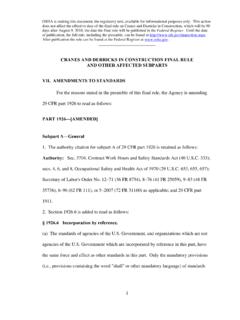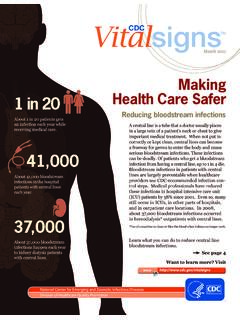Transcription of Injury Tracking Application API Documentation
1 Injury Tracking Application API Documentation Page 1 of 22 Injury Tracking Application API Documentation Contents Changelog .. 3 Introduction .. 4 Testing Your API Functionality .. 4 Data Dictionary: Establishment fields .. 4 Request .. 4 Response .. 6 Data Dictionary: 300A Summary fields .. 6 Request .. 6 Response .. 8 Data Dictionary: Submission .. 9 Request .. 9 Response .. 9 Additional Data Validations .. 9 Authentication .. 11 Valid Actions with the API .. 11 Using an Array of Objects .. 11 Create Establishment(s) .. 12 Inputs .. 12 Request .. 12 Response .. 12 Get a List of Establishments .. 13 Response .. 13 Get a Specific Establishment .. 14 Inputs.
2 14 Response .. 14 Edit Establishment(s) .. 15 Inputs .. 15 Request .. 15 Response .. 16 Injury Tracking Application API Documentation Page 2 of 22 Add Form 300A Data .. 17 Inputs .. 17 Request .. 17 Response .. 18 Get Form 300A Data .. 18 Response .. 18 Edit Form 300A Data .. 19 Inputs .. 19 Request .. 19 Response .. 20 Submit Form 300A Data for Establishment(s) .. 21 Inputs .. 21 Request .. 21 Response .. 21 Get a Specific Submission .. 22 Inputs .. 22 Response .. 22 Injury Tracking Application API Documentation Page 3 of 22 Changelog 2017-11-06 Updated language around using the help desk form and including information Updated the information on submitting Forms 300 and 301.
3 Corrected the URL under the Edit Form 300A section Changed status to establishment_status in the Create Establishment response JSON object Changed status to establishment_status in the Edit Establishment response JSON object Removed year_filing_for from the Form 300A Data Dictionary and subsequent Form 300A request JSON objects 2017-08-10 Added instructions for how to submit multiple JSON objects using an array 2017-08-01 Added Testing/Sandbox environment information 2017-03-01 Changed Not Started to Not Added in Establishment response data dictionary Added a missing comma to the Create Establishment request JSON object Added a missing comma to the Edit Establishment(s) request JSON object Added establishment ID to the Edit Establishment(s) request JSON object Add https.
4 // to all API calls Changed no_injuries to no_injuries_illnesses in the Add Form 300A Data API call JSON object Added a missing comma to the Add Form 300A Data request JSON object Added a missing comma to the Edit Form 300A Data request JSON object Changed no_injuries to no_injuries_illnesses in the Edit Form 300A Data API call JSON object Corrected the Annual Average Number of Employees needs to be greater than the total number of cases (Field G-J) additional validation edit check Injury Tracking Application API Documentation Page 4 of 22 Introduction To report your establishment(s) Injury and illness records via the API, you must make calls as specified below.
5 This guide will define the fields and formats that are required to transmit information about the establishment and the summary data from Form 300A. In 2017, for the 2016 filing year, no establishments are required to electronically submit case data from Forms 300 and 301. These forms must still be submitted in paper. If your submit request is successful, you will receive a confirmation email listing the establishments that have been successfully submitted, meaning that OSHA considers the information to be complete. If your submit request is not successful, you will receive a list of errors in the API response. If you have any questions or problems, please use the contact form located at Additionally, when creating a help desk ticket related to API functionality, please include all relevant information related to your request URL, request body, and response.
6 Testing Your API Functionality A testing/sandbox environment is available at which can be used to validate your API functionality. When testing your API on this testing/sandbox environment, you will need to use for each API call rather than Please Note: Data submitted to this environment does not satisfy an employers requirement to provide their Injury and illness data to OSHA. Data submitted to this environment will be purged periodically. Data Dictionary: Establishment fields Request These are the fields that make up the body of most of the Request API calls involving establishments. Additional fields that are specific to a given call will be detailed in line.
7 Data Element (Establishment) Definition and Validations Format Length Required to CREATE Required to EDIT Id System generated ID of establishment Integer N/A No Yes establishment_name The name of the establishment reporting data. Must be unique. Character 100 Yes No company_name The name of the company that owns the establishment. Character 100 No No street The street address of the establishment. Should not contain a PO Box address Character 100 Yes No Injury Tracking Application API Documentation Page 5 of 22 Data Element (Establishment) Definition and Validations Format Length Required to CREATE Required to EDIT city The city where the establishment is located.
8 Character 100 Yes No state The state where the establishment is located. Enter the two character postal code for the State or Territory in which the establishment is located. Character 2 Yes No zip The full zip code for the establishment. Must be a five or nine digit number Text 9 Yes No naics_code The North American Industry Classification System (NAICS) code which classifies an establishment s business. Use a 2012 code, found here: Must be a number and be 6 digits in length Integer 6 Yes No industry_description Industry Description You may provide an industry description in addition to your NAICS code. Character 300 No No size The size of the establishment based on the maximum number of employees which worked there at any point in the year you are submitting data for.
9 Enter 1 if the establishment has < 20 employees Enter 2 if the establishment has 20-249 employees Enter 3 if the establishment has 250+ employees Integer 1 Yes No establishment_type Identify if the establishment is for a state or local government. Enter 1 if the establishment is not a government entity Enter 2 if the establishment is a State Government entity Enter 3 if the establishment is a Local Government entity Integer 1 No No Injury Tracking Application API Documentation Page 6 of 22 Response These are the fields that make up the body of most of the Response which is returned from the various Establishment API calls. Additional fields that are specific to a given call will be detailed in line.
10 Data Element (Establishment) Definition and Validations Id The system generated ID for an establishment submission_status The step at which an establishment is in the data entry process. 1 if Not Added 2 if In Progress 3 if Submitted Not Added indicates that an establishment has been created, but no 300A Summary data has been entered for it yet. In Progress indicates that an establishment and 300A Summary data has been entered for an establishment. Submitted indicates that the data entry has been completed for an establishment and submitted to OSHA. establishment_status Indicates if an establishment is active or has been removed by a user 1: Active 2: Removed (Inactive) years_submitted An array of years that the establishment has submissions for errors An array of errors that were discovered when creating or editing an establishment.