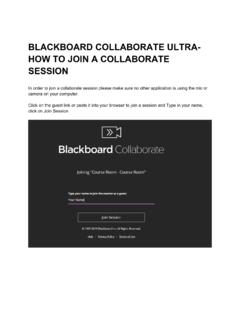Transcription of Inmate Visitation System (IVS)
1 Inmate Visitation System (IVS)Joining a Call as a VisitorUsing Web BrowserWindows / MAC / Linux DevicesZoom VisitsUpdated December 07, 2021 A PA DOC Visitation participant may join the video visit 5 minutes before the scheduled start time. If you attempt to join early, you will not be allowed to join the visit and may receive the message as below. The video visit URL can be found in: The automated confirmation email received when the visit was scheduled. Within the Inmate Visitation System under the visitors account. The URL is listed under upcoming Visitation System Clicking the URL from email or from the IVS website will direct you to the Zoom Video Conferencing website ( ) where you will select Launch Meetingto join the visit.
2 The Meeting ID will automatically populate but you must enter your name or email Visitation SystemMeeting ID and Password: The meeting ID and password s are different for each VisitationJoining Visitation (Windows / MAC / Linux) Using Windows / MAC / Linux devices (two options to join) Using Zoom Meeting App (download and install app) Using Web Browser of the deviceJoining Visitation (Windows / MAC / Linux) Devices using Windows / MAC / Linux (Examples) Laptop / Desktop Mac Book What to do beforemy scheduled video visit? Zoom Meeting Client Download and Installation for Windows Zoom Meeting Client Download and Installation for macOS Zoom Meeting Client Download and Installation for Linux installing Zoom Meeting App, if using Web Browser to join the visitationJoining Visitation (Windows / MAC / Linux) What do I need to do to connect my visit?
3 Join by clicking Video Call URL listed in Inmate Visitation System under upcoming visits(OR) Join by using URL, from the automated confirmation email(OR) Join by using Zoom Meeting app by entering Meeting ID and Password communicated through automated confirmation Using Zoom Meeting AppJoining Visitation (Windows / MAC / Linux)Joining Visitation (Windows / MAC / Linux) Joining using URL Select Open Zoom meeting app is launched with prepopulated Meeting ID and Password, Enter your name Select Join Meeting Joining using Zoom App Open Zoom app Select Join a Meeting Enter meeting id, your name and select Join Enter meeting passcode and select Join Meeting Joining Visitation (Windows / MAC / Linux) Accept Zoom Meeting Notifications as MarkedJoin Using Web BrowserJoining Visitation (Windows / MAC / Linux)
4 Enter Visitation Join URL in the Microsoft Edge web browserJoining Visitation Microsoft Edge Enter Visitation Join URL in the Google Chrome web browserJoining Visitation Google Chrome Enter Visitation Join URL in the Mozilla Firefox web browserJoining Visitation Mozilla Firefox