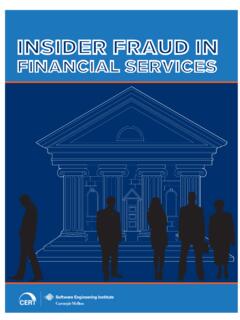Transcription of Insider Threat Control: Using Universal Serial Bus …
1 Insider Threat control : Using Universal Serial Bus (USB) Device Auditing to Detect Possible Data Exfiltration by Malicious Insiders George J. Silowash Todd B. Lewellen January 2013 TECHNICAL NOTE CMU/SEI-2013-TN-003 CERT Program SEI markings / 30 August 2011 Copyright 2012 Carnegie Mellon University This material is based upon work funded and supported by Department of Homeland Security under Contract No. FA8721-05-C-0003 with Carnegie Mellon University for the operation of the Software Engineering Institute, a federally funded research and development center sponsored by the United States Department of Defense. Any opinions, findings and conclusions or recommendations expressed in this material are those of the author(s) and do not necessarily reflect the views of Department of Homeland Security or the United States Department of Defense. NO WARRANTY.
2 THIS CARNEGIE MELLON UNIVERSITY AND SOFTWARE ENGINEERING INSTITUTE MATERIAL IS FURNISHED ON AN AS-IS BASIS. CARNEGIE MELLON UNIVERSITY MAKES NO WARRANTIES OF ANY KIND, EITHER EXPRESSED OR IMPLIED, AS TO ANY MATTER INCLUDING, BUT NOT LIMITED TO, WARRANTY OF FITNESS FOR PURPOSE OR MERCHANTABILITY, EXCLUSIVITY, OR RESULTS OBTAINED FROM USE OF THE MATERIAL. CARNEGIE MELLON UNIVERSITY DOES NOT MAKE ANY WARRANTY OF ANY KIND WITH RESPECT TO FREEDOM FROM PATENT, TRADEMARK, OR COPYRIGHT INFRINGEMENT. This material has been approved for public release and unlimited distribution except as restricted below. Internal use:* Permission to reproduce this material and to prepare derivative works from this material for internal use is granted, provided the copyright and No Warranty statements are included with all reproductions and derivative works. External use:* This material may be reproduced in its entirety, without modification, and freely distributed in written or electronic form without requesting formal permission.
3 Permission is required for any other external and/or commercial use. Requests for permission should be directed to the Software Engineering Institute at * These restrictions do not apply to government entities. Carnegie Mellon and CERT are registered in the Patent and Trademark Office by Carnegie Mellon University. DM-0000084 CMU/SEI-2013-TN-003 | i Table of Contents Acknowledgments v Abstract vii 1 Introduction 1 Audience and Structure of This Report 2 2 Mitigating Insider Threat : Tools and Techniques 3 Utilizing the CERT Insider Threat Database 3 Auditing 4 control USB Removable Media 4 Conduct Windows USB Device Auditing with Scripts 5 The CERT Insider Threat Center Script 5 Prerequisites 5 Determine the Location of the Script and Supporting Files 6 Configure Proper Security Settings for File and Folder Permissions 6 Important Security Measure.
4 Prevent End Users from Accessing the Script Directory 7 Configure Alerts Using Microsoft s Log Parser Tool 7 The USB Auditing Script 8 How the Script Works 8 Modify the Script 8 Disable SYSLOG Alerts 9 Execute the Script Regularly 9 OSSEC HIDS Integration 10 Prerequisites 10 OSSEC Configuration for USB Auditing 11 OSSEC Logs 13 3 Understanding USB Auditing Logs 14 4 Additional Benefits of Using USB Auditing Logs 16 Federal Government Agencies 16 Intellectual Property 16 5 Bringing it All Together with Splunk 17 Background 17 Actual Case 17 Sending Information to Splunk 18 6 Conclusion 19 Appendix: Scripts: and 20 20 21 References 22 CMU/SEI-2013-TN-003 | ii CMU/SEI-2013-TN-003 | iii List of Figures Figure 1: Proper Configuration of File Permissions for the Script Directory 7 Figure 2: Set the pth Environment Variable 9 Figure 3: Provide the Correct Path in the File 9 Figure 4: Configure SYSLOG to Send Alerts to a Central Server 9 Figure 5: OSSEC Rule 140001 11 Figure 6: OSSEC Rule 140002 12 Figure 7: OSSEC Agent Configuration, Part 1 12 Figure 8: OSSEC Agent Configuration, Part 2 12 Figure 9: USB Auditing Log 14 CMU/SEI-2013-TN-003 | iv CMU/SEI-2013-TN-003 | v Acknowledgments Special thanks to our sponsors at the Department of Homeland Security, National Cyber Se-curity Division, Federal Network Security branch for supporting this work.
5 CMU/SEI-2013-TN-003 | vi CMU/SEI-2013-TN-003 | vii Abstract Universal Serial bus (USB) storage devices are useful for transferring information within an or-ganization; however, they are a common Threat vector through which data exfiltration can occur. Despite the Threat , many organizations feel that the utility of USB storage devices outweighs the potential risks. Implementing controls to track the use of these devices is necessary if organiza-tions wish to retain sufficient situational awareness and auditing capabilities to detect data theft incidents. This report presents methods to audit USB device use within a Microsoft Windows environment. Using various tools the Windows Task Scheduler, batch scripts, Trend Micro s OSSEC host-based intrusion-detection system (HIDS), and the Splunk log analysis engine we explore means by which information technology (IT) professionals can centrally log and monitor USB device use on Microsoft Windows hosts within an organization.
6 In addition, we discuss how the central col-lection of audit logs can aid in determining whether sensitive data may have been copied from a system by a malicious Insider . CMU/SEI-2013-TN-003 | viii CMU/SEI-2013-TN-003 | 1 1 Introduction Malicious insiders attempting to remove data from organizational systems may have various ways of doing so, such as by Using email and cloud storage services. Some malicious insiders attempt to remove data by Using removable Universal Serial bus (USB) media. As discussed in a prior Software Engineering Institute (SEI) report, Insider Threat control : Un-derstanding Data Loss Prevention (DLP) and Detection by Correlating Events from Multiple Sources, the use of removable media presents unique problems to the enterprise since insiders can use such media to remove proprietary information from company systems [1]. Insiders may do this for legitimate reasons, such as to work on material at home, or they may do so for malicious reasons, such as to steal intellectual property.
7 Staff members of the CERT Program, part of Carnegie Mellon University s Software Engineer-ing Institute, have seen instances where removable media played a role in a malicious Insider s attack. Given this and other considerations which we discuss later in this report, organizations must establish and implement effective methods and processes to prevent unauthorized use of removable media while still allowing users with a genuine business need to access and remove such media. In addition, organizations should establish sound methods to track critical electronic assets so that they may better protect them. This report presents methods to audit USB device usage within a Microsoft Windows environ-ment. Using various tools the Windows Task Scheduler, batch scripts, Trend Micro s OSSEC host-based intrusion-detection system (HIDS), and the Splunk log analysis engine we explore means by which information technology (IT) professionals can centrally log and monitor USB device usage on Microsoft Windows hosts within an organization.
8 In addition, we discuss how the central collection of audit logs can aid in determining whether sensitive data may have been cop-ied from a system by a malicious Insider . Implementing controls to track the usage of these devic-es is necessary if organizations wish to retain situational awareness and auditing capabilities dur-ing a data theft incident. The methods described in this report are designed so that each Windows host will check for changes to its USBSTOR registry key every five minutes. Whenever a change is detected, due to either a new USB device being inserted or a previous one being re-inserted, the host will locally log the new registry values as well as the host s user-session information. At the same time, the host will (optionally) send a short SYSLOG message to a central log server for immediate alerting purposes. Additionally, the OSSEC HIDS system will centrally log the new registry values and session information and forward them to a Splunk system for (We outline this process fully in Section ) CERT is a registered trademark owned by Carnegie Mellon University.
9 1 We discuss OSSEC further in Section , and we present background about and uses for Splunk in Section 5. CMU/SEI-2013-TN-003 | 2 This approach offers several key advantages that can assist an organization in its efforts to moni-tor potential incidents of data theft: 1. USB device usage can be detected quickly. It takes less than five minutes for the system to generate an alert. 2. There is redundant logging of information. Logs are stored locally on the hosts, centrally on an OSSEC server, and centrally on a SYSLOG server. 3. The system provides attribution. Current user-session information is logged when an incident is detected. 4. Native and open source tools are utilized. Local logging utilizes only Windows native capa-bilities and a single, open source, forensic executable; centralized logging can be done with the open source OSSEC system. 5. The system is customizable.
10 An organization can choose to exclude any of the centralized logging capabilities and retain just the local logging capabilities or further modify the control to best suit its needs. Audience and Structure of This Report This report is a hands-on guide for system administrators and information security teams who are implementing USB device auditing and want to have a better understanding of which devices may be in use throughout the organization. We assume that readers are comfortable installing software and have a basic knowledge of how to edit a script. The remainder of this report is organized as follows: Section 2 describes methods to establish proper auditing policies and technical controls to help reduce the risk of malicious Insider activity. Section 3 presents additional information about USB audit logs. Section 4 lists benefits for 1) federal government agencies that use air-gapped systems and 2) organizations that want to protect intellectual property.