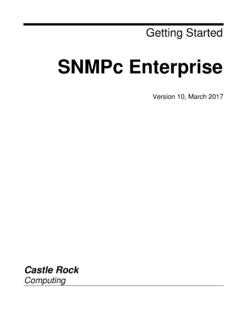Transcription of Install a Remote Poller - Network Management - …
1 How to Install a Remote Polling Agent snmpc Remote Polling Agents allow you to distribute polling functionality through strategic points of the Network . A polling agent has the following functionality: Network Device Discovery Device Status Polling Trend Report Data Collection Receives SNMP Traps In addition to providing scalability for snmpc to manage large numbers of devices polling agents also provide snmpc with the ability to monitor networks with overlapping IP address ranges. This is a useful feature for Management Service Providers (MSP's). ISP's and other companies looking to manage multiple customer networks from a single platform. Remote Pollers are only supported on the snmpc Enterprise platform.
2 The basic snmpc Enterprise supports one Remote polling agent. With the additional of the Remote Access Extension (RAX) module snmpc Enterprise supports unlimited Remote polling agents. When deploying a Remote Polling Agent it is important to correctly configure any firewalls between the Poller and the central snmpc server. The following section from the snmpc FAQ provides a summary of the ports that snmpc uses: snmpc uses TCP ports 165 through 168 by default to communicate with Remote pollers and consoles. You can change the ports it uses by editing the file and changing the PORT_XXX entries in the [SNMPcConfig] section. Make sure you set the same values on both the server and Remote computers. If you are using the java console, you will have to allow port 12421 (and 31415 for Remote telnet) as well.
3 The SNMP. protocol itself uses UDP port 161 for requests to a device and 162 for traps sent from the device to the manager. When installing a Remote polling agent you should ensure that the Remote polling agent is of the same software revision as the main snmpc server. No license key is required for the Remote Poller installation as the license monitoring is undertaken at the server. Installation is by using the standard snmpc Install program. When prompted for the component to Install choose Poller . You will then be prompted for the IP Address of the snmpc server that the Poller will connect to. As default no password is required. If you wish the Remote Poller to automatically discover the Network then enter a seed address for the auto-discovery process.
4 This will typically be the IP. address of a local SNMP enabled Router. If this is an existing snmpc installation where the devices that you wish to poll are already mapped then you should Start with Discovery off. After the installation is complete it is recommended that you go to Configure Tasks (either from the Windows Programs menu option or by right-clicking on the task bar icon). and configure the polling agent to run as a service. By selecting Run snmpc Tasks as a Service the Remote Poller will automatically restart in the event of a machine reboot without requiring user intervention To test that the Remote Poller is communicating with the main snmpc server log into the snmpc server and select Discovery/Polling from the Config menu.
5 The Remote Polling agents IP address should be listed. To reassign an existing group of icons to use a Remote Polling agent use Find Map Objects from the Edit menu. Typically you will be looking to assign a group of devices to a Remote Poller based on their IP subnet. In this example we wish to assign all devices on the map which have an IP address in the range of Therefore the Address field is configured for *. By selecting Find snmpc will display all icons that meet the search criteria. You can then make multiple selections by holding down the shift or ctrl key and using the mouse. Once you have selected the devices to assign to the polling agent, right click on the device list and select Properties. In the resulting window select Attributes and change the Polling Agent to the IP Address of the Remote Polling Agent.
6 Tips and Tricks snmpc Enterprise and a Remote Polling Agent can exchange a periodic heart beat'. packet to verify the connection. If you are using a dial-up link between the two components it is advantageous to disable this periodic packet in order to stop the link being kept open. To disable the heart beat packet edit the file on both the Remote polling agent and server. This file is stored in the root snmpc directory. (Normally C:\Program Files\ snmpc Network Manager). On the Poller edit the configuration to [Polling Agent]. ExpectKeepAlive=no On the snmpc server [SNMPcConfig]. PollerKeepAlive=no