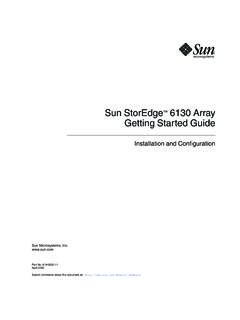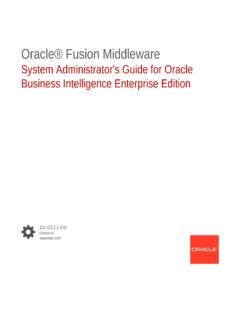Transcription of Installation and Configuration Guide
1 oracle Enterprise PerformanceManagement SystemInstallation and Configuration GuideRelease 2021 oracle Enterprise Performance Management System Installation and Configuration Guide , 2008, 2022, oracle and/or its Author: EPM Information Development TeamThis software and related documentation are provided under a license agreement containing restrictions onuse and disclosure and are protected by intellectual property laws. Except as expressly permitted in yourlicense agreement or allowed by law, you may not use, copy, reproduce, translate, broadcast, modify, license,transmit, distribute, exhibit, perform, publish, or display any part, in any form, or by any means. Reverseengineering, disassembly, or decompilation of this software, unless required by law for interoperability, information contained herein is subject to change without notice and is not warranted to be error-free.
2 Ifyou find any errors, please report them to us in this is software or related documentation that is delivered to the Government or anyone licensing it onbehalf of the Government, then the following notice is GOVERNMENT END USERS: oracle programs (including any operating system, integrated software,any programs embedded, installed or activated on delivered hardware, and modifications of such programs)and oracle computer documentation or other oracle data delivered to or accessed by Government endusers are "commercial computer software" or "commercial computer software documentation" pursuant to theapplicable Federal Acquisition Regulation and agency-specific supplemental regulations. As such, the use,reproduction, duplication, release, display, disclosure, modification, preparation of derivative works, and/oradaptation of i) oracle programs (including any operating system, integrated software, any programsembedded, installed or activated on delivered hardware, and modifications of such programs), ii) Oraclecomputer documentation and/or iii) other oracle data, is subject to the rights and limitations specified in thelicense contained in the applicable contract.
3 The terms governing the Government s use of oracle cloudservices are defined by the applicable contract for such services. No other rights are granted to the software or hardware is developed for general use in a variety of information management is not developed or intended for use in any inherently dangerous applications, including applications thatmay create a risk of personal injury. If you use this software or hardware in dangerous applications, then youshall be responsible to take all appropriate fail-safe, backup, redundancy, and other measures to ensure itssafe use. oracle Corporation and its affiliates disclaim any liability for any damages caused by use of thissoftware or hardware in dangerous , Java, and MySQL are registered trademarks of oracle and/or its affiliates. Other names may betrademarks of their respective and Intel Inside are trademarks or registered trademarks of Intel Corporation.
4 All SPARC trademarks areused under license and are trademarks or registered trademarks of SPARC International, Inc. AMD, Epyc,and the AMD logo are trademarks or registered trademarks of Advanced Micro Devices. UNIX is a registeredtrademark of The Open software or hardware and documentation may provide access to or information about content, products,and services from third parties. oracle Corporation and its affiliates are not responsible for and expresslydisclaim all warranties of any kind with respect to third-party content, products, and services unless otherwiseset forth in an applicable agreement between you and oracle . oracle Corporation and its affiliates will not beresponsible for any loss, costs, or damages incurred due to your access to or use of third-party content,products, or services, except as set forth in an applicable agreement between you and Documentation Accessibility Documentation Feedback1 About EPM System Product InstallationsAbout EPM System Products1-1 Assumed Knowledge1-2 About Middleware Home, EPM oracle Home, and EPM oracle Instance1-2 About the Shared Services Registry 1-3 Characters Supported for Installation and Configuration1-3 Using Essbase 21c with Shared Services, Smart View.
5 And Financial Reporting 1-4 EPM System Deployment Documentation1-5 Deployment Paths1-5 Perform Additional Configuration Options1-6 Perform Ongoing Administration1-6 Accessing Documentation1-6 EPM System Update and Upgrade Policies1-62 EPM System ArchitectureAbout EPM System Architecture2-1 Essbase Components2-1 FDMEE Components2-2 Financial Close Management Components2-2 Stand-Alone Financial Close Management Deployment Requirements for Test andProduction2-3 Financial Management Components2-3 Planning Components2-4 Profitability and Cost Management Components2-4 Financial Reporting Components2-5 Tax Governance Components2-5iiiTax Provision Components2-63 Preparing Your EnvironmentPreparing Servers3-1 Applying Windows Updates3-1 Resolving Port Conflicts3-1 Disabling User Access Control 3-2 Synchronizing Clocks3-2 Resolving Host Names3-2 Disabling Anti-virus Software3-2 Shared File System Name Creation3-3 Access Control List (Linux)
6 3-3 Preparing User Accounts3-3 Disk Space and RAM3-3 Client Disk Space and RAM3-4 server Disk Space and RAM3-4 Preparing a Database3-6 Using an oracle Database 3-7 oracle Database Creation Considerations3-7 oracle Database Privileges and Parameters3-8 oracle Database sizing Guidelines3-9 oracle Database Tablespace Considerations3-10 Using an Existing oracle Database Client3-11 Using a Microsoft SQL server Database3-12 Microsoft SQL server Database Creation Requirements3-12 Microsoft SQL server Roles and Privileges3-12 Microsoft SQL server sizing Guidelines3-13 Preparing Java Web Application Servers3-14 WebLogic server 3-14 Preparing Web Servers3-14 oracle HTTP Server3-15 Microsoft Internet Information Services (IIS) (Data Relationship Management Only)3-15 Verifying the IIS Installation3-15 Preparing Web Browsers3-16 Browser Settings3-16 Support Matrix for High Availability and Load Balancing3-16iv4 Downloading Files for InstallationDownloading the Installation Files4-15 Installing EPM System Products in a New DeploymentInstallation Checklist for a New Installation5-1 Installation Prerequisites and Requirements5-5 Web server Installation Prerequisites5-6 Installation Sequence5-6 Installing EPM System Products in a Distributed Environment5-7 Installing EPM System Products5-8 Welcome5-9 Destination/Middleware Home5-10 Installation Type5-11 Product Selection5-12 Confirmation5-13 Saving Installation Selections5-13 Progress5-13 Summary5-13 Performing Silent Installations5-14 Loading Saved Selections5-15 Modifying Response Files5-15 Installing EPM System Clients5-15
7 Client Installation Prerequisites5-16 Downloading and Extracting Client Installers5-16 Installing EPM System Clients5-16 Installing EPM System Clients from EPM Workspace 5-17 Installing EPM System Clients From the Command Line5-18 Performing Silent Client Installations5-19 Installing and Updating Smart View Extensions5-196 Configuring EPM System Products in a New DeploymentAbout EPM System Configurator 6-1 Configuration Prerequisites 6-1 Ensuring that Host Names Resolve6-2 Creating Infrastructure Schemas Using Repository Creation Utility6-2 Updating RCU Schema Properties6-4 Configuration Sequence6-5 Configuring Products in a Distributed Environment6-6 Configuring Products in an SSL-Enabled Environment6-7vProduct Configuration Task Summary6-7 Configuring EPM System Products 6-9 Refreshing EPM Workspace 6-12 EPM System Configurator Task Reference6-12 Configure EPM oracle Instance 6-13 Task Selection6-13 Set Up Shared Services and Registry Database Connection6-14 Deploy to Application server Specify WebLogic Domain Information6-16 Deploy to Application server : oracle WebLogic6-17 What Happens During Deployment.
8 WebLogic server 6-19 Configure Database6-20 Advanced Options for Database Configuration (Optional)6-20 Foundation Configuration Tasks6-21 Configure Common Settings6-21 Configure Logical Address for Web Applications6-26 Set Shared Services Admin User and Password6-27 Scale Out Single Managed server on This Machine6-28 Configure Web Server6-29 Essbase Configuration Tasks6-30 Configure Essbase Server6-30 Financial Reporting Configuration Tasks6-34 Configure Financial Reporting RMI Ports6-35 Planning Configuration Tasks6-35 Configure Planning RMI server 6-35 Financial Management Configuration Tasks6-35 Financial Management Configure Server6-35 Financial Management Configure Cluster6-36 Financial Close Management Configuration Tasks6-37 Financial Close Custom Settings6-37 Configuration Summary6-38 Performing Silent Configurations6-38 What Happens During Configuration6-40 Troubleshooting Configuration6-407
9 Upgrading EPM SystemAbout Upgrading7-1 Supported Paths to Release Checklist7-2 Upgrade Installation Prerequisites7-7 Preparing Artifacts and Data for Upgrading7-9viAbout Migrating from Performance Management Architect 7-10 Preparing Foundation Services Artifacts for Upgrading7-11 Preparing Essbase Applications for Upgrading7-12 Exporting Essbase Metadata from Performance Management Architect 7-13 Preparing Planning Applications for Upgrading7-13 Preparing Classic Planning Applications for Upgrading7-14 Preparing Performance Management Architect-Based Planning Applications forUpgrading7-15 Preparing Public Sector Planning and Budgeting Applications for Upgrading7-17 Preparing Profitability and Cost Management Artifacts for Upgrading7-17 Preparing Standard Profitability and Detailed Profitability Applications forUpgrading7-18 Preparing Management Ledger Applications for Upgrading7-19 Preparing Financial Management Applications for Upgrading (Windows Only)7-20 Exporting Financial Management Metadata from Performance ManagementArchitect 7-20 Preparing Tax Provision Applications for Upgrading (Windows Only)
10 7-21 Preparing Financial Reporting Artifacts7-21 Preparing Financial Close Management Artifacts for Upgrading7-22 Preparing FDMEE Artifacts for Upgrading7-22 Preparing Calculation Manager Artifacts for Upgrading7-23 Downloading and Preparing Files for Installation7-23 Installing EPM System Products for an Upgrade7-24 Restoring the Financial Management Schema7-24 Configuring EPM System Products for an Upgrade7-24 Starting EPM System Services7-24 Validating the Installation7-25 Importing Artifacts and Data for Release Foundation Services Artifacts7-25 Importing Essbase Applications7-26 Importing Planning Applications7-26 Importing Public Sector Planning and Budgeting Applications7-27 Importing Profitability and Cost Management Artifacts7-27 Importing Standard Profitability and Detailed Profitability Applications7-27 Importing Management Ledger Applications7-29 Importing Financial Reporting Artifacts7-29 Migrating Financial Close Management Artifacts7-30 Tasks in the Release + Source Environment7-30 Tasks in the Release Target Environment7-32 Importing FDMEE Artifacts7-32 Preparing the Data Export/Import and Migration Utilities7-33 Migrating the FDMEE Schema ( oracle Database)7-33viiMigrating the FDMEE Schema (SQL server )