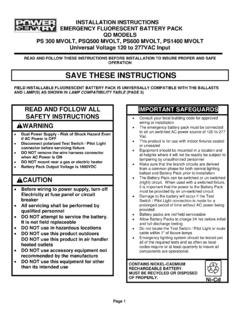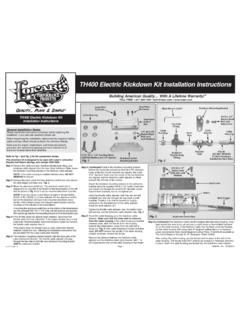Transcription of INSTALLATION AND OPERATING INSTRUCTIONS FOR …
1 Warnings1. THERAMSEYUNIVERSALWIRELESSREMOTE IS DESIGNED FOR USEON FRONT MOUNT SELF-RECOVERY WINCHES REMOTE ISNOT DESIGNED FOR AND SHOULD NOT BE USED ON WINCHES ORHOISTS IN INDUSTRIAL APPLICATIONS(CAR HAULERS/CARRIERS,WRECKERS,CRANES,ETC.) OR FOR ANY OTHER REMOTE CON-TROLLED WHEN REELING IN CABLE UNDER NO LOAD,RELEASE THE REMOTEBUTTON WHEN THE HOOK IS A MINIMUM OF13 FT(4M) FROM THEWINCH JOG THE REMOTE CONTROL BUTTONUNTIL THE HOOK IS A MINIMUM OF3 FT(1M) FROM THE THE REMOTE ADAPTER OR TURN OFF THE BATTERY THE CLUTCH AND FINISH SPOOLING IN CABLEBY ROTATING THE DRUM BY When finished winching, turn transmitter off.
2 4. When winch is not in use, unplug remote adapter cable or turn bat-tery master switch Do not pressure wash or steam clean the receiver. This can damagethe receiver and adversely affect Refer to winch owner s manual for all winch OPERATING instructionsand following are general INSTALLATION INSTRUCTIONS . Actualinstallation may vary depending on the AND OPERATINGINSTRUCTIONS FOR RAMSEY UNIVERSAL FRONT MOUNT WIRELESS REMOTE CONTROL KITS# 251200, 251201, & 251202 ANTENNAON/OFFOUTINP rograming INSTRUCTIONS : Press and hold membrane below,press ON/OFF button on transmitter for 3 seconds ,press OUT button for 3 seconds or until winch activation.
3 (918)438-2760 FAX(918)438-6688 Tulsa . Oklahoma, WIRETO GROUNDTO REMOTE RECEPTACLEREMOTEADAPTER CABLEWIRELESSSIGNALRECEIVERTRANSMITTERCO AX CABLEE lectrical Schematic21. Reconnect the positive power lead fromsolenoid to battery. 2. Pull approximately 20 ft of cable offthe winch by hand. 3. Re-engage the winch clutch. 4 Test the remote transmitter. The trans- mitter has push buttons labeled according to their function. To operate the winch, hold ON/OFF button for 2 seconds to activate the IN and OUT functions. (1 flash indicates transmitter is ON , 2 flashes indicate transmitter is OFF ).
4 6. Run winch in the OUT direction briefly. Make sure the motor has stopped fully before reversing to prevent premature solenoid failure. Run winch in the IN direction briefly. 7. Follow INSTRUCTIONS in your winch owner s manual for properly reeling in the rest of the cable. The transmitter is clearly labeled and a red LED flashes when the winch is in operation. To turn transmitter off press and hold the ON/OFF button for 2 seconds to disable the transmitter when winch is not in use. This will pro-long the battery life of the transmitter. The transmitter automatically turns off after 20 THE RECEIVER FOR USE WITH A REPLACEMENT TRANSMITTERWhen you purchase a replacement transmitter, it will be necessary to reprogramyour receiver to accept the code for the new transmitter.
5 To reprogram thereceiver, press and hold membrane located in the center of receiver face (areamarked push ). Press and hold ON/OFF button on transmitter for 3 and hold OUT button for 3 seconds or until winch : The center membrane area of the receiver face must only be pressedwhen programming a new Remote Parts * **DESCRIPTIONANTENNA KITRECEIVER & TRANSMITTER KITADAPTER CABLE - RAMSEYADAPTER CABLE - WARNADAPTER CABLE - SUPERWINCHREPLACEMENT TRANSMITTERREPLACEMENT TRANSMITTER BATTERYCABLE STORAGE CLIPWIRING HARNESS (NOT USED)* WHEN RE-ORDERING, ORDER THE PART NUMBER FOR THE TYPE OF WINCH YOU HAVE.** SONY CR2032 OR DURACELL DL2032 REMOTE RECEIVERREMOTE ADAPTER CABLECABLESTORAGECLIPMOUNTINGSCREWSREMOT ETRANSMITTERANTENNA4 WIRINGHARNESS(NOT USED)Before starting INSTALLATION : Disconnectpositive power lead from winch to winch route wireless remote adapter cablefrom the remote receptacle on winch through oraround the front grille of vehicle and into motorcavity.
6 Be sure to avoid sharp edges. Neatly coil excess remote adapter cable andsecure with cable ties. Stow the coil in a con-venient location where it will not come in contact with any moving parts or sharp edges. 5 Installing the ReceiverAlternative receiver mounting/grounding: Positionreceiver in a convenient location on metal surfaceadjacent to vehicle ground. Vehicle grounds arelocated throughout the interior of motor cavity onsheet metal surfaces. Using the enclosed cable ties,attach receiver in convenient location. Using groundwire terminal for a template, mark location forattaching ground wire. Drill a hole using a 1/8 drillbit.
7 Attach receiver ground wire using supplied #8mounting screw. Attach white plug on adaptercable to white plug on receiver cable. Note: Discard remaining wiring Near Dedicated Ground StudReceiver mounting/grounding:Position receiver in aconvenient location close to a dedicated ground studon firewall. Using the receiver as a template, mark thelocation of the holes on the mounting surface. Drillfour holes using a 1/8 drill bit. Attach receiver using(4) #8 mounting screws. Attach receiver ground wireto dedicated ground stud. Attach white plug onadapter cable to white plug on receiver cable. Note: Discard remaining wiring : 1.
8 Do not alter the length of the ground wire as this will affect per-formance of the Receiver must be mounted on a flat surface in upright position(wires down).Vehicle Ground CAUTION: 1. Do not alter the length of the ground wire as this will affect per-formance of the Receiver must be mounted on a flat surface in upright position(wires down).B. Alternate Location6 Installing the AntennaFind an appropriate location on hood and mount magnetic antenna. Makesure antenna cable is positioned so it will not be damaged when hood isopened or route antenna cable and receiver cable through motor cavity. Besure to avoid sharp edges.
9 Connect the cables as shown coil excess cable and secure with cable ties. Stow the coils in a con-venient location where they will not come in contact with any moving partsor sharp edges. Clean mounting surface withisopropyl alcohol and buff storage clip in a conven-ient location on the back sideof your winch is not in use,unplug adapter cable fromwinch remote socket andsecure to back of winchusing storage clip as shown,or turn battery masterswitch Cable Storage ClipReceiver cableAntenna cable7 Trouble Shooting GuideCorrectionTurn transmitter on (SeeTesting/Operation) . Replace extremely cold tempera-tures, keep transmitter in apocket of innermost layer ofclothing when not in sure receiver groundwire has good connection tovehicle receiver (refer toProgramming the Receiver).
10 Move around the vehicle untilnormal operation resumes . Keep transmitter in direct lineof sight with antenna for opti-mal within 50 ft. of antennafor optimal operation. Make sure no similar devicesare within 50 ft. of sure vehicle batteryvoltage is above CauseTransmitter is transmitter battery volt-age. Transmitter temperaturebelow 0 F (-18 C).Bad ground not coded environmental con-ditions causing intermittentoperation in a specifictransmitter deflecting off of landmass or solid out of operatingrange. OPERATING within 50 ft. ofany similar vehicle battery won t operateRemote receiver will WINCH BOX 581510 TULSA, OKLAHOMA 74158-1510 USA PHONE: (918) 438-2760 FAX: (918) 438-6688 InformationIf the need should arise, warranty procedure is outlined on the back of your self-addressed, postage paid warrantycard.