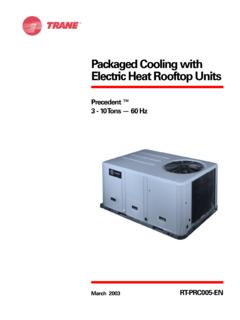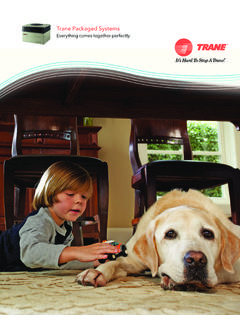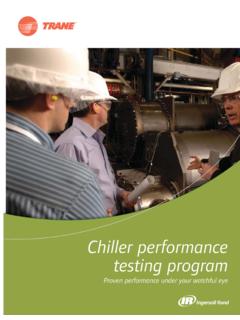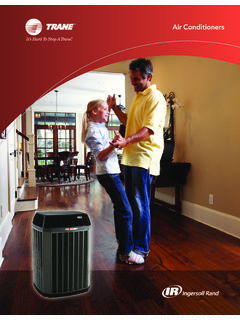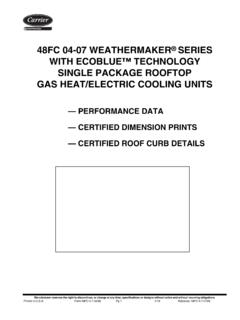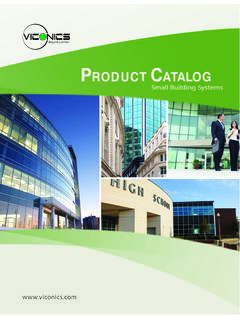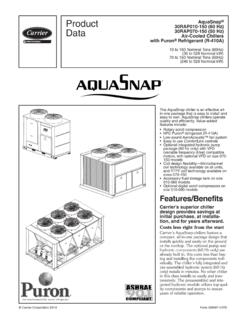Transcription of Installation Manual VariTrac
1 Installation ManualVariTrac Central Control PanelJune 2002 VAV-SVN03A-ENVAV-SVN03A-ENVariTrac Central Control Panel Installation ManualThis Manual and the information in it are the property of American StandardInc. and shall not be used or reproduced in whole or in part, except asintended, without the written permission of American Standard Inc. SinceTrane has a policy of continuous product improvement, it reserves the rightto change design and specification without of the software contained in this package is provided under a softwarelicense agreement. Unauthorized use of the software or related materialsdiscussed in this Manual can result in civil damages and criminal terms of this license are included with the compact disk.
2 Please readthem has tested the system described in this Manual . However, trane doesnot guarantee that the system contains no reserves the right to revise this publication at any time and to makechanges to its content without obligation to notify any person of suchrevision or may have patents or pending patent applications covering items inthis publication. By providing this document, trane does not imply givinglicense to these following are trademarks or registered trademarks of trane : Reliatel,Tracker, trane , VariTrac , VariTrane, and in the 2002 American Standard Inc. All rights This Manual .. 1 Contents .. 1 Compliance Information.
3 1 Specifications .. 1 VariTrac Changeover Bypass System .. 1 Overview .. 1 Getting Started .. 1 Installing and Configuring the System .. 1 Troubleshooting .. 1 Delivered VAV System .. 1 Overview .. 1 Getting Started .. 1 Installing and Configuring the System .. 1 Naming Conventions .. 2 Cautionary Statements .. 2 Related Literature .. 2 FCC Information .. 3 VariTrac and Delivered VAV Radio and Television Interference .. 3 VariTrac Changeover-Bypass System .. 5 Overview .. 5 Central Control Panel .. 5 unit Control Module (UCM) .. 5 VariTrac Damper .. 5 Communicating Sensor/Bypass Damper Control .. 6 VariTrac Bypass Damper .. 6 Communicating Sensor/Bypass Control.
4 6 Auxiliary Temperature Sensor .. 6 Zone Temperature Sensors .. 6CO2 Sensor .. 7 Occupancy Sensor .. 7 Operator Display (optional) .. 7 Service Model Number Description .. 7 Specifications .. 9 VariTrac Central Control Panel .. 9 Operator Display .. 10 VAV-SVN03A-ENiiUCM Damper .. 10 Communicating Sensor/Bypass Control Assembly .. 11 Relay Board Binary Outputs .. 11 Wire Specifications .. 11 Getting Started .. 13 Unpack and Inspect the Components .. 13 Mount the Wiring Base .. 14 Mounting Requirements .. 14 Location .. 14 Operating Environment .. 14 Clearances .. 14 Secure Termination Module Wall .. 15 Secure Termination Module to Conduit Box.
5 16 Install VariTrac CCP Relay Board .. 16 Wire AC Power .. 17 CCP Field Wiring .. 17AC Power Wiring .. 18AC Power Checkout .. 18 Binary Input Wiring .. 18 Priority Shutdown Input Wiring .. 18 Occupied/Unoccupied Input Wiring .. 19 Output Wiring .. 19 Install the Bypass Dampers and CommunicatingSensor/Bypass Control Assembly .. 20 Install Bypass Dampers .. 20 Bypass Damper Wiring .. 21 Mount the Communicating Sensor/Bypass Control .. 21 Connect the Communicating Sensor/Bypass Control Wiring .. 22 Install the VariTrac Dampers .. 23 Connect UCM Wiring .. 24 Set the UCM DIP Switches .. 25 Slaved Dampers .. 26 Install the Zone Temperature Sensors.
6 28 Location .. 28 Mounting Standard and Digital Zone Temperature Sensors .. 29 Wall Mount .. 29 Junction Box Mount .. 29 Zone Temperature Sensor Wiring .. 30 Communication Link Wiring .. 32 Mount Main Module .. 36 Install Operator Display (optional) .. 37 Connecting Modem Devices .. 38 VAV-SVN03A-ENiiiConnecting PC with VariTrac Software to CCP .. 39 Installation 41 Shipment .. 41 unit Location .. 41AC Power Wiring .. 41 Communicating Sensor/Bypass Assembly .. 41 Input Wiring .. 41 Output Wiring .. 41 VariTrac Dampers .. 42 Zone Temperature Sensors .. 42 UCM Wiring .. 42 Communication Link Wiring .. 42 System Start-Up and Checkout.
7 43 Pre-power-Up Checkout .. 43 Central Control Panel .. 43 UCM .. 43 Occupied Mode .. 44 Unoccupied Mode .. 44 Powering Down the System .. 44 UCM LEDs .. 44 Green LED .. 45 Yellow LED .. 45 Tests and Troubleshooting .. 47 Displayed Failures .. 47 Static Sensor Calibration Failure .. 47 Discharge Air Temperature Sensor Failure .. 47 Communication Failure .. 47 Zone Sensor Failure .. 48 Zone Setpoint Failure .. 48 Auxiliary Sensor Failure .. 48 Static Pressure Sensor Troubleshooting .. 48 Zone, Auxiliary and System Temperature Sensor Checkout .. 48 UCM Local Heat Checkout .. 50 Central Control Panel Input/Output Test .. 50 Binary Input Tests.
8 50 Communicating Sensor/Bypass Control Test .. 50 Supply Air Temperature Input Test .. 50 Static Pressure Sensor Input Test .. 51 Binary Output Test .. 51 System Troubleshooting .. 51 VAV-SVN03A-ENivDelivered VAV System .. 53 Overview .. 53 What is Delivered VAV? .. 53 What Delivered VAV is Not .. 53 Central Control Panel .. 55 unit Control Module (UCM) .. 55 VariTrane VAV Terminal Units .. 55 VariTrane VAV Terminal unit Types .. 55 Single Duct .. 55 Parallel Fan-Powered .. 55 Series Fan-Powered .. 55 Auxiliary Temperature Sensor .. 56 Zone Temperature Sensors .. 56CO2 Sensor .. 56 Occupancy Sensor .. 56 Operator Display .. 56 Getting Started.
9 57 Installing the Central Control Panel .. 57 Install VariTrane VAV Terminal Units .. 57 Connect UCM Wiring .. 57 Set UCM DIP Switches .. 57 Installing Zone Temperature Sensors .. 57 Communications Link Wiring .. 57 Installation 63 Shipment .. 63 unit Location .. 63AC Power Wiring .. 63 Input Wiring .. 63 VariTrane Terminal Units .. 63 Zone Temperature Sensors .. 63 UCM Wiring .. 63 Communication Link Wiring .. 64 Completing Central Control Panel Assembly .. 64 Mount Main Module .. 64 Install Operator Display .. 64 Connecting Modem Devices .. 64 VAV-SVN03A-EN1 About This ManualContentsThis Manual describes the steps required to install and configure VariTrac Changeover Bypass Zoning and Delivered VAV Systems.
10 Sections in thismanual are highlighted below:Compliance InformationInformation about FCC approval and possible radio and telephone interfer-ence, and the CE compliance specifications for VariTrac Central Control Panel unit and Changeover Bypass SystemOverviewA brief description of a typical VariTrac changeover bypass StartedPre- Installation and setup and Configuring the SystemInstallation and configuration information, including an Installation troubleshooting guidelines for common VAV SystemOverviewA brief description of a typical delivered VAV StartedPre- Installation and setup and Configuring the SystemInstallation and configuration information.